Konica Minolta bizhub 282 User Manual
Page 108
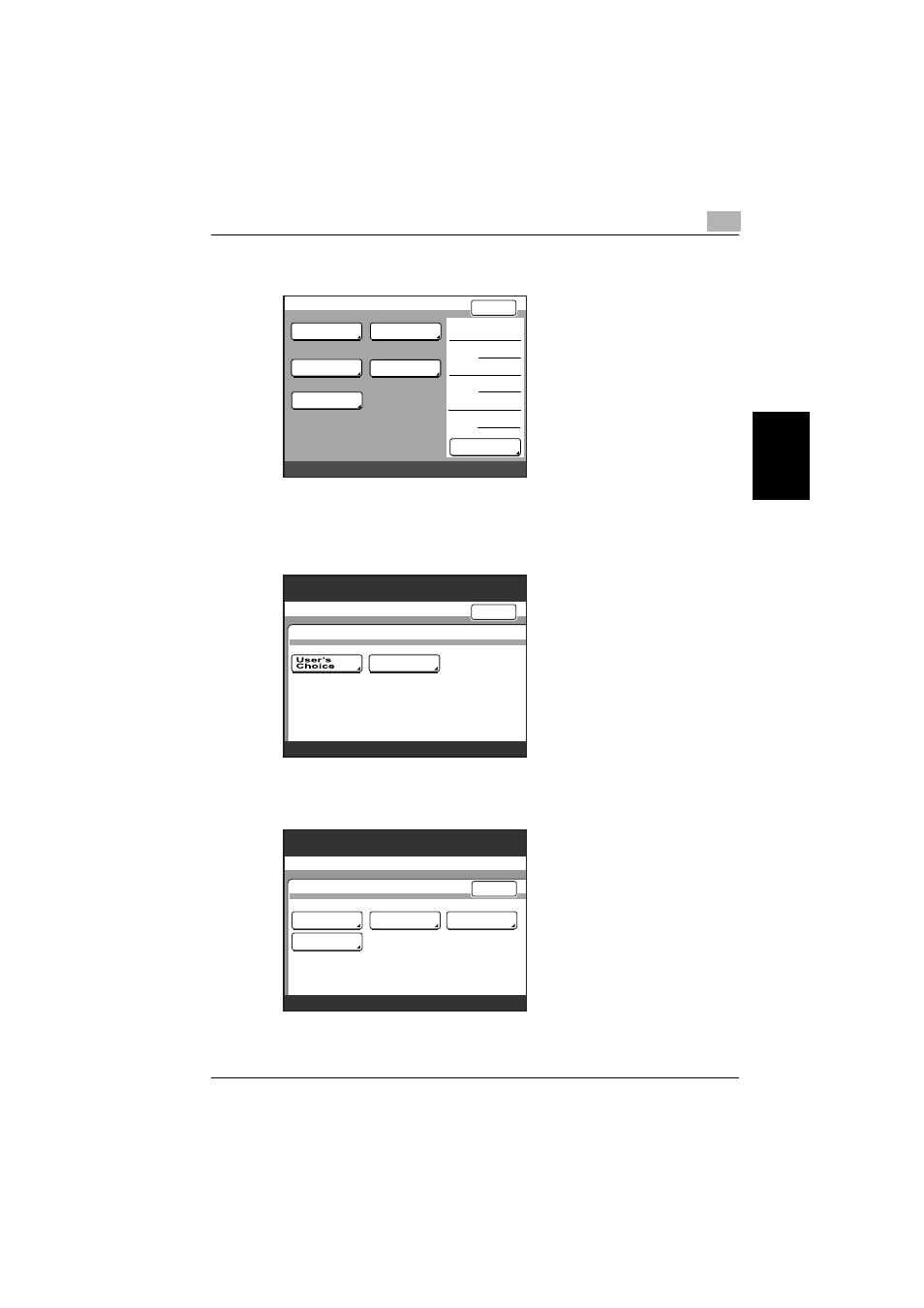
Scan to PC operations
3
362/350/282/250/222/200
3-33
Sca
n
t
o
PC op
er
at
ions
Chapter 3
2
Touch [User Setting].
3
Touch [E-Mail Input].
–
If the optional fax kit has been installed, touch [FAX].
4
Touch [One-Touch].
Exit
User
Management
Reports
Admin.
Management
User
Setting
Utility/Counter
Check
Detail
Total
Counter
Total Copy
Counter
Total
Copy Size
357
285
5
Printer
Setting
User Setting
Input
Enter
Utility/Counter
100%
Memory
Free
Utility/Counter
Input
Enter
Mail Program
Index
Domain Name
One-Touch
100%
Memory
Free
This manual is related to the following products:
