Konica Minolta bizhub 282 User Manual
Page 222
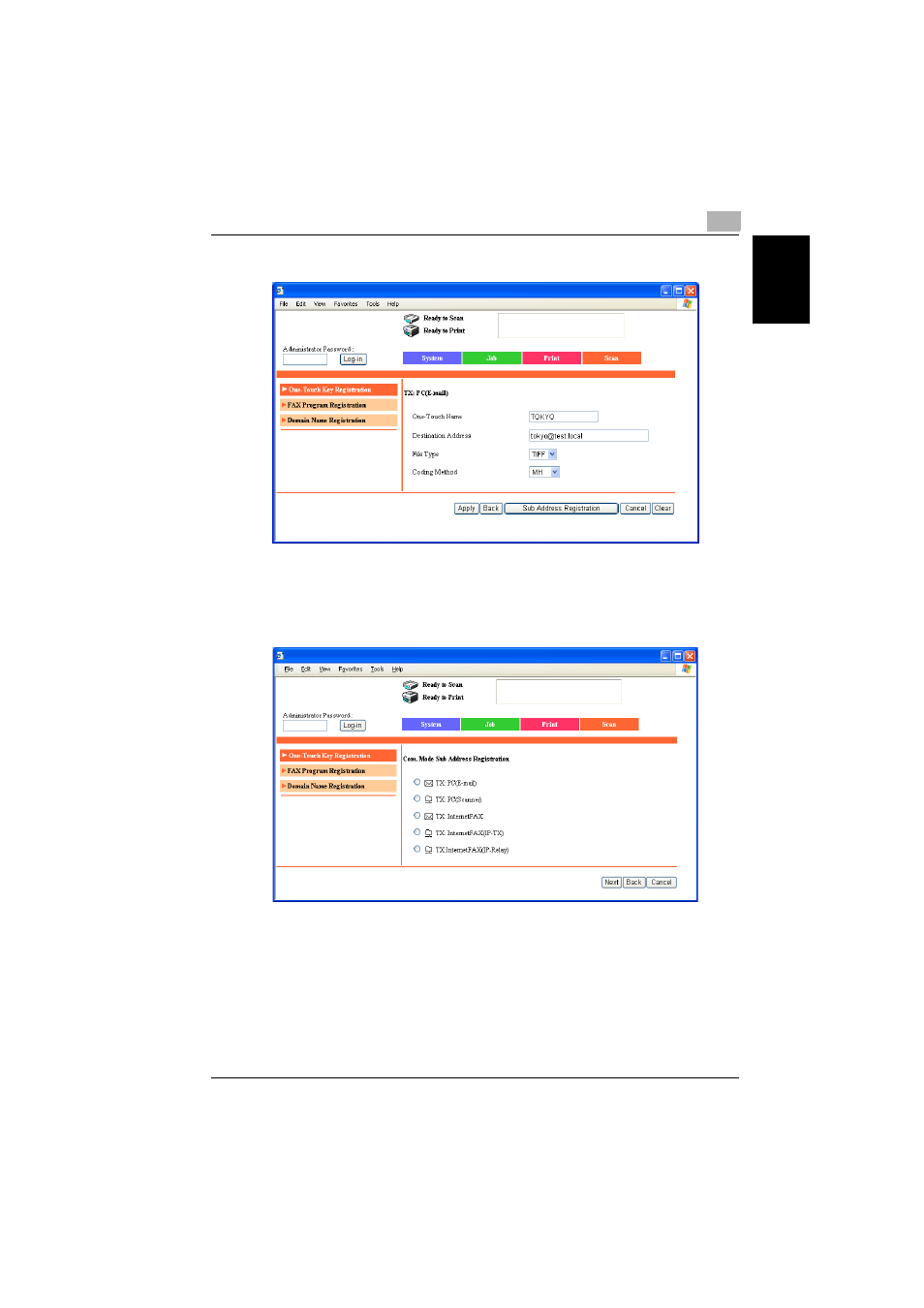
Specifying settings using PageScope Web Connection
6
362/350/282/250/222/200
6-19
Specif
ying set
tin
gs using
Pag
e
Scop
e We
b Conn
ecti
on
Chapter 6
3
Click [Sub Address Registration].
4
Select the communication mode for the secondary recipient, and then
click [Next].
–
Certain communication modes may not be available, depending on
the machine settings. For details, check with the administrator.
This manual is related to the following products:
