Konica Minolta bizhub 282 User Manual
Page 112
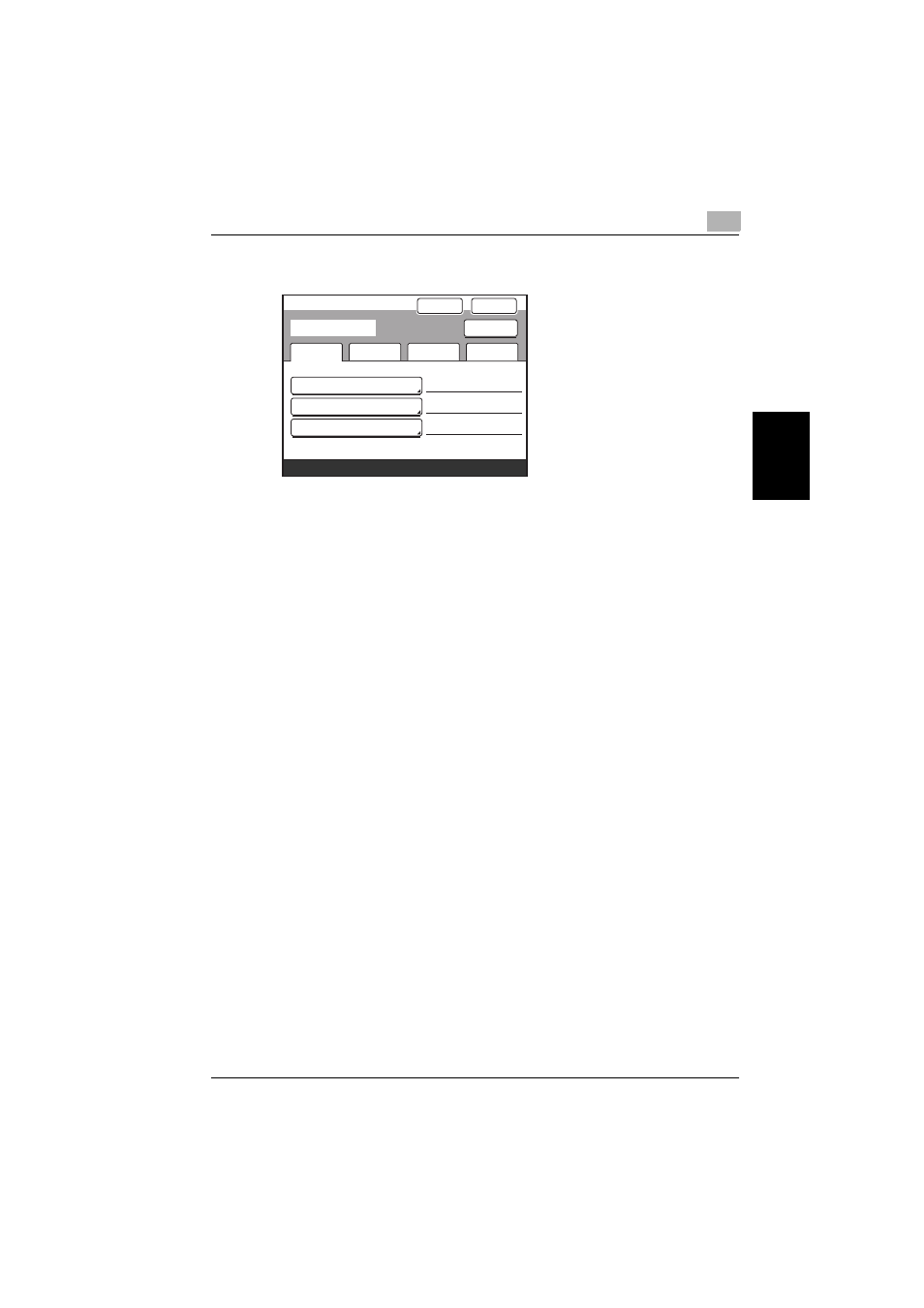
Scan to PC operations
3
362/350/282/250/222/200
3-37
Sca
n
t
o
PC op
er
at
ions
Chapter 3
13
Check the information to be registered, and then touch [Enter].
14
Touch [Enter] in each screen until the initial screen appears.
One-
Touch
#014
Enter
Cancel
Tokyo2
Tokyo2
PC(Scanner)
192.168.1.30
One-Touch Name
Communication Mode
Destination
Mode 1
Mode 2
One-
Touch
Dest.
Delete
100%
Memory
Free
This manual is related to the following products:
