4 button bath control user guide, Blower, light, user favorite – Balboa Water Group Titan Bath Control User Manual
Page 47
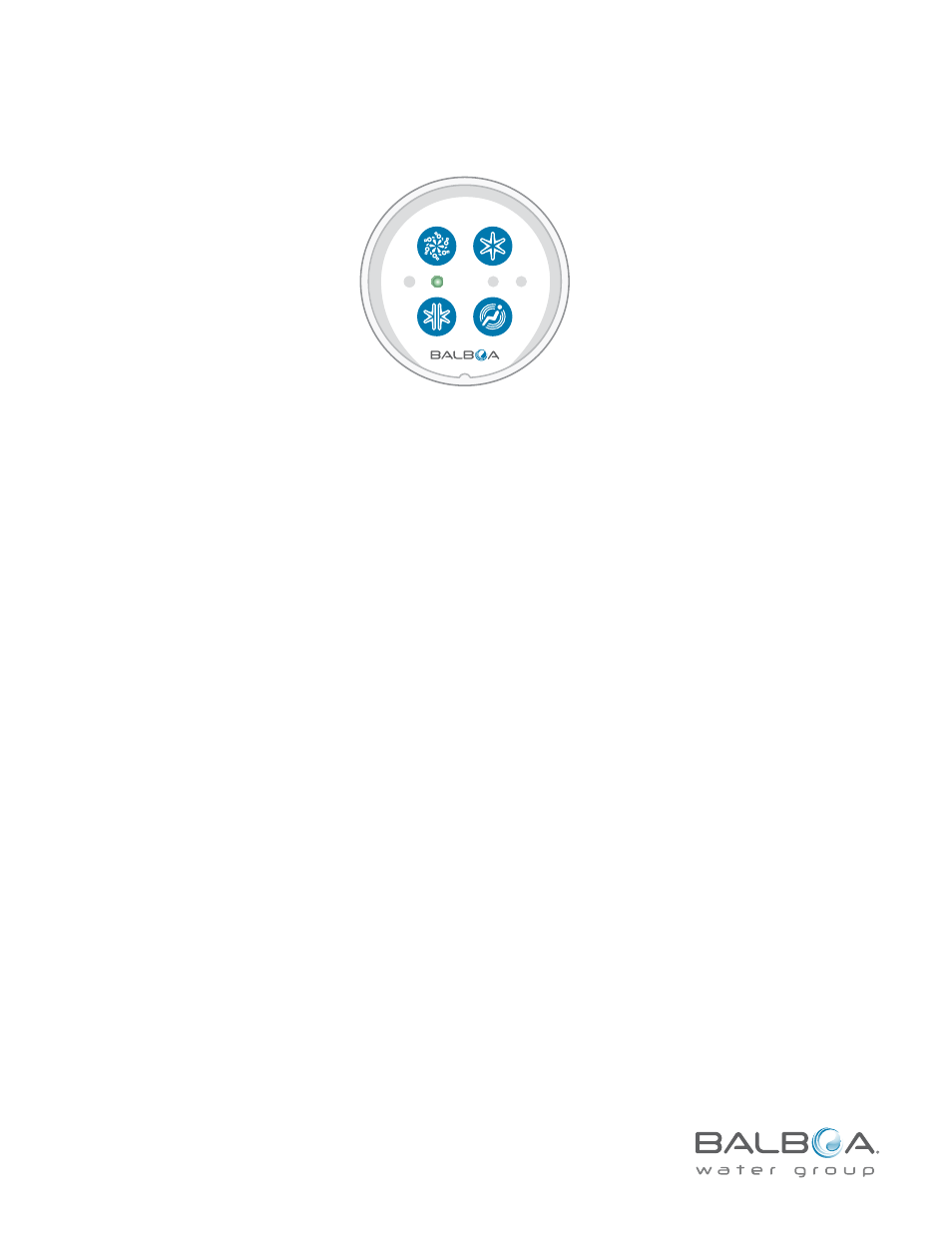
4 Button Bath Control User Guide -
Blower
light
Please see reverse side for more information.
user favorite
Power up
• Upon power up, the LEDs flash as
the bath control goes through a
self diagnostic check. Once the
LEDs stop flashing, your Therapy
Session is ready to begin.
session timer
• Turning on a device starts a
Session Timer that lasts for
20 minutes.
optional heated Quiet-flo Blower
• Any time the blower turns on, the
heater turns on with it.
Blower, Light, User Favorite
40935 A July 29, 2013
Blower
speed
• If the Blower is off, press the Blower button once to turn it on.
• If you press and hold the Blower button, it ramps to and from the highest to
lowest speed. If you press and hold the Blower button again, it continues to
ramp repeatedly. The action then repeats. Release on the desired speed.
• If the Blower is on, press the Blower button once to turn the Blower Off.
modes (turn on, beginning with blower off)
• Press the Blower button twice to put the Blower in Pulse mode, or
• Press the Blower button three times to put the Blower in Wave mode.
Light
• If you have a light installed, the light can be controlled independently of all
other features.
• Some lighting options have unique operation for color changes.
• See the manual for any special light system that may be installed.
User Favorite
• Used to recall a specific equipment setting.
• When you wish to save an active equipment setting or combination, press and
hold the Favorite button for 2 seconds. The Favorite LED will illuminate.
• When you wish to recall your favorite setting, press (do not hold) the Favorite
button. Within a second or two, the equipment operation will match what you
last saved, and the Favorite LED will illuminate.
• If you then change settings, the Favorite LED will go out (to show that you are
no longer using the settings exactly as you saved them).
