6 button bath control user guide – Balboa Water Group Titan Bath Control User Manual
Page 41
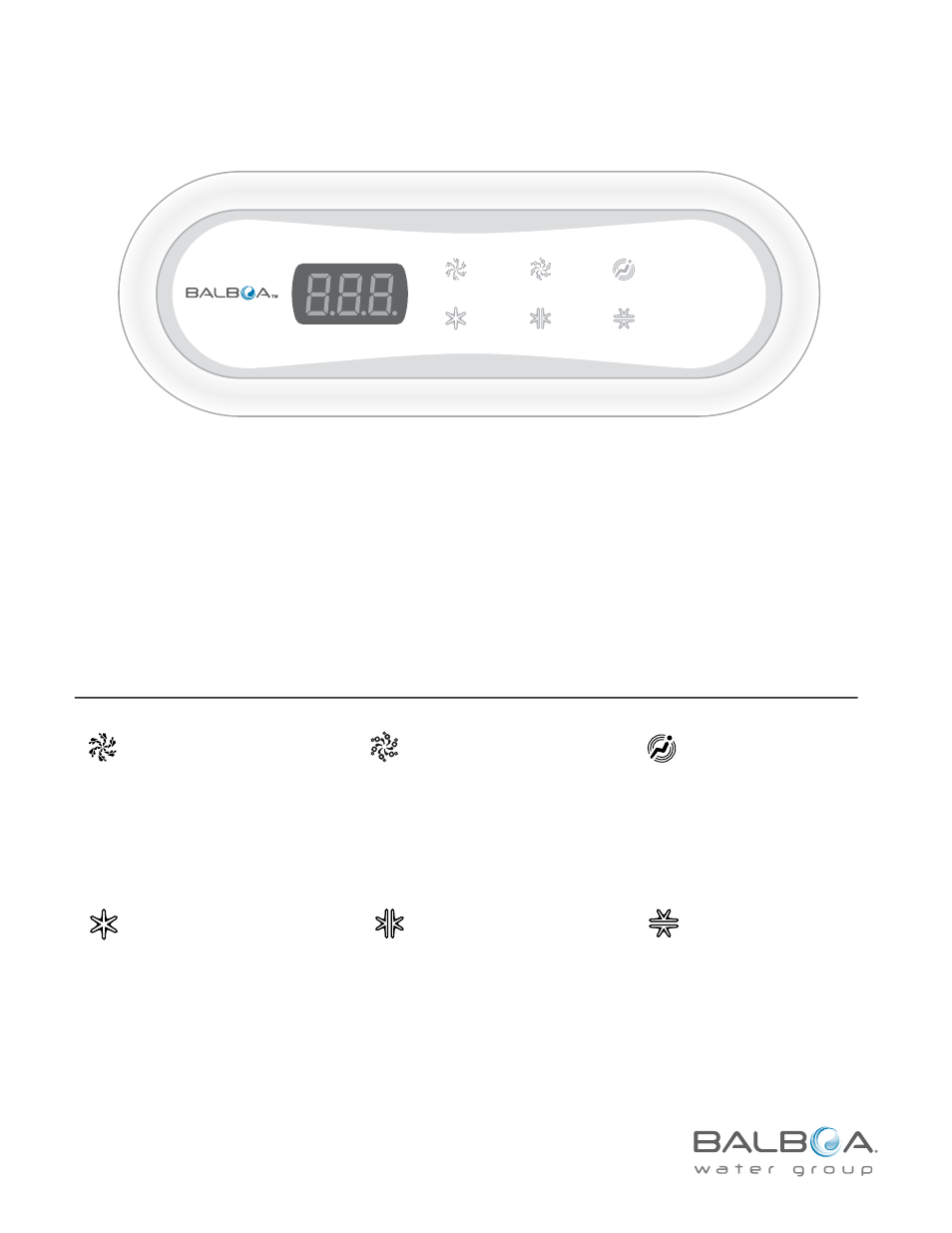
6 Button Bath Control User Guide
therapy Button
• Button press turns Therapy On/Off
• If variable speed is available, press
and hold Therapy button to change
speed
• Pressing twice once running starts
Wave Mode
Blower Button
• “Bubbler”/aeration/aerator
• Allows for a “purge” cycle
• Within seconds accelerates to high
speed, then adjustments are made
thereafter
• holding changes speed with
auto-reverse capability
user Button
• If equipped, the Back Jet is
activated
•
light Button/massage Button
• The light can be controlled
independently of all other features
• Some lighting options have unique
operation for color changes; see the
manual for any special light system
that may be installed
• If configured as a Massage Button,
see next panel
massage Button
• The Therapy (pump) button must be
On to have the Massage run
• When Therapy is turned Off,
Massage is turned off automatically
• Variable speeds: Change speed
with multiple presses (Back Jet and
pillow)
massage Button
• The Therapy (pump) button must be
On to have the Massage run
• When Therapy is turned Off,
Massage is turned off automatically
• Variable speeds: Change speed
with multiple presses (Back Jet and
pillow)
• Turning on a device starts a Session Timer that lasts for 20 minutes. The
Timer can be changed using User Preferences.
• If a temperature sensor is available, the temperature will display for 20
minutes once a Session has started and then during the purge cycle.
• A bright button indicates the function is on.
A dim button indicates the function is available but not on.
session timer
Power up
Upon power up, the Bath Control
goes through a self diagnostic check
that lasts for about 15 seconds. The
LED Display will then show the
water temperature or a blank display,
depending on whether a water
temperature sensor is installed or not.
Please see reverse side for more information.
42128 A July 29, 2013
