Panasonic VideoCam Suite 1.0 User Manual
Page 9
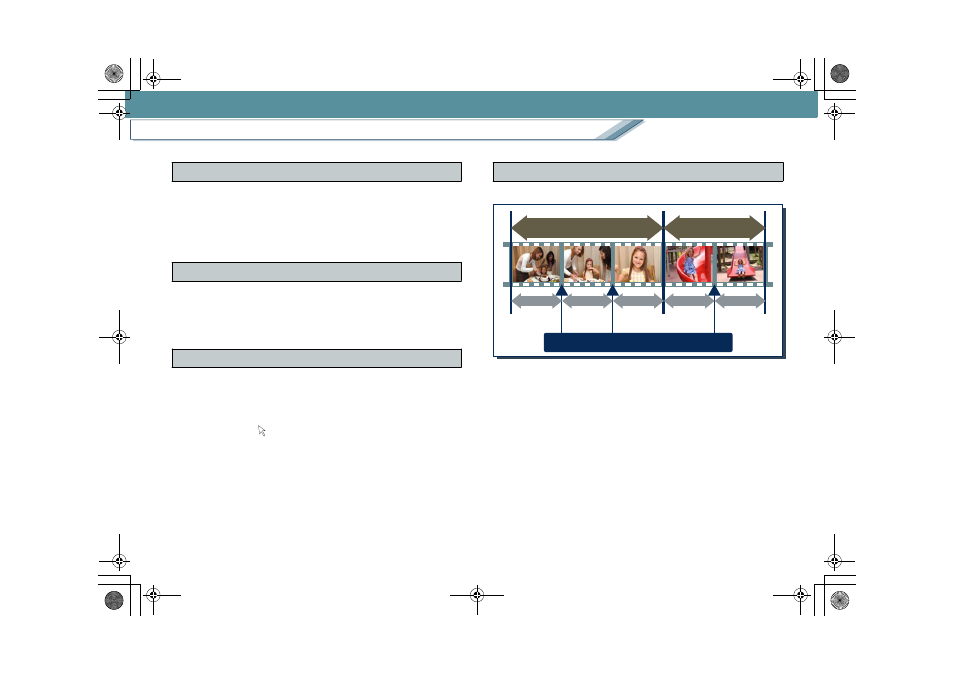
Introduction
What can this software do?
9
∫ Images recorded using a video camera can be copied
You can import recorded images (videos or pictures) from an
HDD video camera, a DVD disc or an SD card, and store
them on a PC.
∫ Create a DVD directly from your HDD video camera!
You can copy videos recorded with your HDD video camera
to a DVD-R/RW disc with an easy operation.
∫ It’s really easy to search your favourite image using a
thumbnail display!
Images are listed as thumbnails (small size renditions) of
each top frame image.
Place the cursor (
) on a thumbnail to play back the
corresponding video.
∫ Rapidly search for your favourite scene!
When a video is splitted into scenes, you can rapidly search
for your favourite scene and start playback from that point.
∫ Split scenes at your favourite point!
Split videos at your selected position to playback from your
favourite scene or create a playlist.
Import function
DVD COPY function
Display/playback function
Editing function
Video 1
Split point
Scene
1
Video 2
Scene
2
Scene
3
Scene
1
Scene
2
MC20_eng.book 9 ページ 2007年10月24日 水曜日 午後2時1分
