Preparation, Compatible media and files – Panasonic VideoCam Suite 1.0 User Manual
Page 11
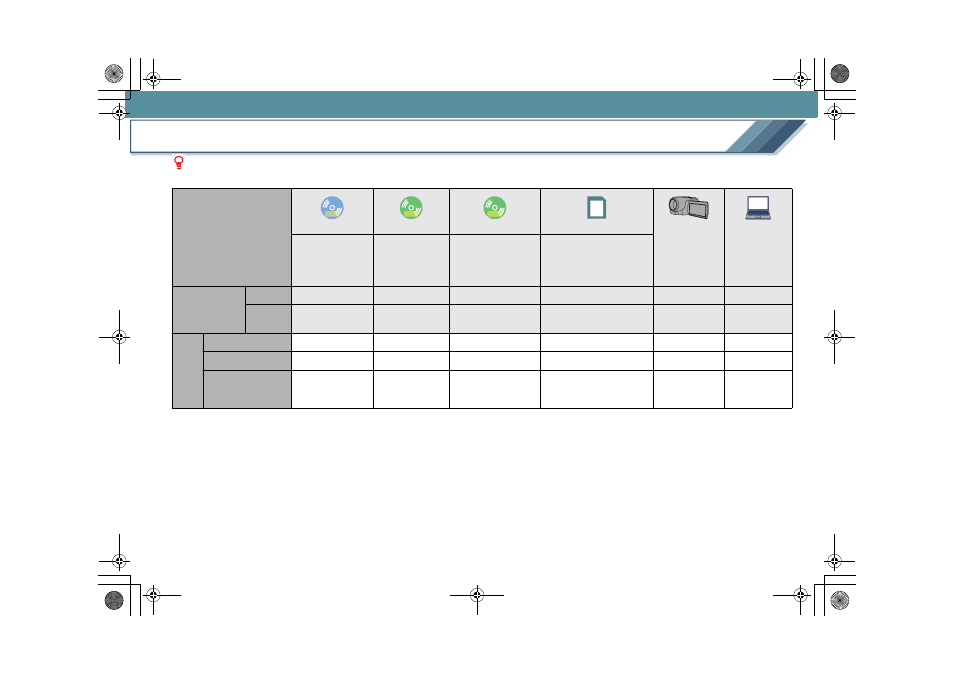
11
Preparation
Compatible Media and Files
Notes
z In some cases this function cannot be used, depending on the file specifications. Not all operations are guaranteed.
*1:
DVD-RAM discs of the 2.6 GB and 5.2 GB double sided type
cannot be used.
*2:
MPEG-2 (SD-Video) files comply with the SD-Video format and are
compressed in MPEG-2 format.
*3:
This supports only MPEG-2 files with an information file (.mtv/.mtd).
• A MPEG file created with this software includes an information file.
• You cannot record the file if its name has changed.
*4:
Images on DVD-RW discs recorded in DVD-VR format can also be
played back.
However, the disc must be finalised with the equipment originally
used to record the images.
Also, playback may be impossible in some cases due to the
recorded condition.
*5:
The menu screen is not played back.
*6:
When images are encoded again, the audio format is always Dolby
Digital.
*7:
In the case of a recorded disc, it can be used after initialisation
(formatting). (How to initialise:
)
*8:
Only MPEG-1 Layer 2 is available for audio data.
Type of media
DVD-RAM
DVD-RW
DVD-R
SD card
HDD
video camera
Hard disk
(PC)
8 cm/12 cm
Single sided/
Double sided
*1
8 cm/12 cm
Single sided/
Double sided
8 cm/12 cm
Single sided/
Double sided/
Dual layer on single side
SD memory cards (8 MB to
2 GB), SDHC memory cards
(4 GB to 8 GB), miniSD cards,
and microSD cards
Compatible file
Video
MPEG-2
MPEG-2
MPEG-2
MPEG-2 (SD-Video)
*2
MPEG-2
MPEG-2
*3
Picture
j
j
j
JPEG (DCF)
JPEG (DCF)
JPEG
BMP/PNG
W
h
at
can y
ou
do
with this
?
Playback file
±
±
*4 *5
±
*5
±
±
±
Edit file
±
j
j
j
j
±
Output images on a
hard disk (PC)
±
*6
DVD-VR
±
*7
DVD-Video
±
DVD-Video
±
MPEG-2 (SD-Video)
*8
JPEG (DCF)
j
±
RAM
RW
R
MC20_eng.book 11 ページ 2007年10月24日 水曜日 午後2時1分
