L17) – Panasonic VideoCam Suite 1.0 User Manual
Page 17
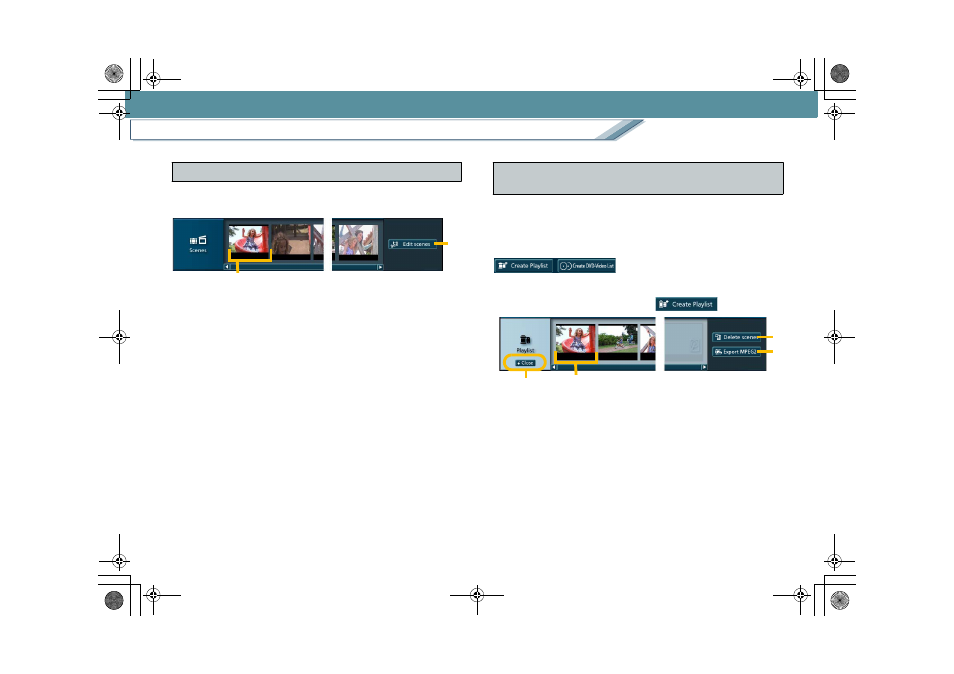
Start and the main screen
Names and functions of parts of the main screen
17
The contents of the image selected in the Image overview
area are displayed scene-by-scene as thumbnails.
Scene
This means the images recorded during one recording
session (from start recording to stop recording).
The first image of the scene is displayed as a thumbnail.
1. [Edit scenes] button (appears when a video is
selected)
Click this button to open the [Edit Scene] screen. You can
split
, merge
scenes on
the [Edit Scene] screen.
Each creation area is displayed for use according to the
particular purpose.
Click the creation area display button to display each creation
area.
∫ [Playlist] creation area
(This area is displayed when
is clicked.)
This is used when compiling a list (playlist) of favourite
scenes.
1. [Delete scenes] button
After selecting a scene, click this button to delete that
scene from the [Playlist] creation area.
2. [Export MPEG2] button
Click this button to export all of the images placed in the
[Playlist] creation area to the hard disk of the PC as a
single MPEG-2 file.
2
[Scenes] display area
1
3
[Playlist]/[DVD-Video list]/[Dubbing list] creation
areas
Scene
1
2
3
MC20_eng.book 17 ページ 2007年10月24日 水曜日 午後2時1分
