Panasonic VideoCam Suite 1.0 User Manual
Page 2
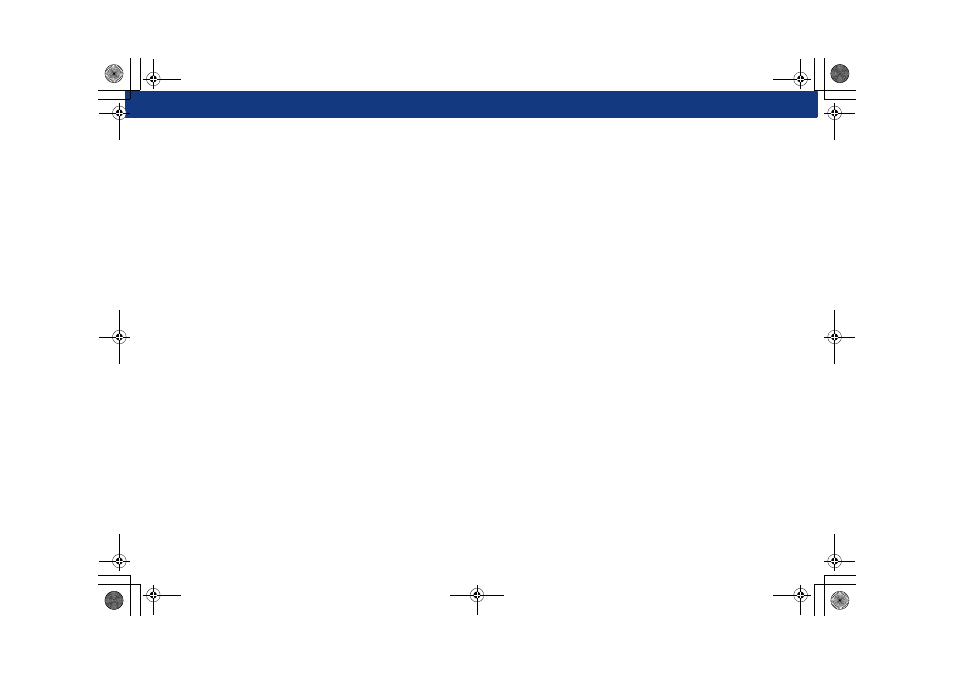
2
Please read before starting operation.................................4
Operating environments .....................................................6
What can this software do? ................................................8
Compatible Media and Files .............................................11
Starting up ........................................................................14
Names and functions of parts of the main screen ............15
Display images .................................................................20
Types of images that can be displayed ............................22
Register a folder in the media/folder selection area .........23
Change the view format for images ..................................24
Switch the sequence of images ........................................25
Playback images...............................................................26
Search for an image .........................................................30
Copy images from a video camera or media.................... 32
Split a scene..................................................................... 34
Merge scenes................................................................... 36
Delete scenes................................................................... 37
Delete part of a video ....................................................... 38
Create a playlist................................................................ 40
Add a title to a playlist ...................................................... 42
Add image transitions in a playlist .................................... 46
Delete an image ............................................................... 49
Create a picture of the desired scene
(Picture capture)............................................................... 50
Edit pictures...................................................................... 51
Contents
MC20_eng.book 2 ページ 2007年10月24日 水曜日 午後2時1分
