Menu list – Panasonic VideoCam Suite 1.0 User Manual
Page 86
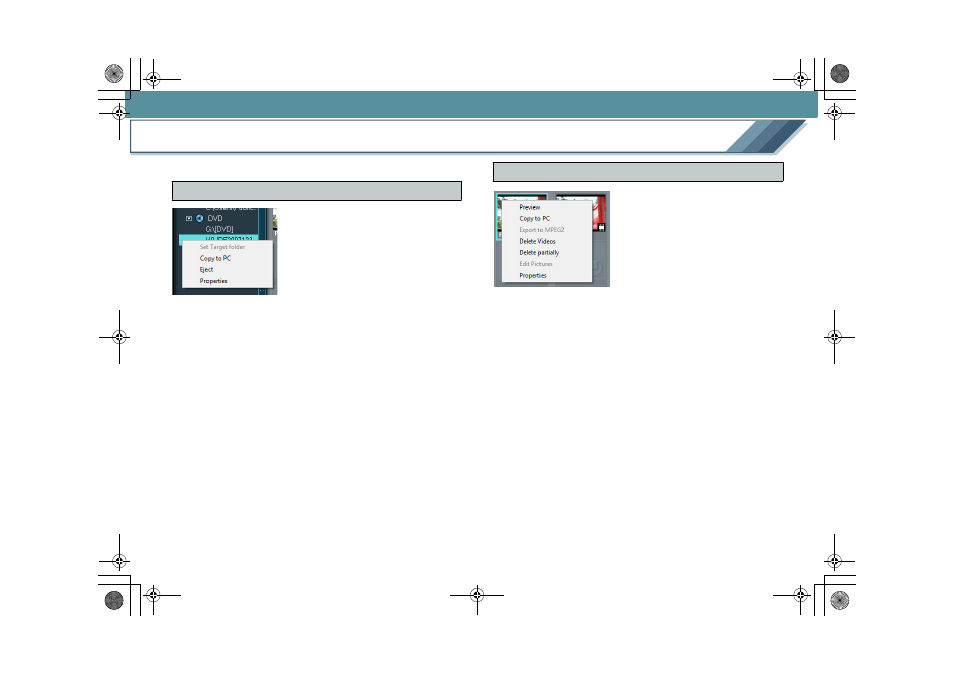
Settings/Convenient information
86
Menu list
Display the menu by right-clicking a folder, media, or image.
[Set Target folder] (When selecting [HDD] or a folder)
Select when registering your favourite folder in the media/
folder selection area.
[Copy to PC] (When selecting a medium)
Select when copying all images on the media to PC.
[Eject] (When selecting a DVD drive)
The tray of the DVD drive opens.
[Properties]
Confirm detailed information about a folder or media.
[Preview]
Select when playing back an image.
[Copy to PC]
Select when copying selected images from media to PC.
[Export to MPEG2] (When a playlist is selected)
Select this to export a playlist as an MPEG-2 file.
[Delete Videos]/[Delete Playlist]/[Delete Pictures]
Select when deleting selected images.
[Delete partially] (when a video is selected)
Select this to delete a part of the selected video.
[Edit Pictures] (when a picture is selected)
Select this to edit the selected picture.
[Properties]
Select to confirm detailed information about an image.
Menu in the media/folder selection area
Menu in the Image overview area
* The screen shot shows when a video
is selected.
MC20_eng.book 86 ページ 2007年10月24日 水曜日 午後2時1分
