Panasonic VideoCam Suite 1.0 User Manual
Page 87
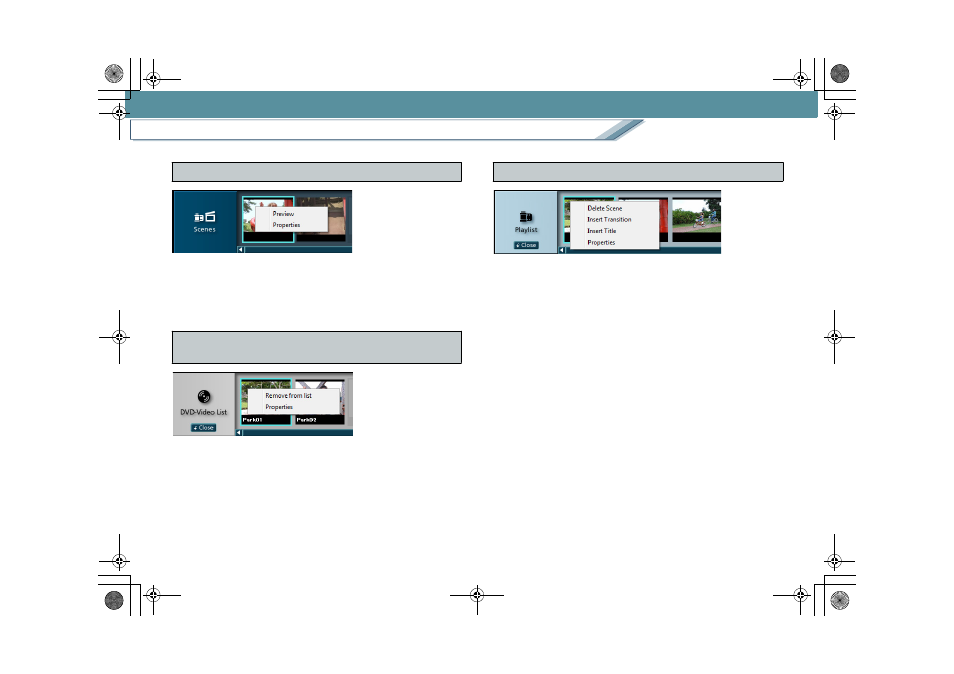
Settings/Convenient information
Menu list
87
[Preview]
Select when playing back an image from the selected scene
to the end of the video.
[Properties]
Select to confirm detailed information about an image.
[Remove from list]
The selected scene is deleted from the [DVD-Video list]/
[Dubbing list] creation area.
[Properties]
Select this to confirm detailed information about the image.
[Delete Scene]
The selected image is deleted from the [Playlist] creation
area.
[Insert Transition]
Select to add transitions between the scenes in a playlist.
[Insert Title]
Select when adding a title to the top scene in a playlist.
[Properties]
Select to confirm detailed information about an image.
Menu in the [Scenes] display area
Menu in the [DVD-Video list]/[Dubbing list] creation
area
Menu in the [Playlist] creation area
MC20_eng.book 87 ページ 2007年10月24日 水曜日 午後2時1分
