Troubleshooting – Panasonic VideoCam Suite 1.0 User Manual
Page 88
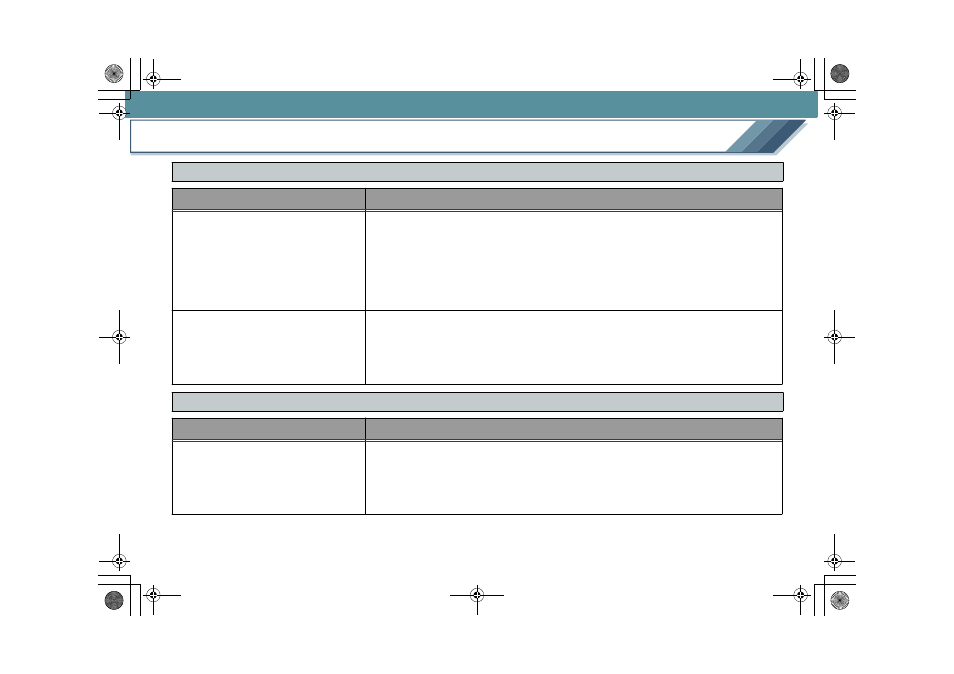
Settings/Convenient information
88
Troubleshooting
Start
If the following problem occurs
Check the following
The software does not start.
z Only users with administrator rights for the PC can start this software. (In the case
of Windows
®
XP/2000)
A guest user cannot use this software. (In the case of Windows
Vista
®
)
z More than one user cannot start the software at the same time on a PC. Confirm
whether or not another user has started VideoCam Suite.
z It may take time for the software to start, or the software may not start, if there are
any damaged or corrupted images.
The screen saver or the power-saving
functions do not operate.
z While VideoCam Suite is running, the screen saver and power-saving functions
(functions that cause the PC to enter standby or sleep modes after a certain time
has elapsed without any activity on the PC) are disabled. To ensure that VideoCam
Suite operates properly, the screen saver and power-saving functions must be
disabled before starting VideoCam Suite.
Display/playback
If the following problem occurs
Check the following
Images cannot be displayed.
z You can display only videos recorded with this software or a video camera that this
software accompanied. This software cannot process videos created with other
devices or software.
z This software cannot process a video recorded with the video camera this software
accompanied if it was edited with other devices or software.
MC20_eng.book 88 ページ 2007年10月24日 水曜日 午後2時1分
