Recording, Read this section before recording – Panasonic VideoCam Suite 1.0 User Manual
Page 52
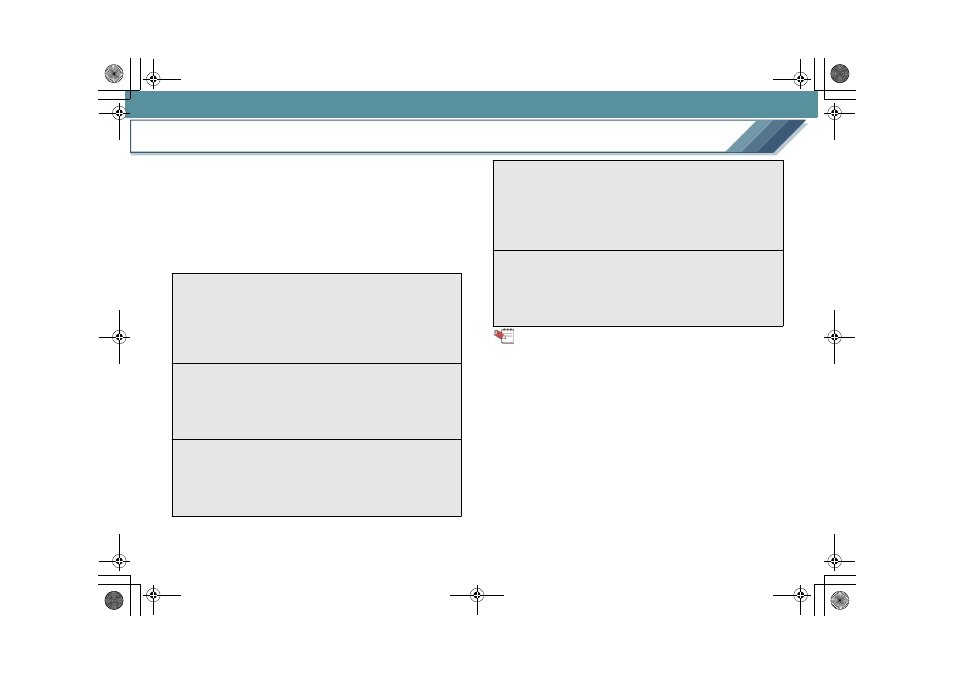
52
Recording
Read this section before recording
VideoCam Suite can record images copied to your PC onto
the media in various formats.
This page describes the information and notes to know
before recording.
• Refer also to the explanation of the environment setting for
a DVD drive
, and usable discs
.
∫ Recording formats
VideoCam Suite supports recording in the following formats.
Tips
z Advanced settings for the recording function are required
to record in DVD-VR, SD-Video, and DCF formats.
z Pictures can be output to an SD card in DCF format but
cannot be converted to videos.
Recording media: DVD-R/RW
Discs recorded in this format can be played back in many
DVD players in the same way as commercial movie
software. You can create a menu screen.
Once you record on the media, you cannot add images.
Recording media: DVD-RAM
This format is suitable for backup because you can delete
and add images. It can be played back in players that
support this format or DVD playback software.
SD-Video format
Recording media: SD card
This is a format for recording videos on an SD card.
Videos recorded in SD-Video format can be played back
with devices (including TV sets) that support the format.
Recording media: SD card
This is a format for recording pictures on an SD card.
Pictures recorded in DCF format can be played back and
printed with devices (including digital cameras, TV sets,
and printers) that support this format.
Recording media: Hard disk
Merge multiple images into one MPEG-2 file and export it
to a PC.
Stored files can be used with other video edit software.
MC20_eng.book 52 ページ 2007年10月24日 水曜日 午後2時1分
