Head2 - status leds, Status leds – Allied Telesis AT-PBC18 User Manual
Page 66
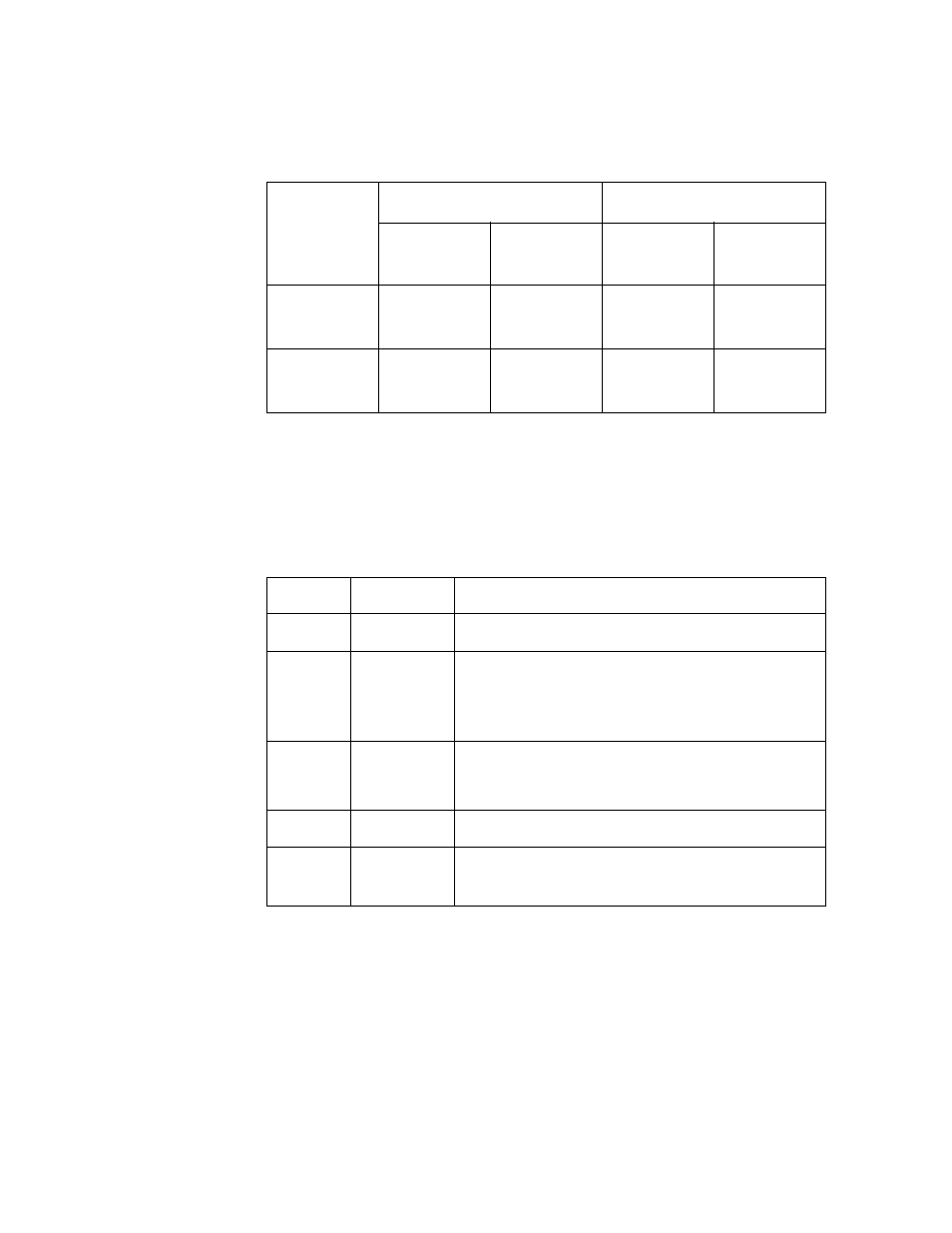
Installing a Media Converter Module
66
Table 16 lists the connector types and maximum distances for the
AT-PB300 Series Media Converter modules.
Table 16 AT-PB300 Series Maximum Operating Distances
Status LEDs
Table 17 defines the status LEDs.
Table 17 AT-PB300 Series Status LEDs
Model
100Base-TX Port
100Base-FX Port
Connector
Maximum
Distance
1
1. Maximum distance can only be obtained when the UTP/STP cabling is installed and verified to TIA/EIA 568A Commercial
Building Telecommunications Cabling Standard.
Connector
Maximum
Distance
2
2. Maximum distance for 100 Mbps Optical Datalinks are dependent on the following factors: type of optical fiber, duplex mode of
both end-nodes, and maximum optical loss budget for each of the optical fiber at the operating optical wavelength.
AT-PB301
RJ-45
100 m
(328 ft)
VF-45
2 km
(1.2 mi)
AT-PB302
RJ-45
100 m
(328 ft)
MT-RJ
2 km
(1.2 mi)
LED
Color
Description
PR
Green
Power is applied to the media converter.
ML Green
OFF
The MissingLink feature is enabled.
The MissingLink feature is disabled and the
media converter is performing a link test.
FD
Green
OFF
The unit is operating in full-duplex mode.
The unit is operating in half-duplex mode.
LK
Green
A link is established on the port.
AT
Flashing
Green
Data is being received or transmitted by the
port.
