Allied Telesis AT-PBC18 User Manual
Page 34
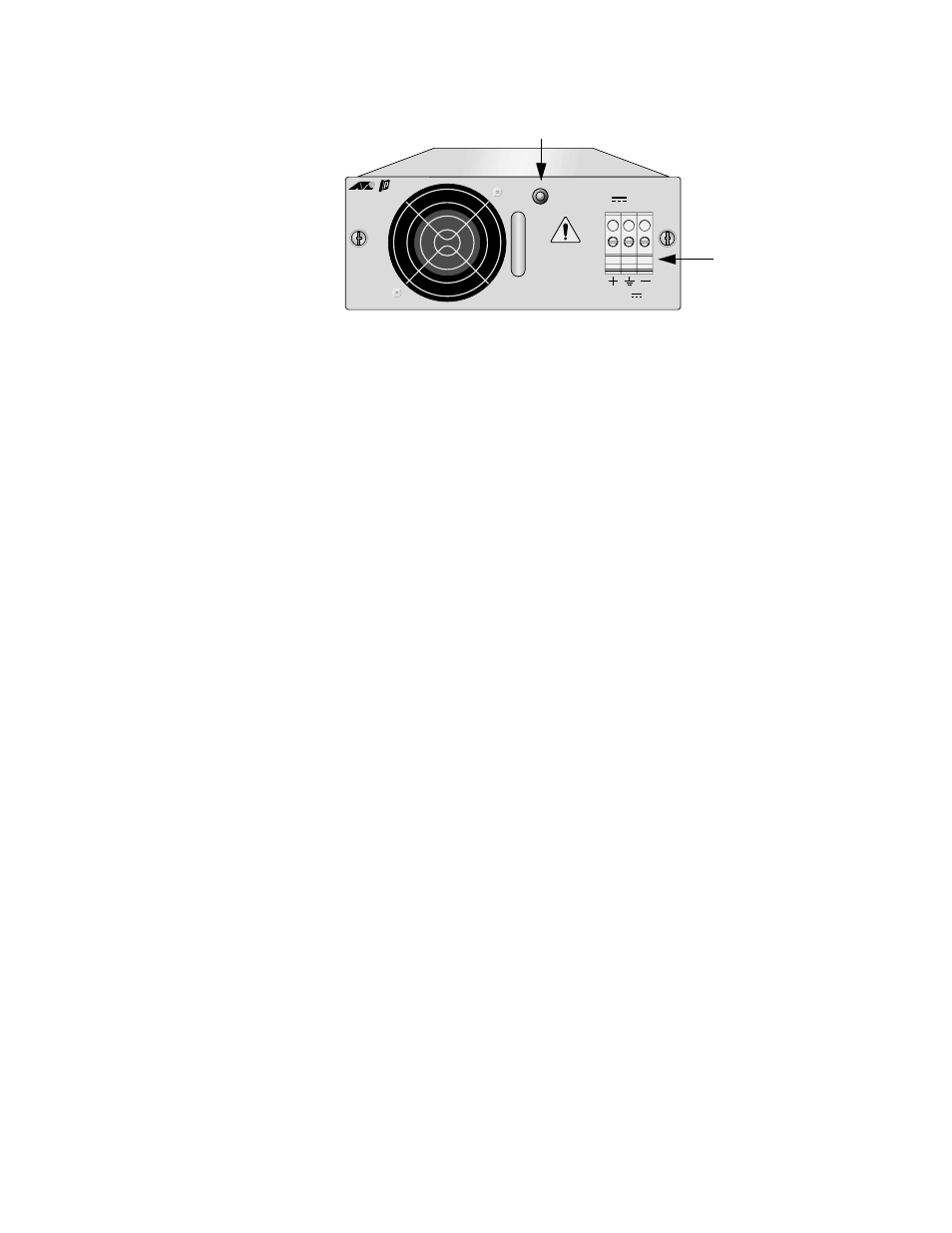
Installing a Power Supply Module
34
Figure 11 illustrates a DC power supply module.
Figure 11 AT-PBPWRDC Power Supply
An optional power supply share the load of powering the chassis with
the main power supply. This is known as “load-sharing.” In the event the
main power supply fails, the optional power supply will provide full
power to the chassis, thereby preventing a system failure.
The main and optional power supplies can be “hot swapped,” meaning
that should either power supply fail, the failed power supply can be
removed and replaced with a new power module while the chassis is
operating. Network operation will not be interrupted. The power
modules to be hot swapped must be the same type. You cannot install
an AC power supply and a DC power supply in the same chassis.
The back of the PowerBlade PBC18 has two expansion slots: one for the
main power supply and one for the optional power supply. The power
module installed in the PWR 1 expansion slot is for the main power
supply. The power module installed in the PWR 2 expansion slot is for
the optional power supply.
Powering ON or OFF the chassis depends on the type of power supply
installed. For an AC model, you connect or disconnect the power cord.
For a DC model, you connect or disconnect the DC power cables or
power OFF the DC circuit to which the power supply is connected.
PBPWRDC
FOR CENTRALIZED DC
POWER CONNECTION,
INSTALL ONLY IN A
RESTRICTED AREA
36-60VDC , 1.0A
DC INPUT
Power LED
DC Terminal
Block
