Clearing a port’s statistics counters, Using ethernet port mirroring, Before using the port mirroring feature, you must – Allied Telesis FORMULA 8200 User Manual
Page 55
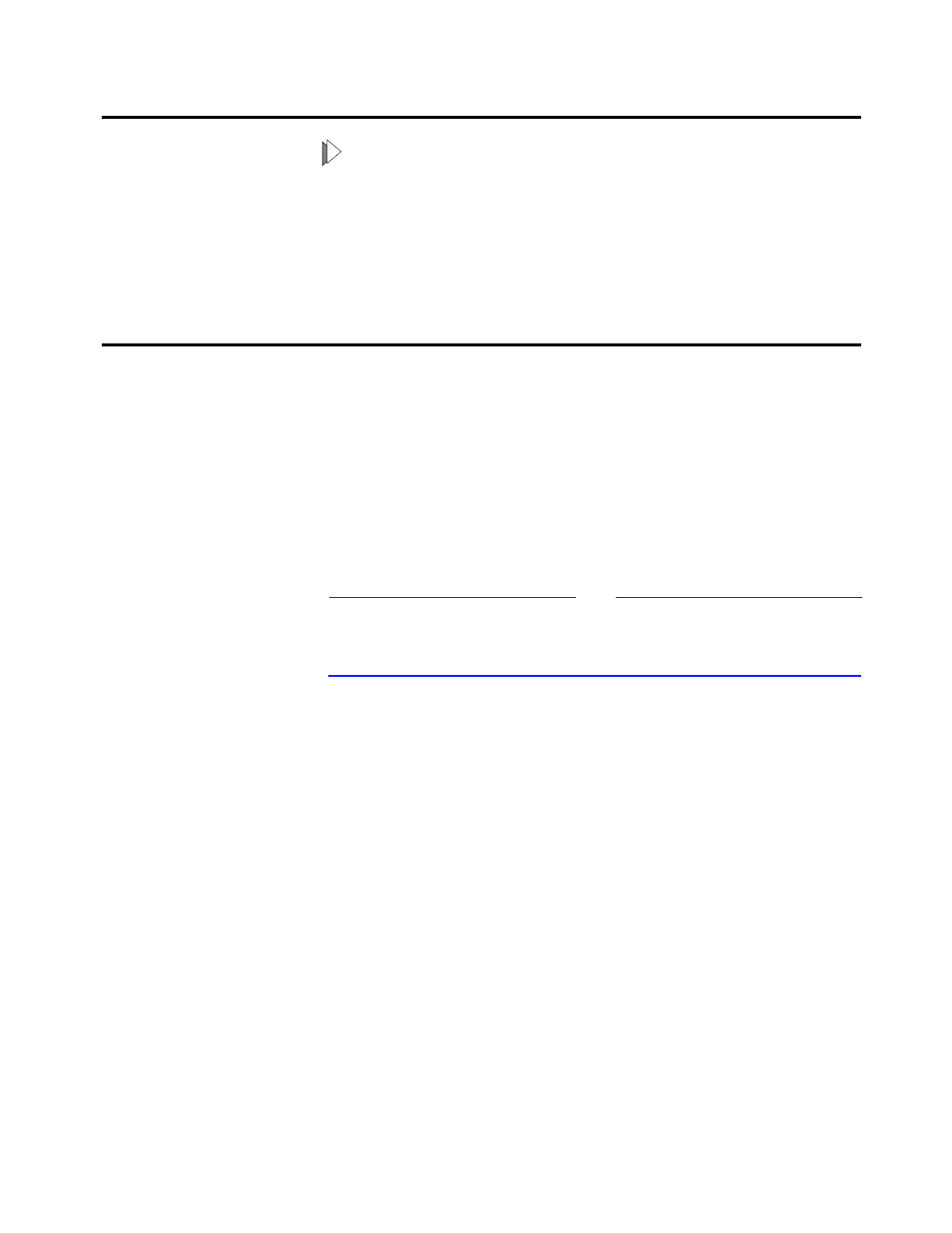
FORMULA 8200 User’s Guide
4-9
Clearing a Port’s Statistics Counters
To clear a port’s statistics counters:
Use the
ETHERNET/CONFIG/CLEAR
command.
This command resets the port’s statistics to 0. If polling is
enabled, the counters begin to increment at the next polling
interval.
Using Ethernet Port Mirroring
You need to provide a network analyzer to monitor traffic on the
FORMULA 8200.
Port mirroring lets you nonintrusively monitor the network traffic on
one port from another port. You can set up port mirroring for any
pair of Ethernet ports within the same switch. When you enable port
mirroring, the active or mirrored port transmits and receives
normally, and the mirroring or snoop port receives a copy of the
receive traffic of that active port.
Note
Before using the port mirroring feature, you must enable port
statistics hardware and statistics polling by using the
ETHERNET/
CONFIG/STAT
command.
The following procedure shows you how to configure port mirroring
using four basic steps:
❑
Configure the snoop port to mirror receive (rx) traffic
❑
Configure the port to be monitored
❑
Verify the configuration
❑
View the mirrored information
At the end of this section, a procedure also shows you how to clear
the snoop port.
