Backing up your current configurations, Log in to the switch and ping the tftp server t, Assign an ip address to the tftp server – Allied Telesis FORMULA 8200 User Manual
Page 149: If you are using a unix tftp server, the file m, In your switch, backup the configuration files
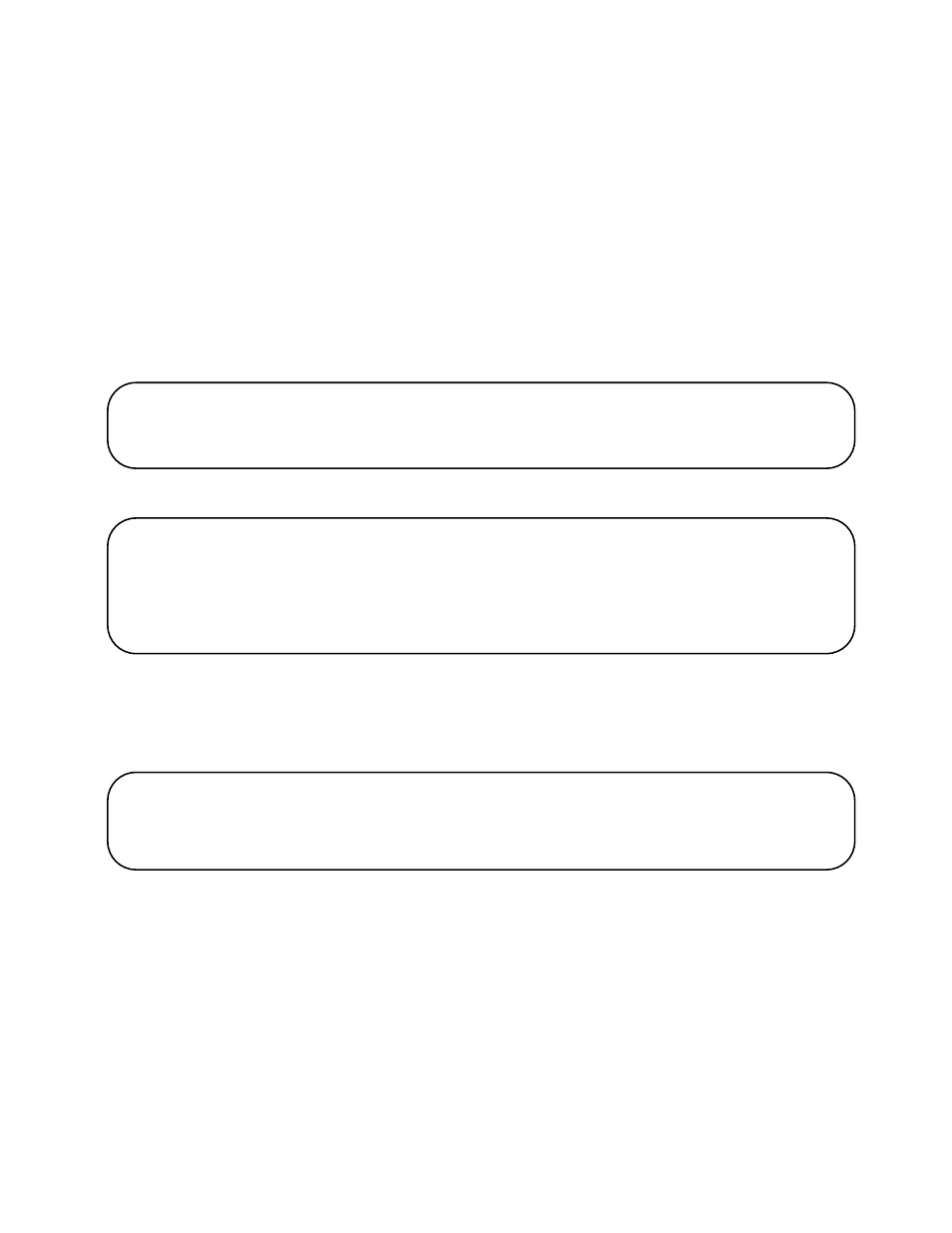
FORMULA 8200 User’s Guide
C-3
Backing Up
Your Current
Configurations
The upgrade may change some settings to new defaults, and this
may or may not cause a problem.
To ensure your ability to restore your current switch configurations
after the software upgrade, you need to back up the following
configuration files to your TFTP server:
❑
SYSTEM.CUR
contains the majority of the configuration files
❑
AGENT.CNF
contains location, contact, and SNMP
management information (backup optional)
1. Log in to the switch and
PING
the TFTP server to verify
communications:
2. Assign an IP address to the TFTP server:
3. If you are using a UNIX TFTP server, the file must exist (for
example,
system.001
) in the directory path indicated in the
/etc/inetd.conf
file. It must also have read, write, and
execute permissions for everyone:
4. In your switch, backup the configuration files by using the
TFTP/
UPLOAD/CFG
command. In this command, you need to specify
the name of the file(s) you want to backup:
/>ping 192.48.127.124
192.48.127.124 is alive
/TFTP/SERVER
IP address of the tftp server () : 192.48.127.124
Save TFTP configuration to flash? (y/n) Y
Writing new TFTP configuration to flash ...
Updating system/VLAN configuration....
cd /tftpboot
touch system.001
chmod 777 system.001.
