Verifying firmware information, To display firmware information, Updating your ethernet ports – Allied Telesis FORMULA 8200 User Manual
Page 29: Updating system information, Verifying firmware information -13
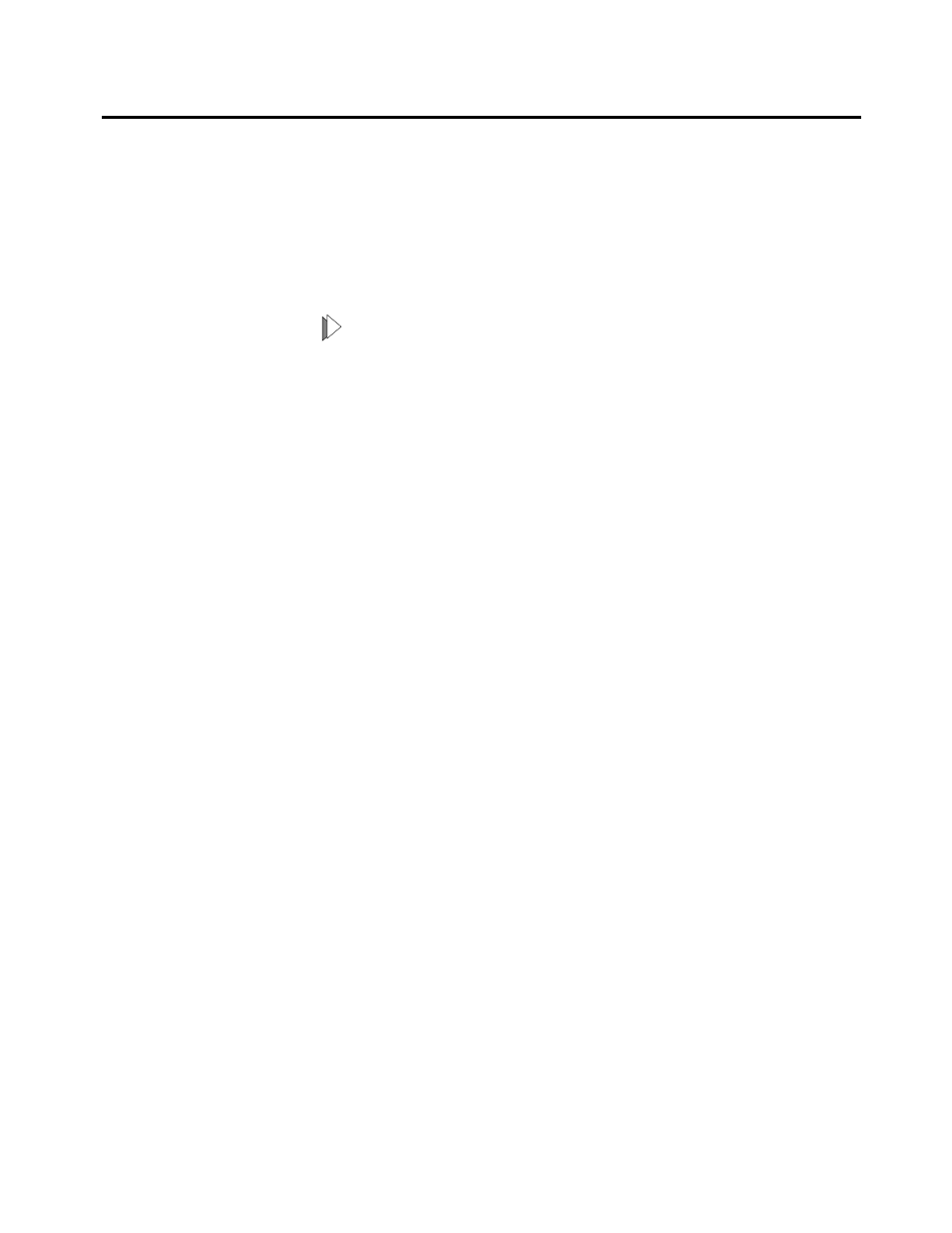
FORMULA 8200 User’s Guide
2-13
Verifying Firmware Information
To ensure that you have the latest information about product
features and fixes, verify that the version of any release notes you
have received match the version of the firmware installed on the
unit.
You also need to verify that the Internet protocol information you
entered is correct.
To display firmware information:
Use the
SYSTEM/SHOW
command.
This displays your overall system configuration. For more
information about using this command, see Displaying the
System Configuration in Chapter 4; also see the
SYSTEM
Updating Your
Ethernet Ports
Before you connect the FORMULA 8200 to your network, use the
ETHERNET/SHOW/PORT
command to display, and if necessary, the
ETHERNET/CONFIG/PORT
command to modify your port
configuration. For more details, see the
ETHERNET
command in
Updating
System
Information
Use the
SYSTEM/CONFIG
command to update your system
information, including date, time, and admin password. It is
especially important to ensure the security of your configuration by
updating the admin password as soon as possible.
