Rmon support, Enable rmon only on ports you want to monitor in t, Enabling rmon objects – Allied Telesis FORMULA 8200 User Manual
Page 145
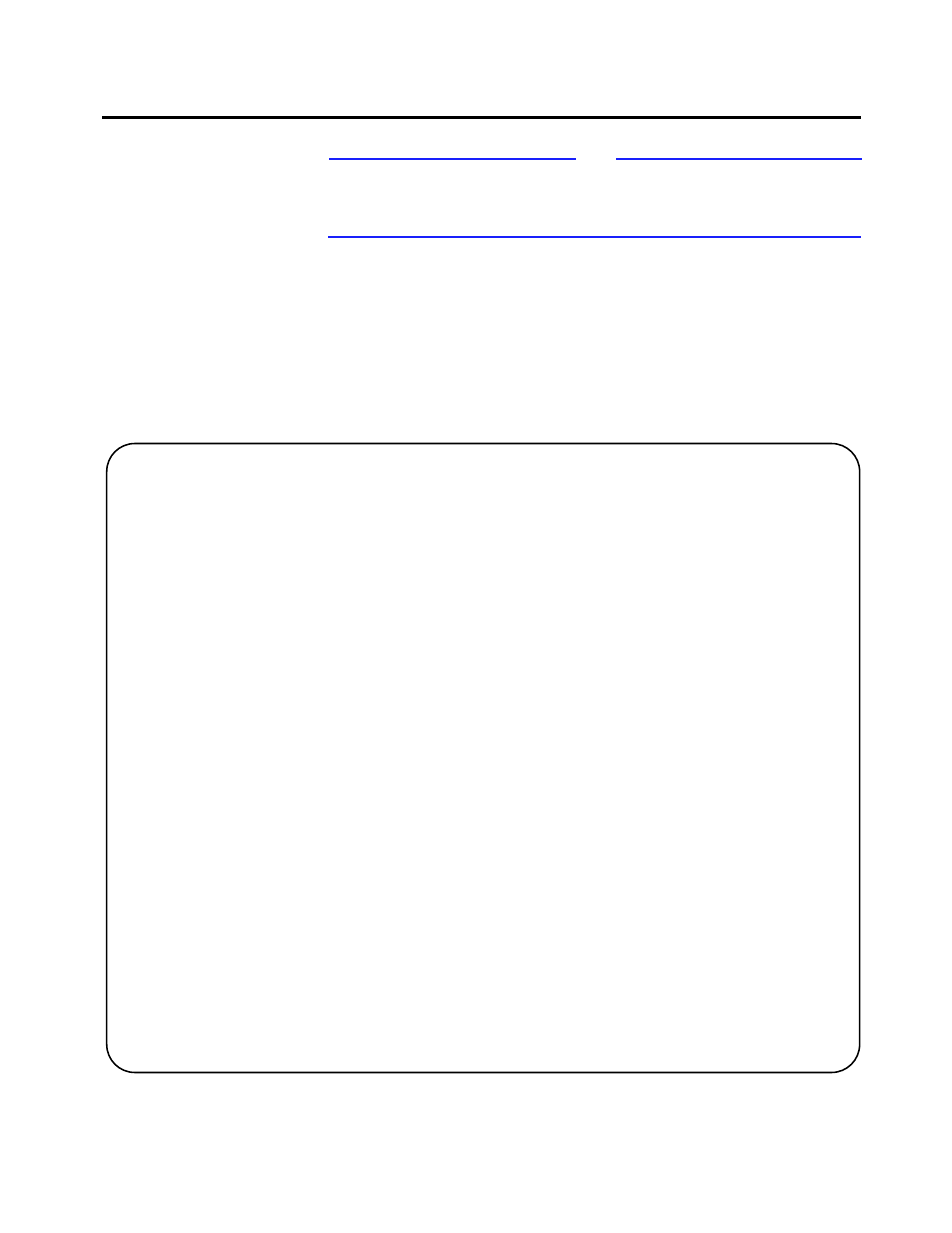
FORMULA 8200 User’s Guide
B-5
RMON Support
Note
Enable RMON only on ports you want to monitor in this instance.
Once you are done monitoring, turn off or disable RMON activities to
maintain peak switch performance.
Enabling
RMON Objects
The following is an example of enabling the RMON groups Statistics,
History, Alarm and Event groups. This example show the setting of a
Rising Alarm
of
Absolute Value
that gets logged to the
Event Group. The alarm Variable is the object
icmpInMsgs.0
, with
a threshold of 600 messages. Port 5 of the FORMULA 8200 is used in
this example (
ifIndex.5
). Use your SNMP management station to
set the objects.
set
set
set
set
set
set
set
set
set
set
set
set
set
set
set
set
set
set
set
set
set
set
set
set
