Entering commands, To access the main command menu, Main menu – Allied Telesis FORMULA 8200 User Manual
Page 24: Use of square brackets, Do not enter the brackets when you enter the comma, Use of angle brackets, Entering commands -8
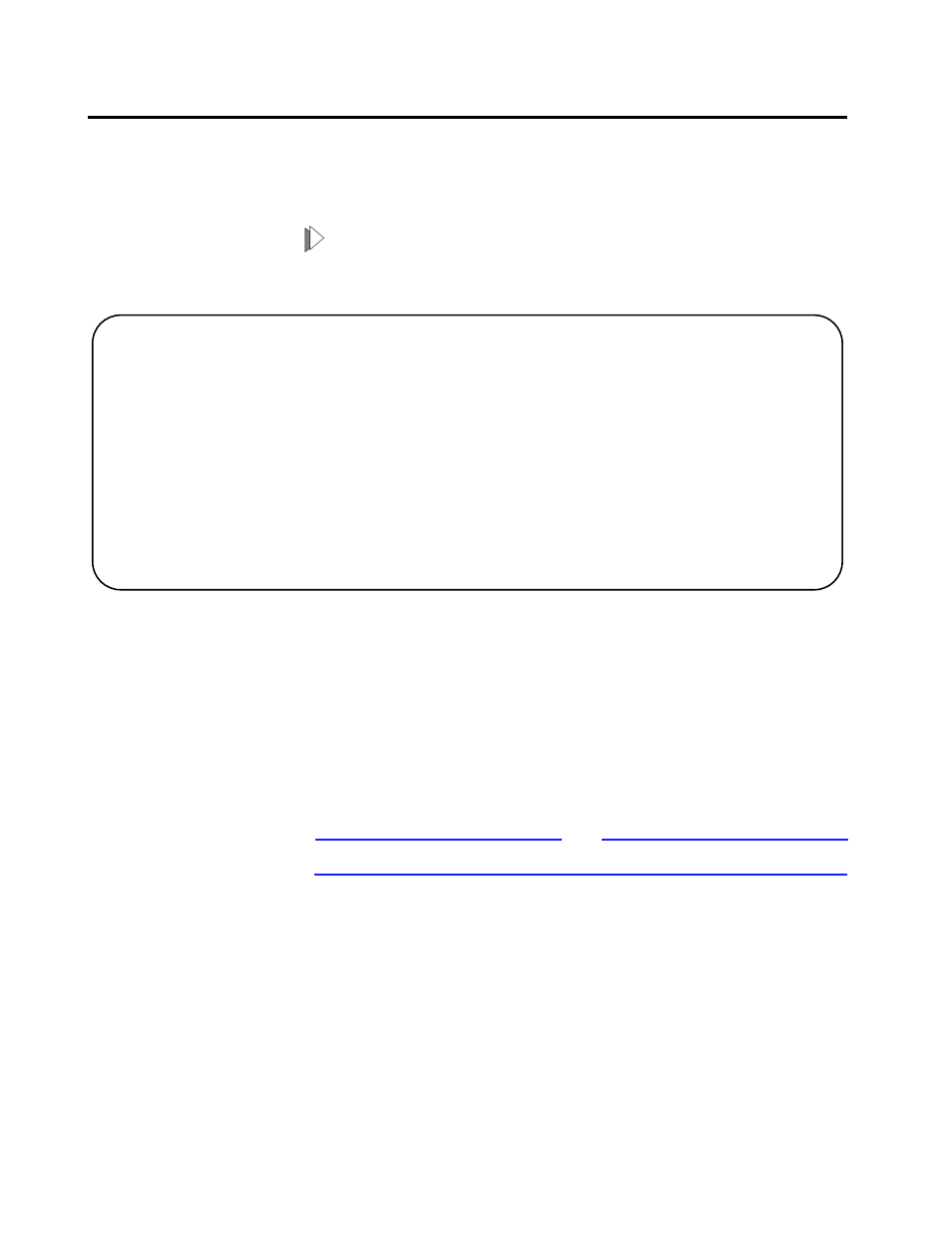
Entering Commands
2-8
Entering Commands
The FORMULA 8200 command line interface (CLI) is a hierarchical
menu-driven interface with menus, submenus, and commands
arranged in a tree structure.
To access the main command menu:
Enter ? at the FORMULA 8200 prompt, as shown below.
Enter commands by typing selections from each successive menu;
then press [Enter]. You can also enter the entire command at the
prompt or you can use an alias; both methods are described in this
chapter in Command Formats.
Use of Square
Brackets [ ]
Some commands in the main menu have square brackets around
them to indicate that the command requires additional parameters.
When you enter one of these commands, a submenu appears that
lists the available parameters.
Note
Do not enter the brackets when you enter the command.
Use of Angle
Brackets <>
This manual sometimes directs you to enter a command with a
variable that is specific to your environment, such as IP addresses.
The variables you must supply are enclosed in angle brackets.
For example, to configure a gateway address, enter:
/INET/CONFIG/ROUTE/DEFAULT
where
123.123.123.123.
== MAIN MENU ==
/ >
?
ALIAS
ALLCMD
[ATM]
[BOOT]
[CONSOLE]
[ELOG]
[ETHERNET]
EXIT
[FDDI]
[FILE]
[INET]
LOOKUP
[MODE]
[PORTSERV]
REBOOT
[SNMP]
[SYSTEM]
[TFTP]
TOP
UP
[VBRIDGE]
[VLAN]
[TRACE]
