Resetting and rebooting the switch, Where to go next – Allied Telesis FORMULA 8200 User Manual
Page 31
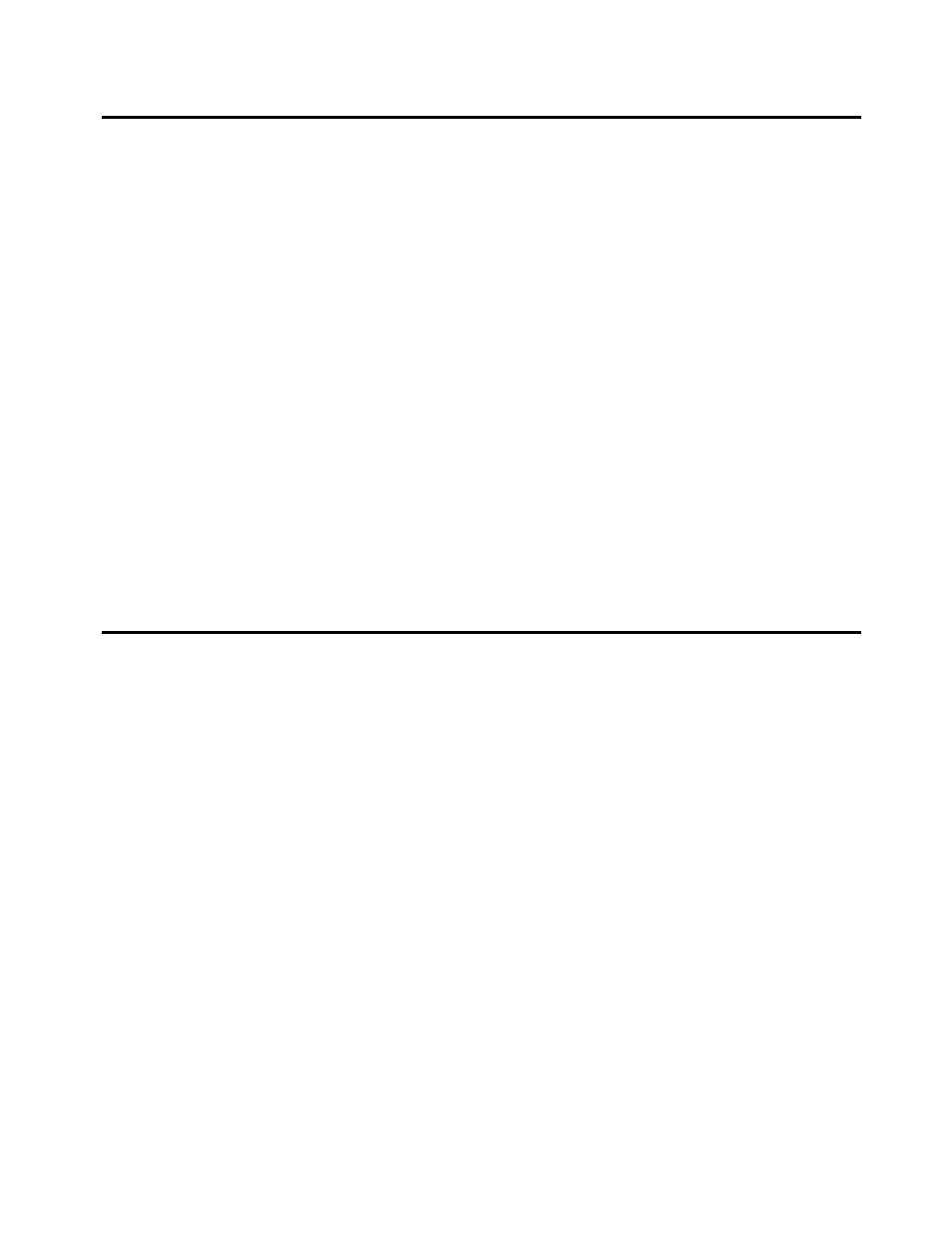
FORMULA 8200 User’s Guide
2-15
Resetting and Rebooting the Switch
You may occasionally need to reset the FORMULA 8200. You can do
this in one of three ways:
❑
The
Reset
button on the front panel permits you to perform a
“hardware reset,” and does not require you to use the
command line interface.
❑
The
REBOOT
command permits you to reset the switch via
the command line interface, either from the local console, or
from a remote location via Telnet. The current Telnet session is
disconnected by this command.
❑
The On/Off switch in the rear panel recycles the power to the
switch.
Either method initializes the hardware, loads the system software
from the flash, restores the switch to the current (saved)
configuration settings, and restarts the switch. Upon restart, the
POST and other diagnostic information appear on the local console,
followed by the login and password prompts.
Where to Go Next
Go to Chapter 3, Configuring the FORMULA 8200 Switch, for
information about the default switch configurations, to reconfigure
the switch for your particular application, or to create VLANs.
