Inet/ ping example – Allied Telesis FORMULA 8200 User Manual
Page 106
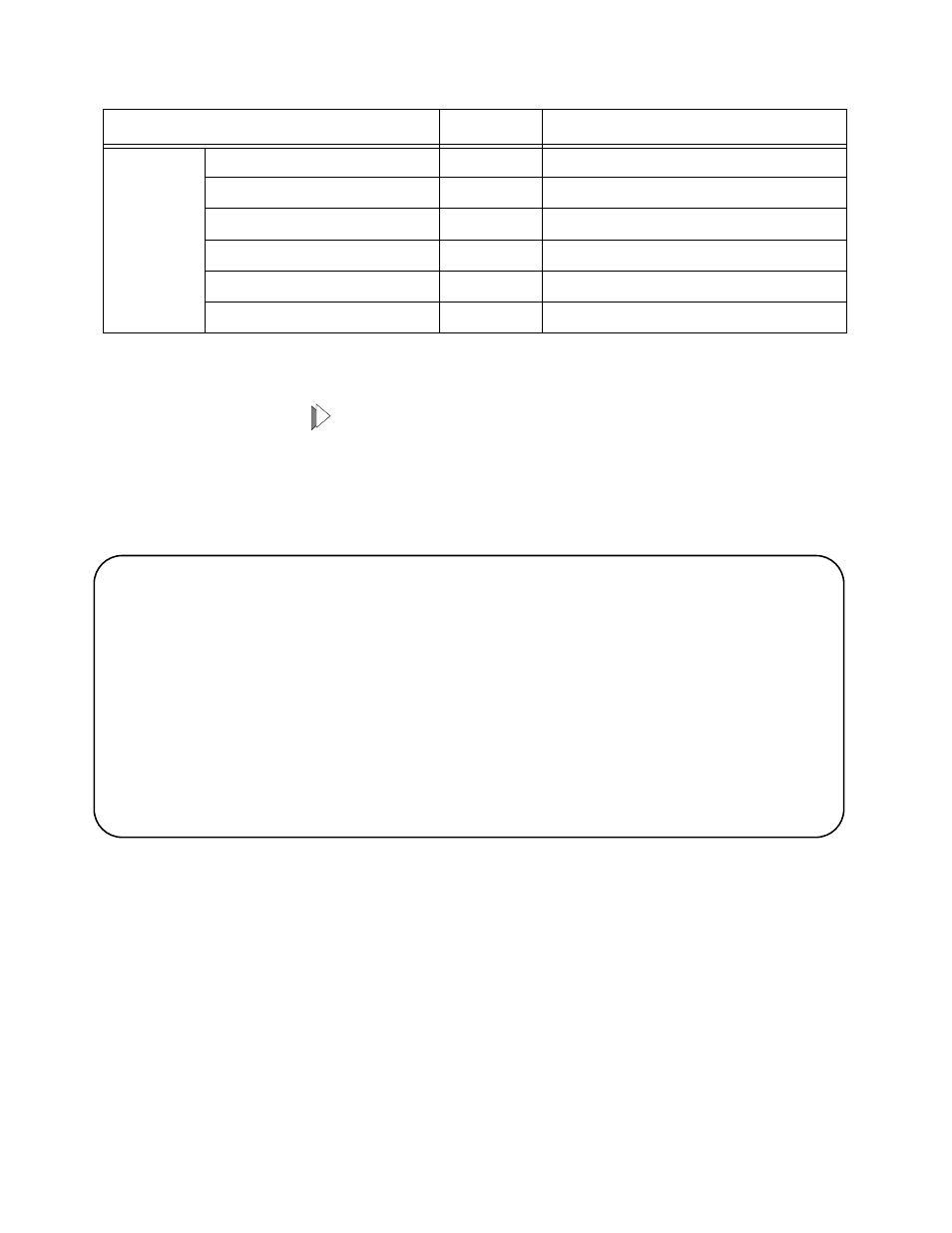
Command Reference
5-28
INET/ PING Example
To “ping” an IP address:
Use the
ping
command. For example, to
ping
the
IP address, 149.35.101.255, six times, enter:
/INET >
ping 149.35.101.255 6
A similar display appears:
If the
ping
command is unsuccessful, a message similar to the
following appears:
no answer from 149.35.101.255
STATS
FORWARD
fwdst
Show IP forwarding rate.
ICMP
icmpst
Show statistics and errors for ICMP.
IP
ipst
Show statistics and errors for IP.
SNMP
snmpst
Show statistics and errors for SNMP.
TCP
tcpst
Show statistics and errors for TCP.
UDP
udpst
Show statistics and errors for UDP.
Table 5-8 INET
Command Parameters (Continued)
Subcommand
Alias
Description
PING 149.35.101.255: 56 data bytes
64 bytes from 149.35.101.31: icmp_seq=0. time=0. ms
64 bytes from 149.35.101.31: icmp_seq=1. time=0. ms
64 bytes from 149.35.101.31: icmp_seq=2. time=0. ms
64 bytes from 149.35.101.31: icmp_seq=3. time=0. ms
64 bytes from 149.35.101.31: icmp_seq=4. time=0. ms
64 bytes from 149.35.101.31: icmp_seq=5. time=0. ms
----149.35.101.255 PING Statistics----
6 packets transmitted, 6 packets received, 0% packet loss
round-trip (ms) min/avg/max = 0/0/0
/INET >
