Proceed to the next series of prompts to enable, Table 11: ip interface and virtual router conf – Allied Telesis FORMULA 8200 User Manual
Page 41
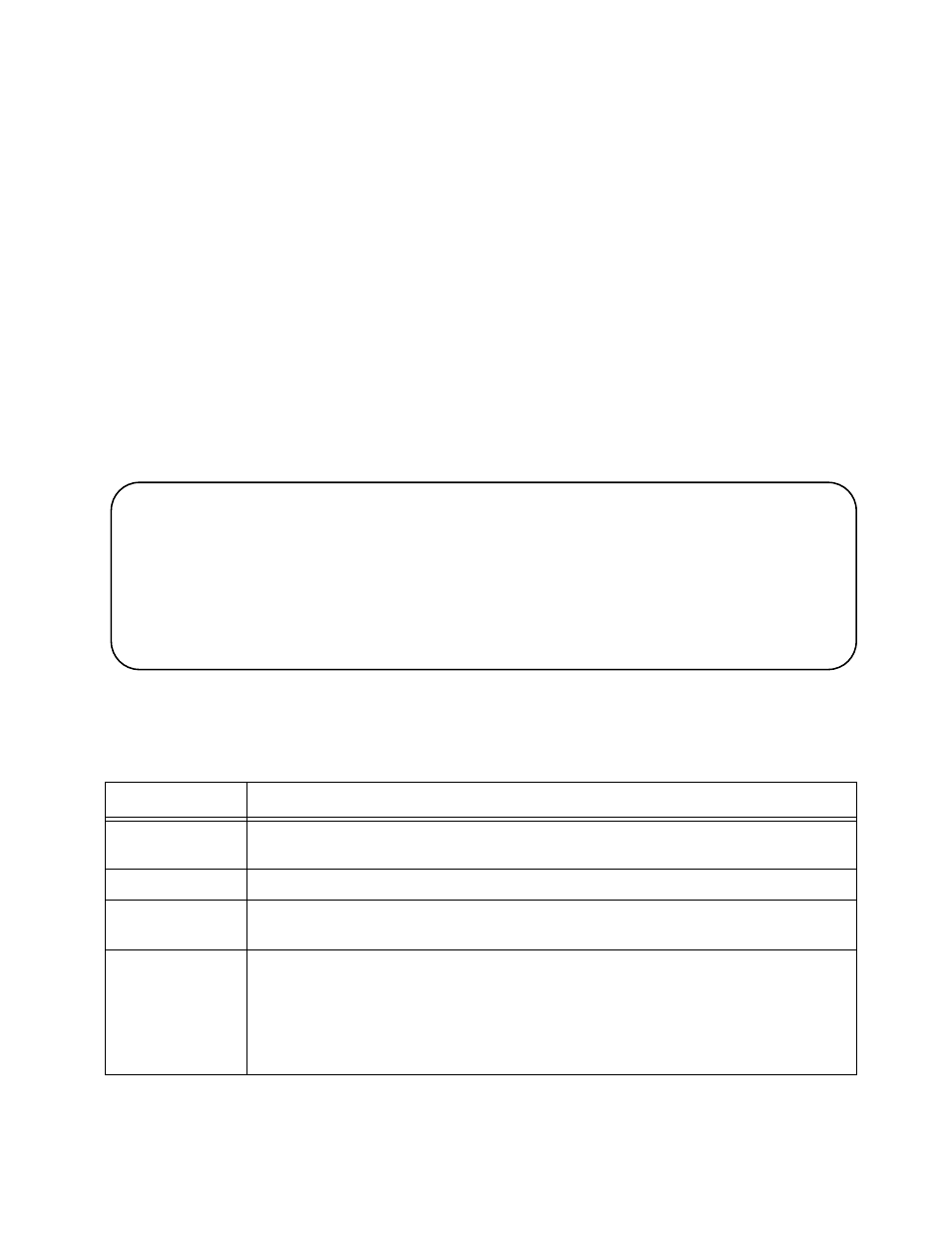
FORMULA 8200 User’s Guide
3-9
VLAN/CONFIG/MOVPORT
to move one or more ports.
VLAN/CONFIG/DELPORT
to delete one
or more ports.
You can also use the following commands to change VLAN
configuration:
VLAN/CONFIG/MODIFY
to modify a VLAN.
VLAN/CONFIG/REMOVE
to remove a VLAN.
VLAN/CONFIG/ENABLE
to enable the entire
VLAN.
VLAN/CONFIG/DISABLE
to disable the entire
VLAN.
4. Proceed to the next series of prompts to enable the IP interface
and a virtual router. Refer to the following example (bolded text
represents user entries) and to Table 1-1 for an explanation of
each prompt:
If you enter
n
at the first prompt, no virtual router is configured
for the VLAN.
Repeat the steps to create additional VLANs.
VLAN 2 is successfully created
Enable IP interface (yes):
y
Virtual router of VLAN 2
IP address:
149.35.101.31
IP Subnet Mask (255.255.255.0): [Enter]
IP Broadcast Address:
149.35.101.255
Router Desription (Router for VLAN2):
TESTROUTER
IP RIP mode (Active (a), Silent (s), Deaf (d), Inactive (i)) (s):
a
A router is sucessfully configured for VLAN 2
....... Updating system/VLAN configuration ............
Table 1-1:
IP Interface and Virtual Router Configuration
Prompt
Description
Enable IP
interface
Enter y to enable virtual routing. Enter n if you have an external router.
IP address
This address must be on a separate subnet from other VLAN IP addresses.
Subnet mask
All subnet masks for the VLANs must be the same. The FORMULA 8200 does not
support variable length subnet masks.
RIP mode
Active provides IP routing between VLANs with RIP, sends RIP messages every 30
seconds, and updates routing tables.
Silent does not provide IP routing between VLANs or send IP messages, but updates
routing tables.
Deaf or inactive does not provide routing between VLANs, does not send RIP
messages, and does not update routing tables.
