3 installing the nvr software – Videotec ULISSE PLUS User Manual
Page 41
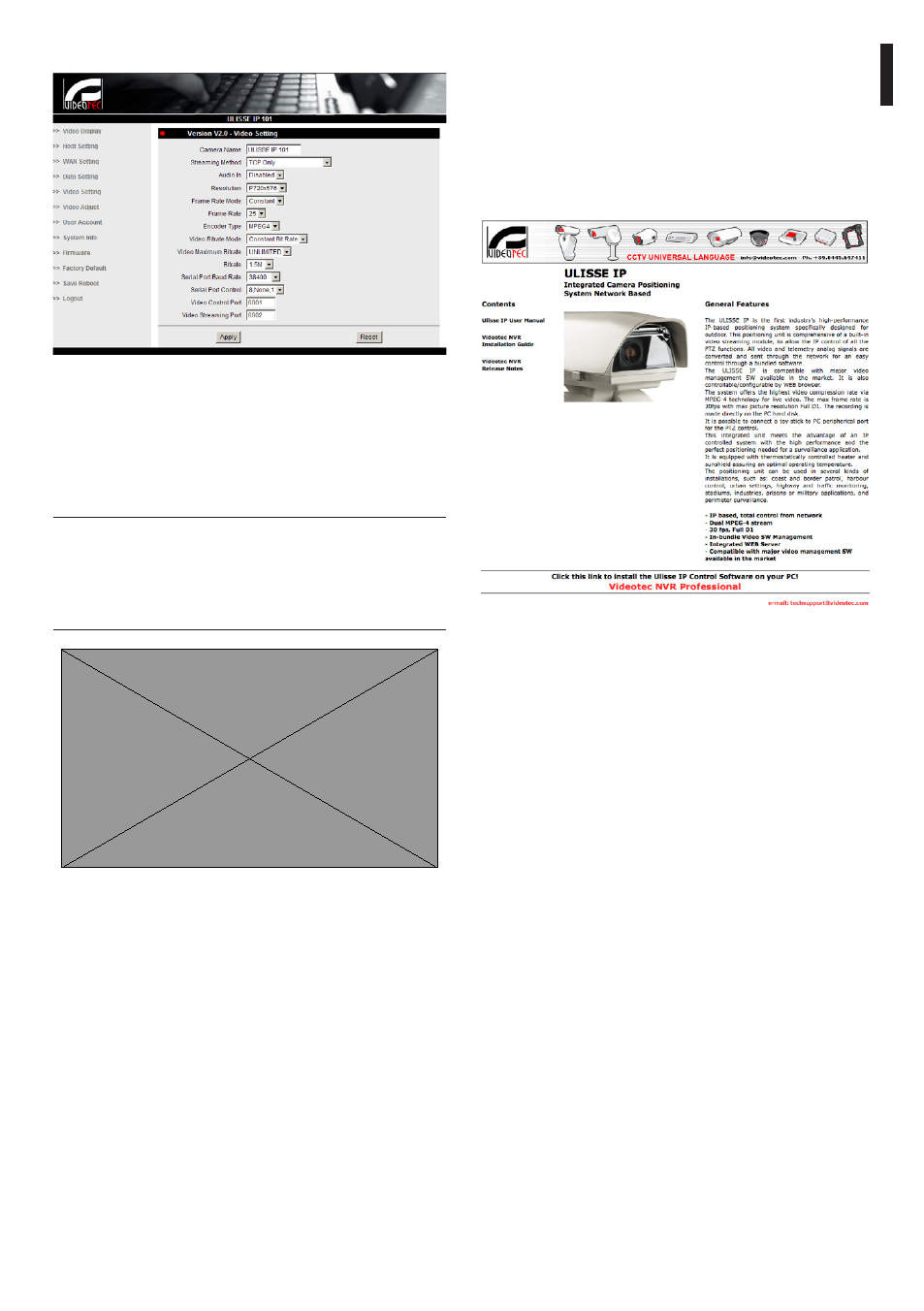
EN - English - I
nstruc
tions manual
39
9.7.3 Installing the NVR software
A CD-ROM containing display and control software is
supplied for controlling the various units. Follow the
instructions below to install the software correctly.
Insert the CD-ROM in the player, and after a few
seconds the following introductory display will
appear.
Fig. 91
Select Videotec NVR Professional and follow the
instructions that appear on the screen.
When you have completed installation, and the pan
& tilts have been configured as appropriate (see
previous section), you can run the NVR software to
make the initial settings for the system.
Start the Activemonitor software.
You will have to insert the usual User Name (default:
Admin) and Password (default: 123456)
For telemetry, leave the default settings.
Fig. 89
After all the settings have been inserted, remember
to Save & Reboot, so that the changes will take
effect.
• Factory Default: Used to restore default factory
settings.
h
In extreme cases, when you have forgotten
the password for accessing the unit via the
browser, you can also restore the factory
settings by pressing a Reset button situated
inside the base.
Fig. 90
For Reset to take effect, you have to disconnect the
power supply to the pan & tilt and then press the
reset button, and keep it pressed while reconnecting
the power supply.
Keep the button pressed for 5 seconds.and then
release it.
The factory default values of the unit are restored.
