7 assembling and installing, 1 assembly, 1 assembling the camera and motorised lenses – Videotec ULISSE PLUS User Manual
Page 15: 1 housing opening and camera installation
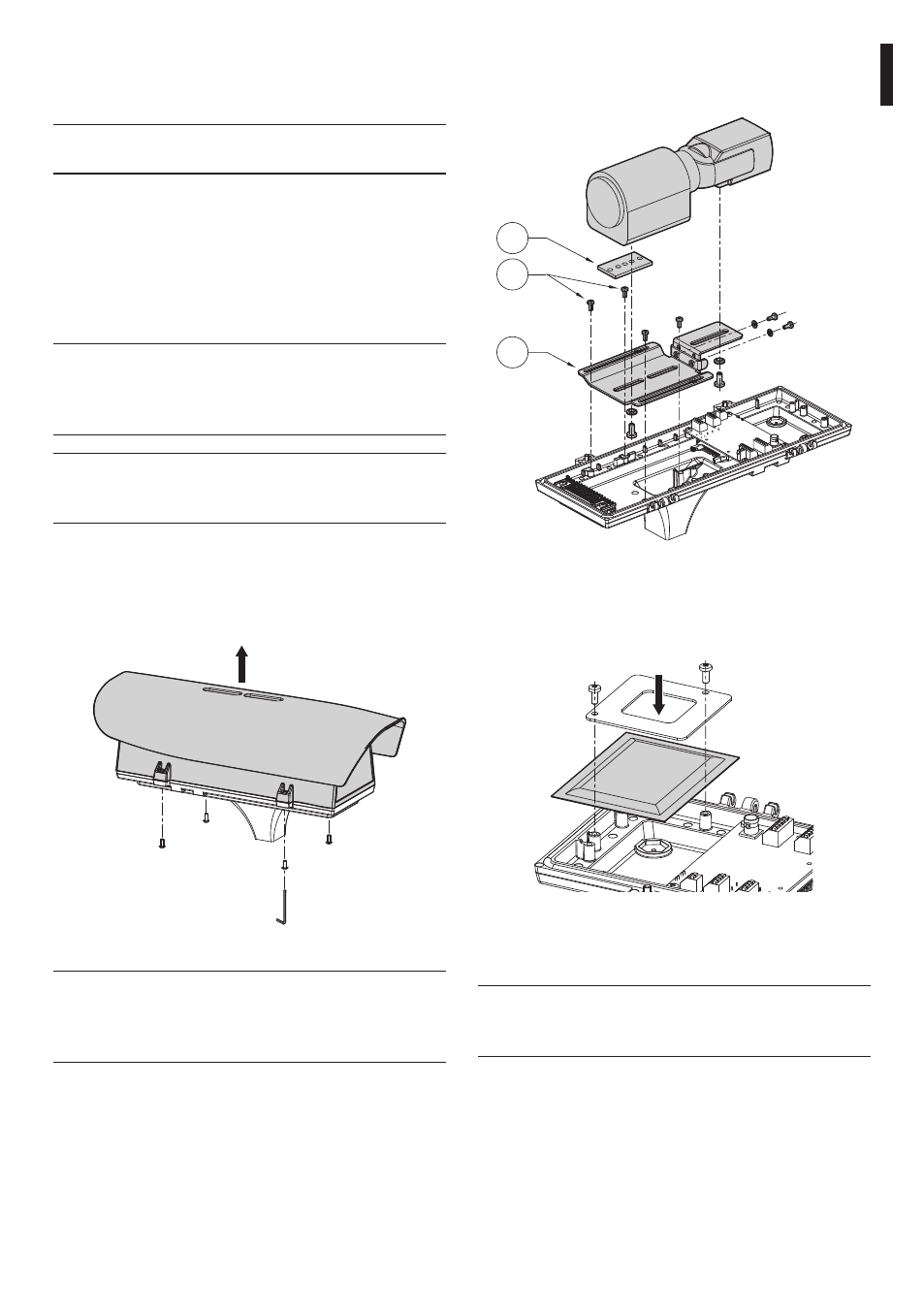
EN - English - I
nstruc
tions manual
13
Take out the inner support slide (01) loosening the
fastening screws (02). Fix the camera, the optic and
the spacer (03) using the 1/4" screws supplied.
03
02
01
Fig. 10
Reposition the inner slide and tighten the screws that
had been loosened previously. Attach the essicant
bag using the bracket for this purpose.
Fig. 11
Close the housing after making the necessary
electrical connections.
h
It is necessary to insulate the camera body
from the attachment slide in order to
prevent interference with the video signal.
7 Assembling and
installing
h
Only specialised personnel should be
allowed to assemble and install the device.
7.1 Assembly
7.1.1 Assembling the camera and
motorised lenses
For some models of the P&T the customer has to take
care of assembling the camera and lenses.
h
The correct device working, in the stated
temperature range, is guaranteed with the
use of camera and lens with temperature
from -10°C up to +60°C.
h
The camera output video signal must be of
the composite type with amplitude 1Vpp
(negative sync).
7.1.1.1 Housing opening and camera
installation
To open the housing, undo the screws on the sides
and lift the upper body.
Fig. 09
h
On removing the upper section of the
housing, accompany it until the anchoring
cable is taut. Do not drop it as this could
cause the cable to snap.
