Dgps smart antenna and dgps/omnistar smart antenna, External non-tsip-capable receiver, Outputting nmea messages to a yield monitor – Ag Leader EZ-Guide Plus Getting Started Guide User Manual
Page 54
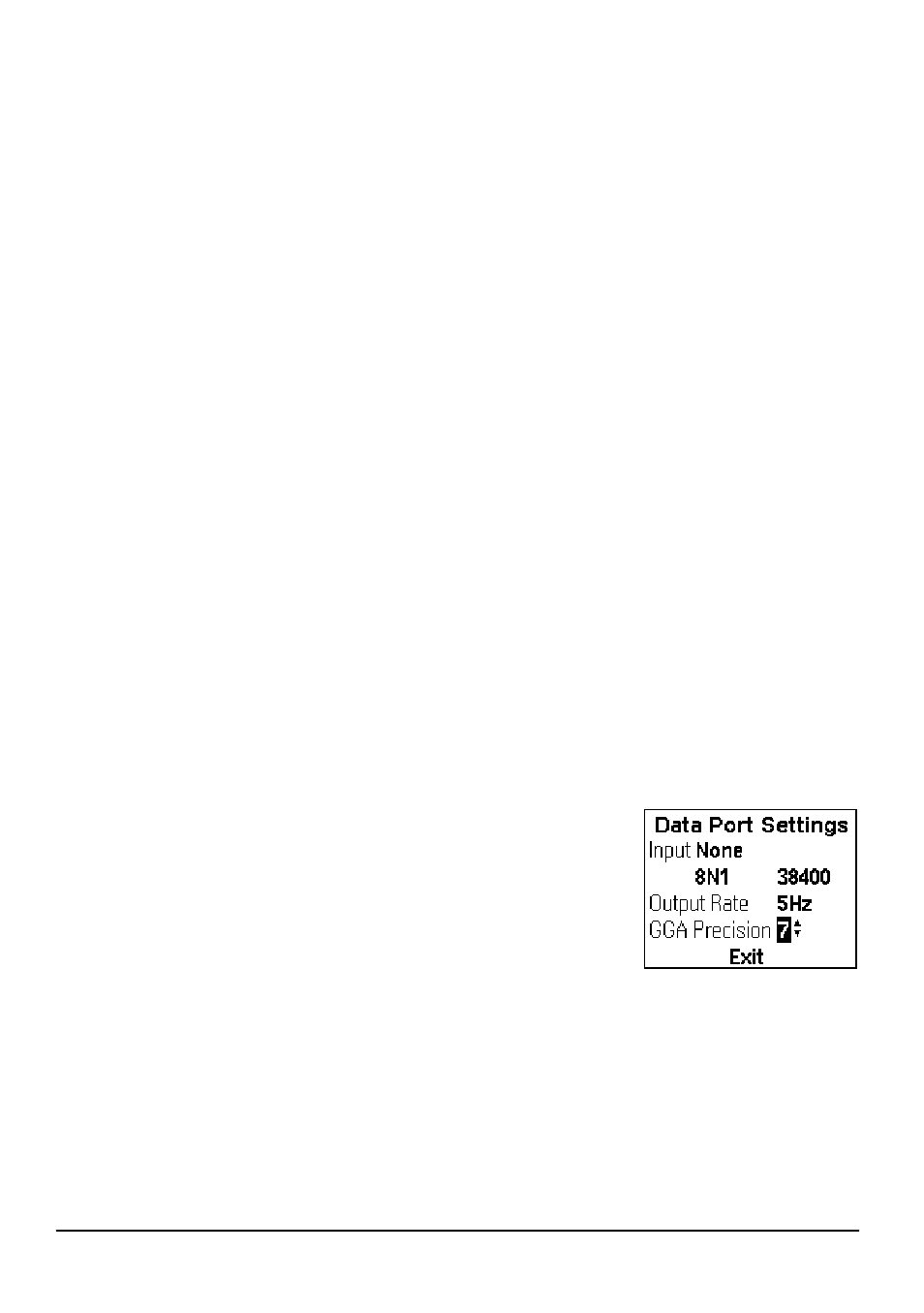
52 Using GPS
EZ-Guide Plus Lightbar Guidance System Getting Started Guide
DGPS smart antenna and DGPS/OmniSTAR smart antenna
The lightbar automatically configures the DGPS and DGPS/OmniSTAR smart antennas
for a 5 Hz output rate.
You need to disable the 1Hz VTG output setting. To do this, connect the receiver to an
office computer running the AgRemote/GPSRemote software, which is available from
www.EZ-Guide.com. In the AgRemote software:
1.
From the Home screen, press
3 until Configuration appears and then press
2.
2.
Press
3 until the GPS Config screen appears.
3.
Press
2 until the 1Hz NMEA screen appears.
4.
Change VTG to vtg as follows:
a.
Press
3 to highlight VTG.
b.
Press
2 to change VTG to vtg.
c.
Press
4 to save the setting.
External non-TSIP-capable receiver
The EZ-Guide Plus lightbar requires GGA positions for guidance. it is recommended that
you also configure your receiver to output VTG messages. If the EZ-Guide Plus lightbar
does not receive VTG messages, guidance may be erratic, especially if you have an
antenna offset or are working at slow speeds.
Note — When you use external GPS input, the EZ-Guide Plus system does not output
GPS data to another device. To send GPS positions to another device, connect the
external receiver directly to the device.
Outputting NMEA messages to a yield monitor
On the Data Port Settings screen, the GGA Precision
field allows you to set the number of decimal places
used in NMEA GGA positions (6 or 7).
When you are outputting NMEA positions to a yield
monitor, set the GGA Precision field to the correct
number of decimal places for your monitor.
