Filters – Ag Leader EZ-Guide Plus Getting Started Guide User Manual
Page 50
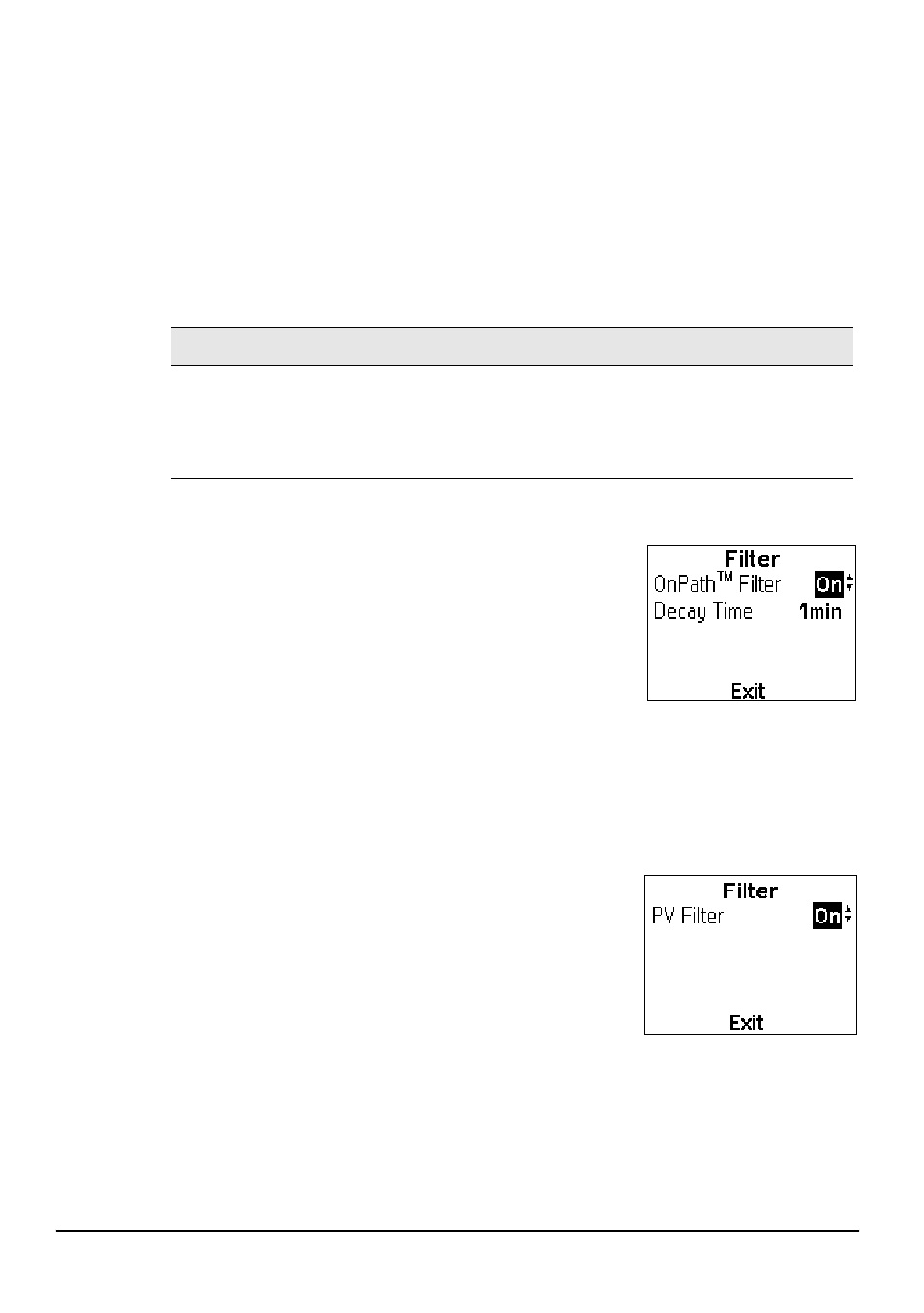
48 Using GPS
EZ-Guide Plus Lightbar Guidance System Getting Started Guide
There are two status text options for use with OmniSTAR XP/HP:
•
GPS Status displays the XP/HP status (Convrg./Unconvrg.)
•
Conv Dist. displays the XP/HP convergence distance.
For more information on subscription services, contact OmniSTAR.
Filters
The EZ-Guide Plus lightbar offers two methods of GPS signal filtering for TSIP-capable
GPS receivers: OnPath and PV Filter. The selected GPS receiver determines which
option is available. No filters are available for other receivers:
OnPath advanced filter technology
Position jumps can occur when any of the GPS satellites
being used by the lightbar are obscured, for example,
when you pass a row of trees.
The EZ-Guide Plus system internal GPS receiver and the
high accuracy smart antenna have OnPath™ advanced
filter technology that detects and eliminates these position
jumps, significantly improving pass-to-pass accuracy.
If there are no trees or obstacles, set the decay time to 60–120 minutes. If the field is
surrounded by a large number of trees or other obstructions, set the decay time to 1–
5 minutes. This prevents accumulated position errors that can otherwise exceed 1 m
(3.3 ft).
PV filter
TSIP-capable receivers other than the integrated receiver
and the high accuracy smart antenna use a PV Filter.
To enable or disable the PV Filter, select GPS / Filter and
then change the PV Filter field to On or Off.
Note — If you are using the EZ-Steer system, the PV
Filter is disabled, and this option is hidden.
Receiver
OnPath
PV Filter
Integrated
F
High accuracy smart antenna
F
Other external TSIP-capable receivers
F
