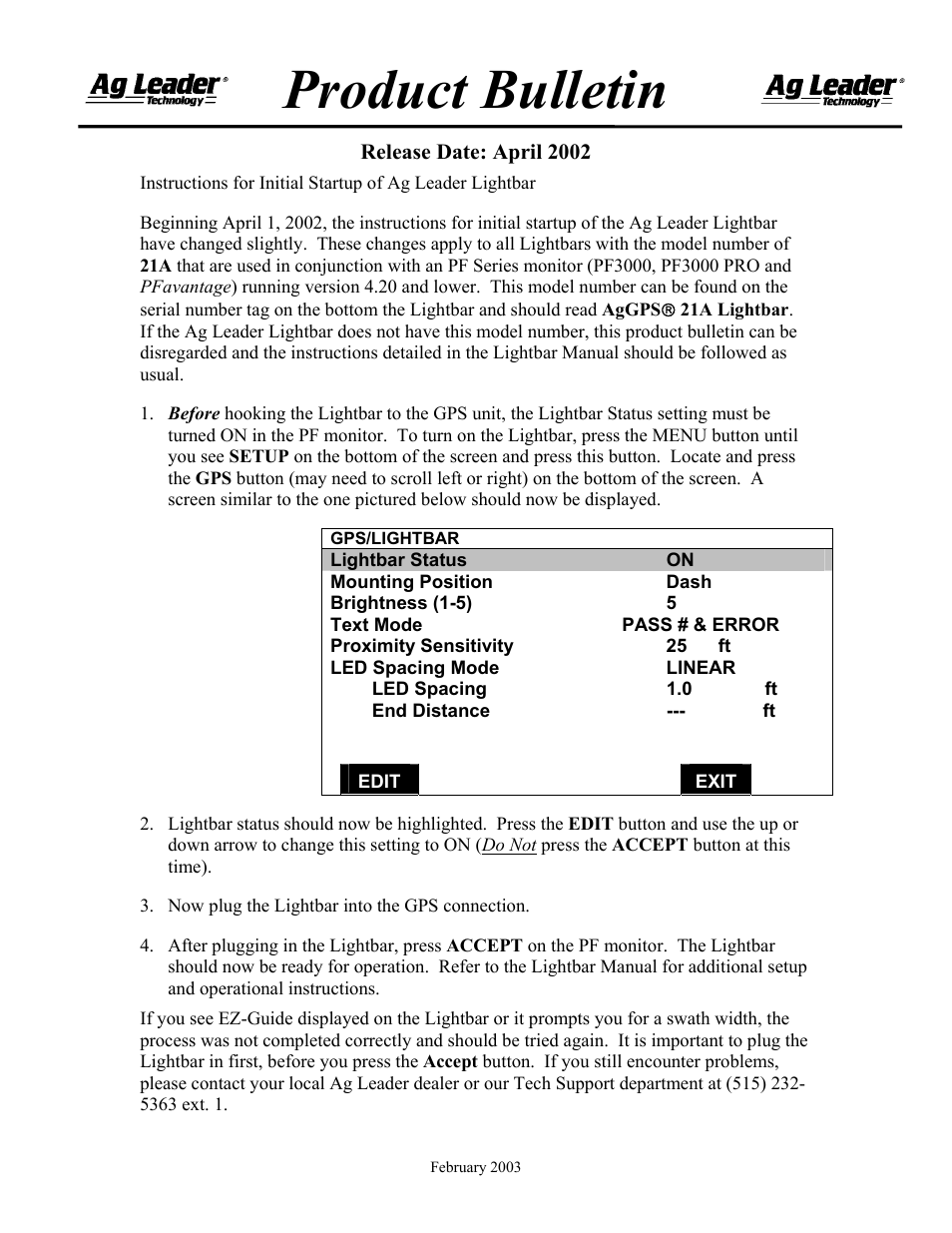Ag Leader PFadvantage Advanced Light Bar Operators Manual User Manual
Product bulletin
This manual is related to the following products:
Table of contents
Document Outline
- Instructions for Initial Startup of Ag Leader Lightbar
- EXIT
- Light Bar
- INSTALLATION
- AND
- IMPORTANT: The Light Bar must be mounted inside the cab
- of your vehicle. The Light Bar is not resistant to weather
- elements on the outside of the vehicle and could be damaged if
- mounted outside of the cab.
- NOTE: If you are attaching the Light Bar to a PF3000 Pro or PFadvantage, attach the Light Bar cable to the AUX 1 port.
- Use the following information to determine your requirements to setup the PF Series monitor for your Light Bar.
- GPS/LIGHTBAR
- Pass # - Displays the current pass number
- for that field
- GPS Status – Displays GPS and Differential
- information on the text screen
- LED Spacing Mode: Use the Linear or Scaled settings to set the
- spacing interval of the lightbar LED’s.
- GPS/GUIDANCE
- Basic A-B Parallel Swathing with Auto or Snap to swath increment.
- Basic Straight Parallel Swathing with A-B Endzones as the headland type
- Basic Straight Parallel Swathing with a single Closed Circuit Headland
- Straight Parallel swathing with Curved Headlands
- Figure 20. Curve Pattern
- Figure 23. Curved Spiral Pattern
- GPS SETUP
- GPS/LIGHTBAR
- GPS/LIGHTBAR
- GPS/LIGHTBAR
- GPS/LIGHTBAR
- GPS/LIGHTBAR
- GPS/LIGHTBAR
- GPS/LIGHTBAR
- GPS/LIGHTBAR
- GPS/LIGHTBAR
- GPS/LIGHTBAR
- GPS/LIGHTBAR
- GPS/LIGHTBAR
- GPS/LIGHTBAR
- GPS/LIGHTBAR
- GPS/LIGHTBAR
- GPS/LIGHTBAR
- GPS SETUP
- GPS/GUIDANCE
- GPS/GUIDANCE
- GPS/GUIDANCE
- GPS/GUIDANCE
- GPS/GUIDANCE
- GPS/GUIDANCE
- GPS/GUIDANCE
- GPS/GUIDANCE
- GPS/GUIDANCE
- GPS/GUIDANCE
- GPS/GUIDANCE
- GPS/GUIDANCE
- GPS/GUIDANCE
- GPS/GUIDANCE
- GPS/GUIDANCE
- GPS/GUIDANCE
- GPS/GUIDANCE
- GPS/GUIDANCE
- GPS/GUIDANCE
- GPS/GUIDANCE