Light bar, Ag leader technology, Installation – Ag Leader PFadvantage Advanced Light Bar Operators Manual User Manual
Page 7
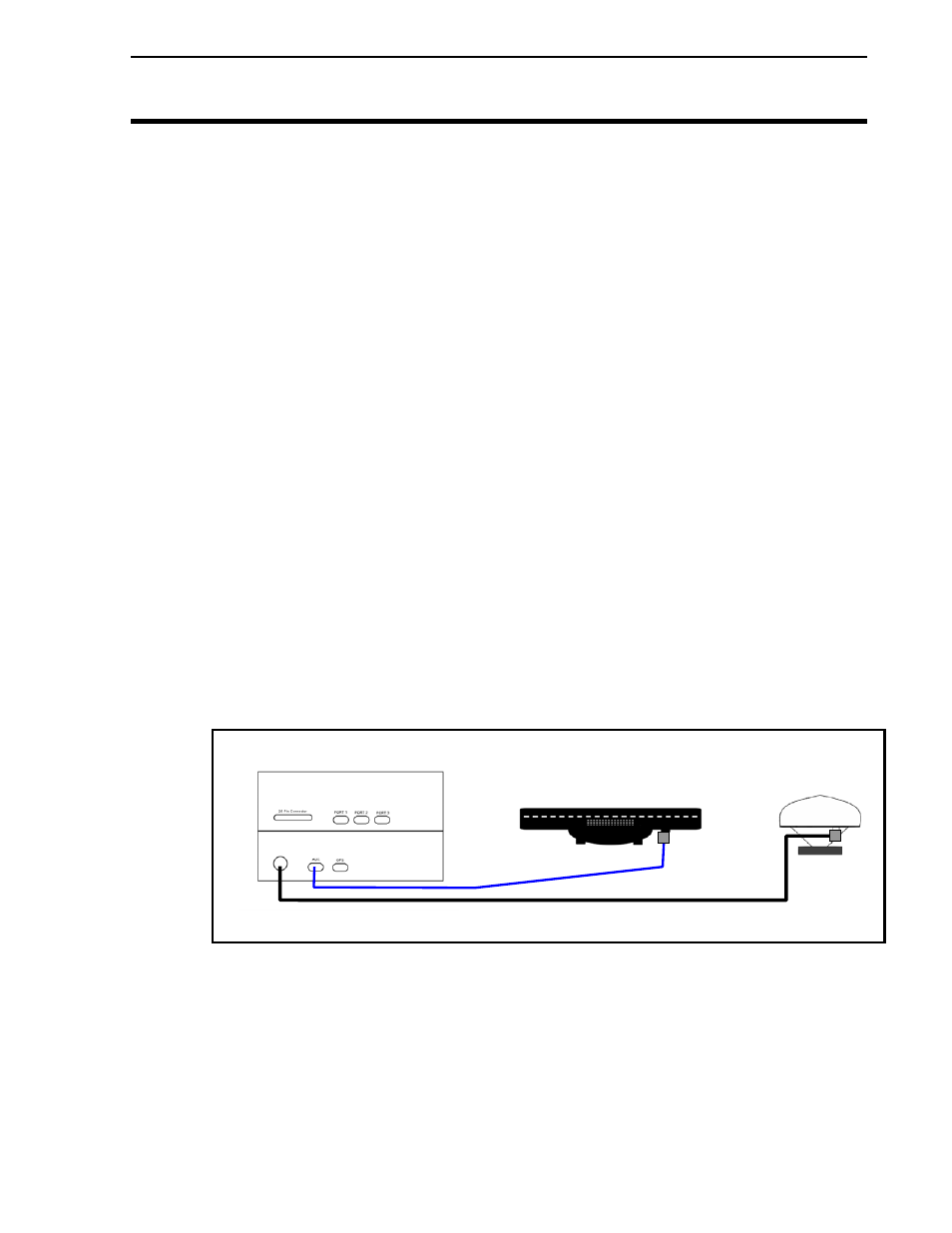
Light Bar
Installation
Ag Leader Technology
NOTE: Use the screws, nuts and washers for plastic or
soft materials or self-tapping screws for sheet metal.
Refer to diagram in hardware bag.
(3) Attach bracket with screws, nuts and washers
provided.
c. Bracket Mounting with optional suction cup:
NOTE: The Optional Suction cup is ordered
separately from the Lightbar Kit.
(1) Attach suction cup to bracket with 1/4 inch nut
(NOT provided).
(2) Refer to suction cup instructions to mount.
4. Attach Light Bar to bracket.
5. Attach cable to Light Bar and run to the AUX port of the Add-On
GPS3050 or 3100.
NOTE: If you are attaching the Light Bar to a PF3000 Pro
or PFadvantage, attach the Light Bar cable to the AUX 1 port.
Figure 1. Light Bar cable connections to PF3000 with Add-On GPS
Ferbruary 2003
Rev.3 3000135
3
