Figure 20. curve pattern, Light bar, Ag leader technology – Ag Leader PFadvantage Advanced Light Bar Operators Manual User Manual
Page 30: General operation
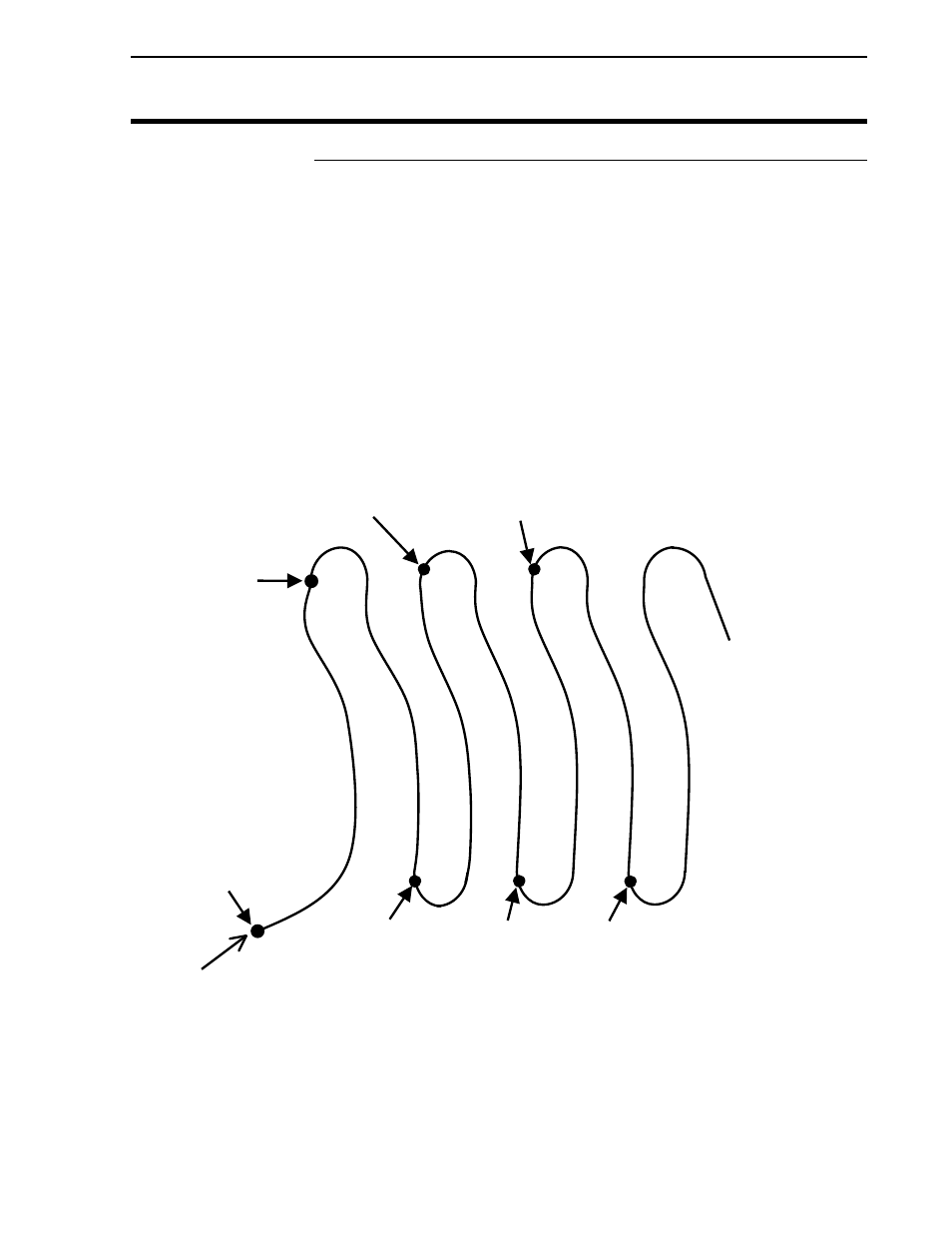
General Operation
Light Bar
Ag Leader Technology
Curve Following
Use this pattern when working an irregularly shaped field. Guidance in
curve following mode is always based on the previous swath after the
initial A-B line is established.
Pattern: Set to Curve.
Headland pattern: Set to curved (this happens by default with this
pattern setting).
NOTE: Before working in a new field, you should reset the
system to clear previous field information.
IMPORTANT: In order for this pattern to function
properly the Lightbar pass number must be displayed on
the screen of the PF monitor.
Set A
Set B
Set B
or UP
Arrow
Set B
or UP
Arrow
Set B
or UP
Arrow
Set B or UP Arrow
Set B or UP Arrow
Figure 20. Curve Pattern
February 2003
Rev.3 3000135
24
