Gps/lightbar, Edit, Exit – Ag Leader PFadvantage Advanced Light Bar Operators Manual User Manual
Page 42: Figure 37, Accept, Cancel, Figure 38, Light bar, Ag leader technology, Pf monitor setup for light bar
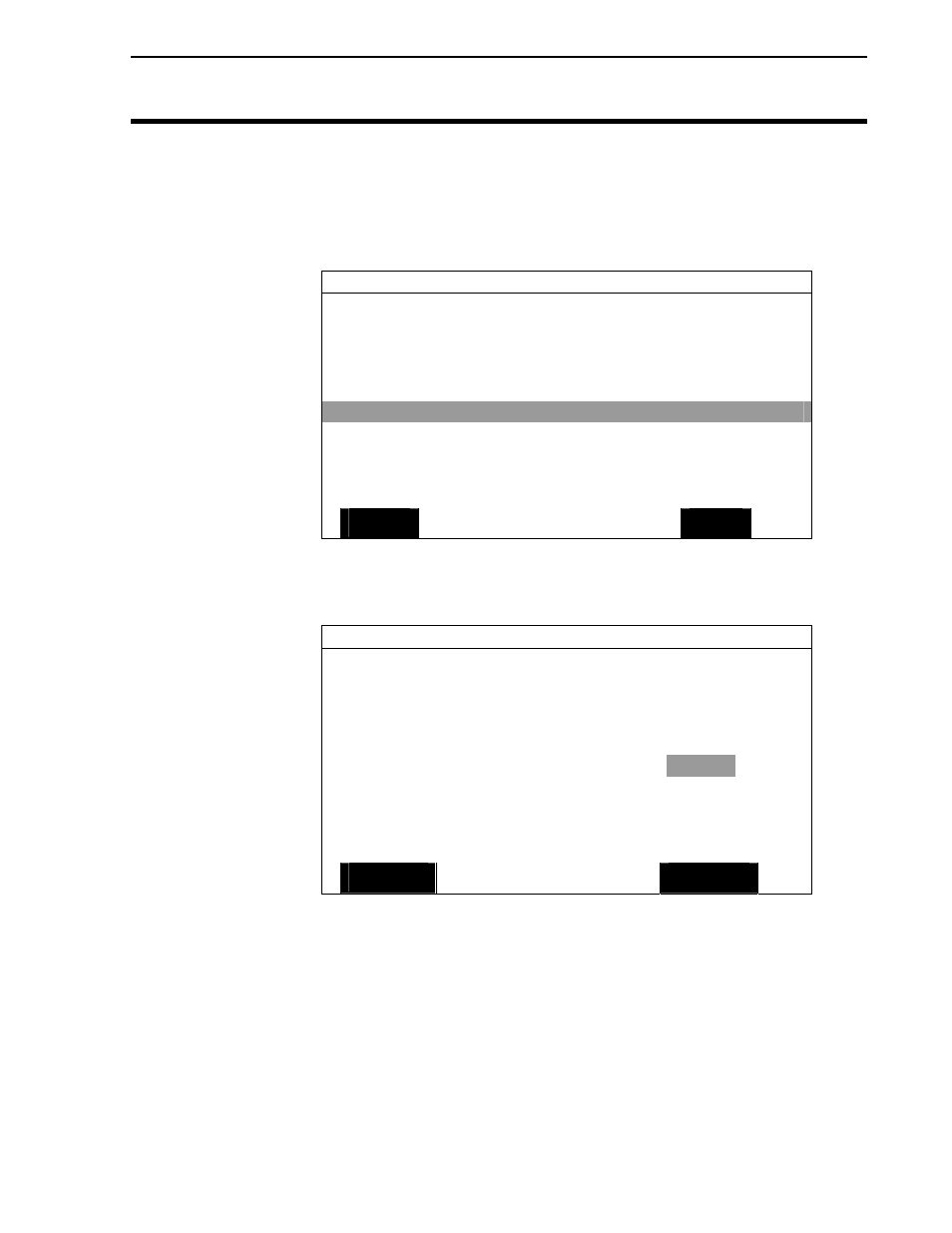
PF Monitor Setup for Light Bar
Light Bar
Ag Leader Technology
10. Scroll down to LED Spacing Mode and press EDIT key. (Figure
37) Use the up or down arrow key to select "Linear" or "Scaled"
and press ACCEPT key (Figure 38).
GPS/LIGHTBAR
Lightbar
Status
OFF
Mounting
Position
Dash
Brightness
(1-5)
5
Text Mode
PASS # & ERROR
Proximity Sensitivity
25 ft
LED Spacing Mode
LINEAR
LED Spacing
5.0 ft
End Distance
--- ft
EDIT
EXIT
Figure 37.
GPS/LIGHTBAR
Lightbar
Status
ON
Mounting
Position
Dash
Brightness
(1-5)
5
Text Mode
PASS # & ERROR
Proximity Sensitivity
25 ft
LED Spacing Mode
LINEAR
LED Spacing
5.0 ft
End Distance
--- ft
ACCEPT
CANCEL
Figure 38.
March 2001
Rev.1 3000135
36
This manual is related to the following products:
