Gps/guidance, Edit, Exit – Ag Leader PFadvantage Advanced Light Bar Operators Manual User Manual
Page 50: Figure 52, Accept, Cancel, Figure 53, Light bar, Ag leader technology
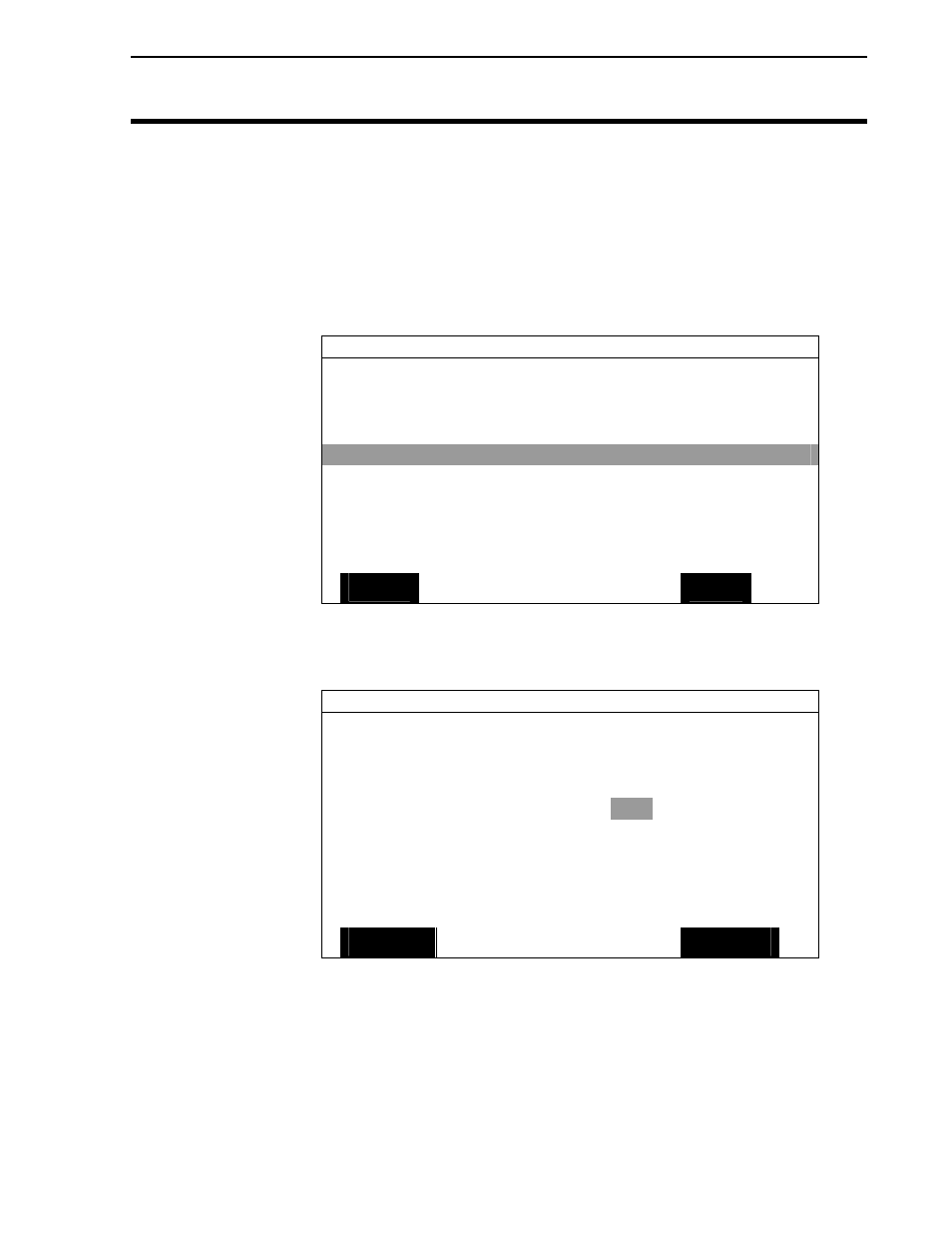
PF Monitor Setup for Guidance
Light Bar
Ag Leader Technology
6. Scroll down to Swath Direction and press EDIT key. (Figure 52)
Use the up or down arrow key to select one of the following and
press ACCEPT key (Figure 53):
AUTO
LEFT
RIGHT SNAP
(Default)
GPS/GUIDANCE
Pattern NONE
Headland
Type
CURVED
Look – Ahead
3 SEC
Display
Mode SHOW
CORRECTION
Swath
Direction
Auto
Swath
Width 60.0
ft
Antenna
Offset
20.0
ft
Pass
Skips
15
Units
Displayed
English
Contour Log Interval
HEADING CHANGE
EDIT
EXIT
Figure 52.
GPS/GUIDANCE
Pattern CURVE
Headland
Type
CURVED
Look – Ahead
3 SEC
Display
Mode SHOW
CORRECTION
Swath
Direction
Auto
Swath
Width 60.0
ft
Antenna
Offset
20.0
ft
Pass
Skips
15
Units
Displayed
English
Contour Log Interval
HEADING CHANGE
ACCEPT
CANCEL
Figure 53.
March 2001
Rev.1 3000135
44
