Light bar, Ag leader technology, General operation – Ag Leader PFadvantage Advanced Light Bar Operators Manual User Manual
Page 17
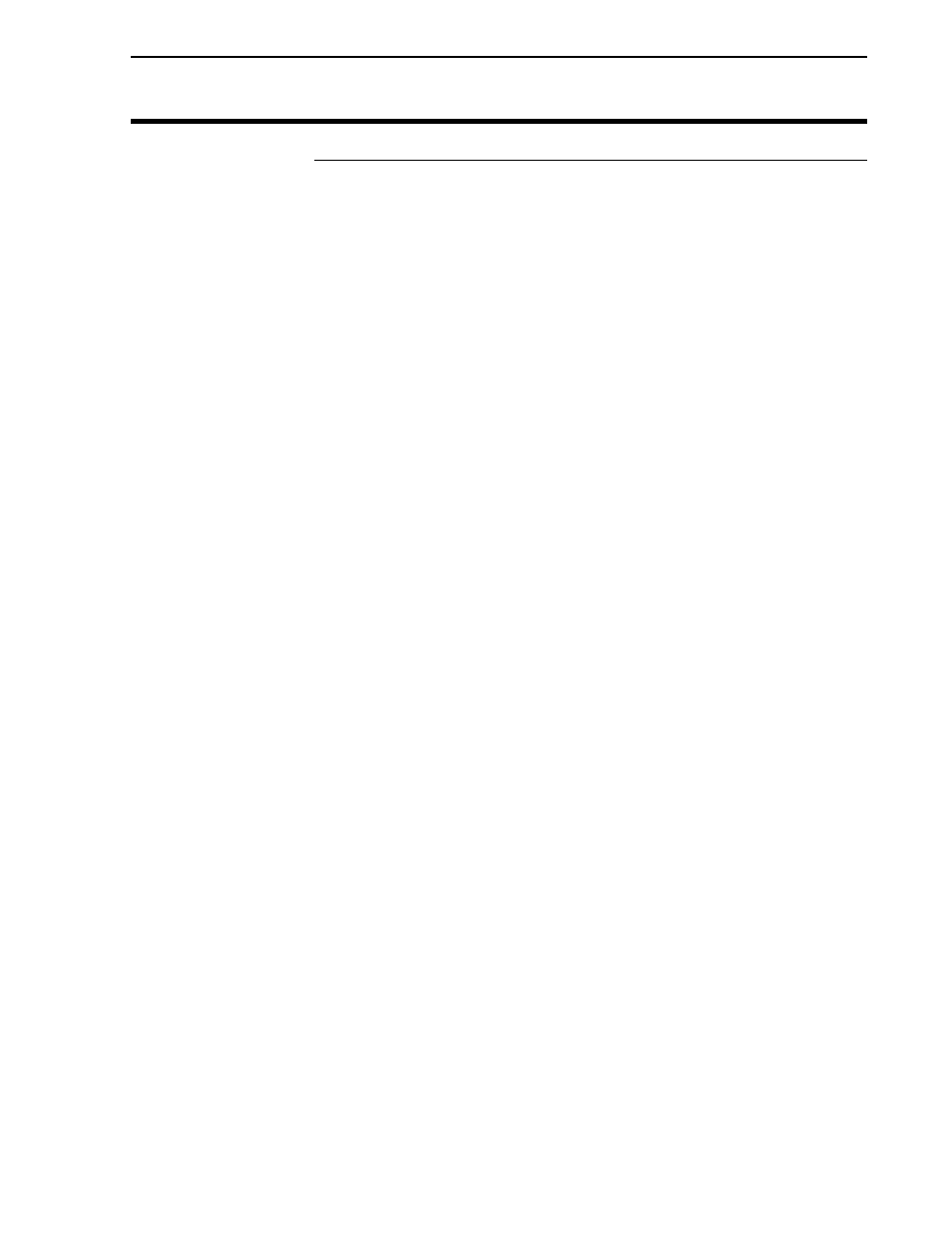
Light Bar
General Operation
Ag Leader Technology
General Operation
The following are general operation information to aid you in the use
of the Light Bar.
Following a Curved
Line
When using curve following pattern, guidance is provided parallel to
the previously driven swath.
While driving a swath, the GPS receiver records the swath location.
When the swath is incremented, positions logged are offset in the turn
direction. Guidance begins down the offset positions. Meanwhile,
new positions are logged for the current swath. When the swath
increments, the new positions are offset and guidance begins down the
next swath. The cycle repeats until guidance is reset.
Because of limited memory capacity, only the positions representing
the current and next swath are stored. Positions representing previous
swaths are deleted.
To help operators anticipate upcoming turns; a turn signal has been
added to the Light Bar. As turns approach, the lightbar illuminates in
the turn direction. The more LEDs illuminated, the sharper the turn.
The turn signal indicates a swath turn at twice the look-ahead distance.
By default, the turn signal occurs six seconds before the turn is
required.
Using Headlands
Headlands specify field zones that have specific meaning. In some
applications, it may be an area where chemical application is not
desired. In other applications, the headland can be used to turn
equipment and move to the next swath. Its most simple function might
be to indicate the end of swath.
Using Light Bar
with PF Series
monitors
Power up the PF monitor.
Press the MENU key until OPTIONS is displayed and press OPTIONS
key.
Under OPTIONS press the LIGHTBAR key. (See Figure 10)
The key settings perform the following functions:
SET A: Sets the beginning of the first swath.
SET B: Sets the end of the first swath.
February 2003
Rev.3 3000135
13
