Security settings, Chap settings, Statistics – HP MPX200 Multifunction Router User Manual
Page 90
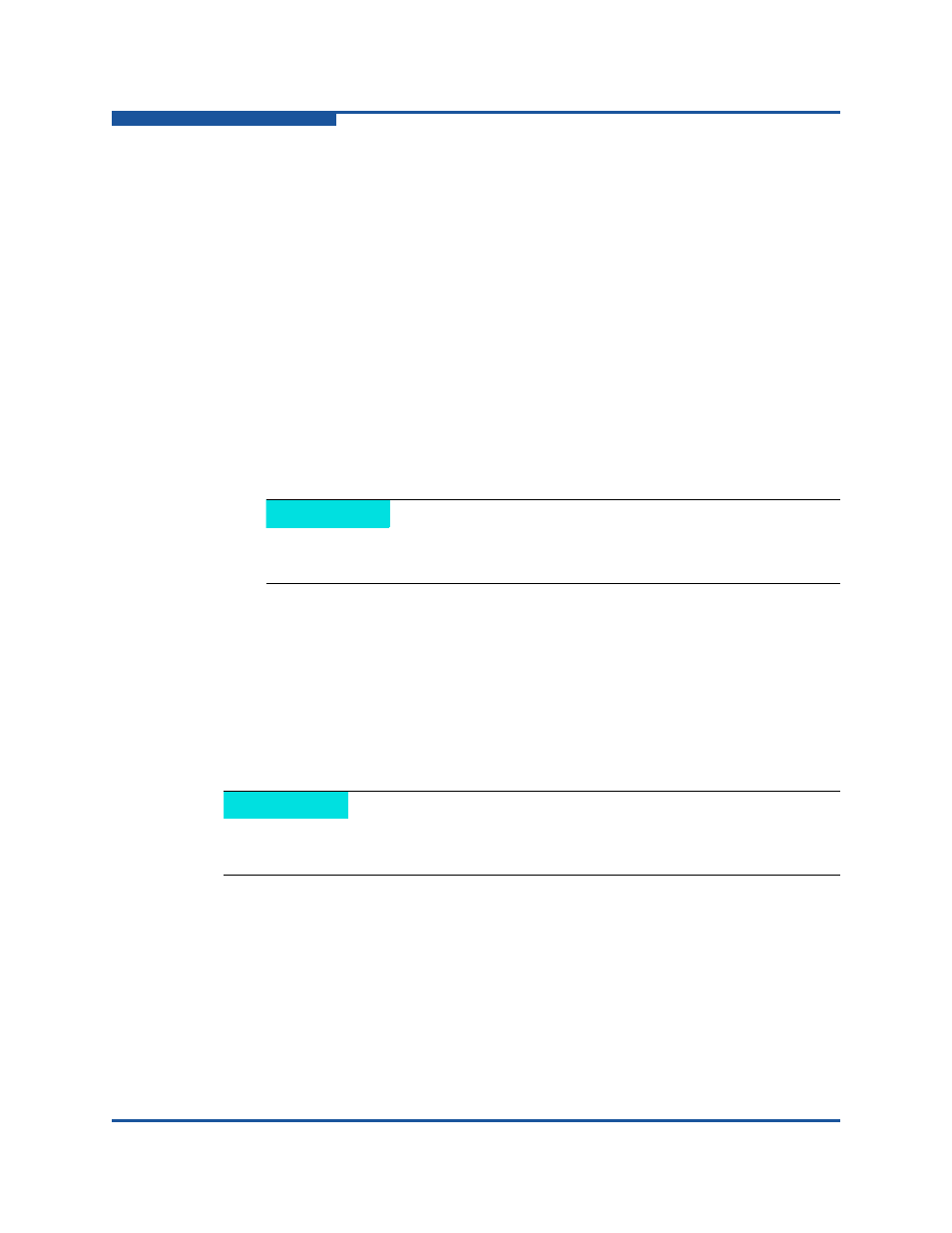
3–Viewing Router Information
iSCSI Ports
3-34
ISR654602-00 H
Security Settings
This section provides the following parameters:
Enable Header Digest enables or disables support for iSCSI header digest.
Header digest is an iSCSI feature that adds a validity check field to iSCSI
protocol data unit (PDU) headers to verify that no corruption has occurred
during the transmission of the PDU header. The iSR6200 router blade
supports header digest in hardware to maximize performance.
Select the check box to enable this option; clear the check box to disable it.
Enable Data Digest enables or disables support for iSCSI data digest. Data
digest is an iSCSI feature that adds a validity check field to iSCSI data to
verify that no corruption has occurred during the transmission of the data.
The iSR6200 router blade supports data digest in hardware to maximize
performance.
Select the check box to enable this option; clear the check box to disable it.
CHAP Settings
The CHAP Settings section contains the following parameters:
Enable CHAP enables or disables CHAP support. Select the check box to
enable this option; clear the check box to disable it.
CHAP Secret lets you define the CHAP secret used for authenticating an
iSCSI client. The box is available only when the CHAP check box is
selected.
Statistics
The Statistics page for iSCSI ports contains a table of parameters and values,
divided into two sections (
). The upper section contains statistics that
are port specific, and the lower section contains shared statistics (common to both
iSCSI ports).
To refresh the statistics, click Refresh at the top of the window.
To clear the statistics (set the values to zero), click Clear.
NOTE
Enabling either the Header Digest or Data Digest slows performance,
especially on 10Gb iSCSI ports.
NOTE
To apply changes made to this page, click the Save button, located at the
bottom of window.
