HP MPX200 Multifunction Router User Manual
Page 68
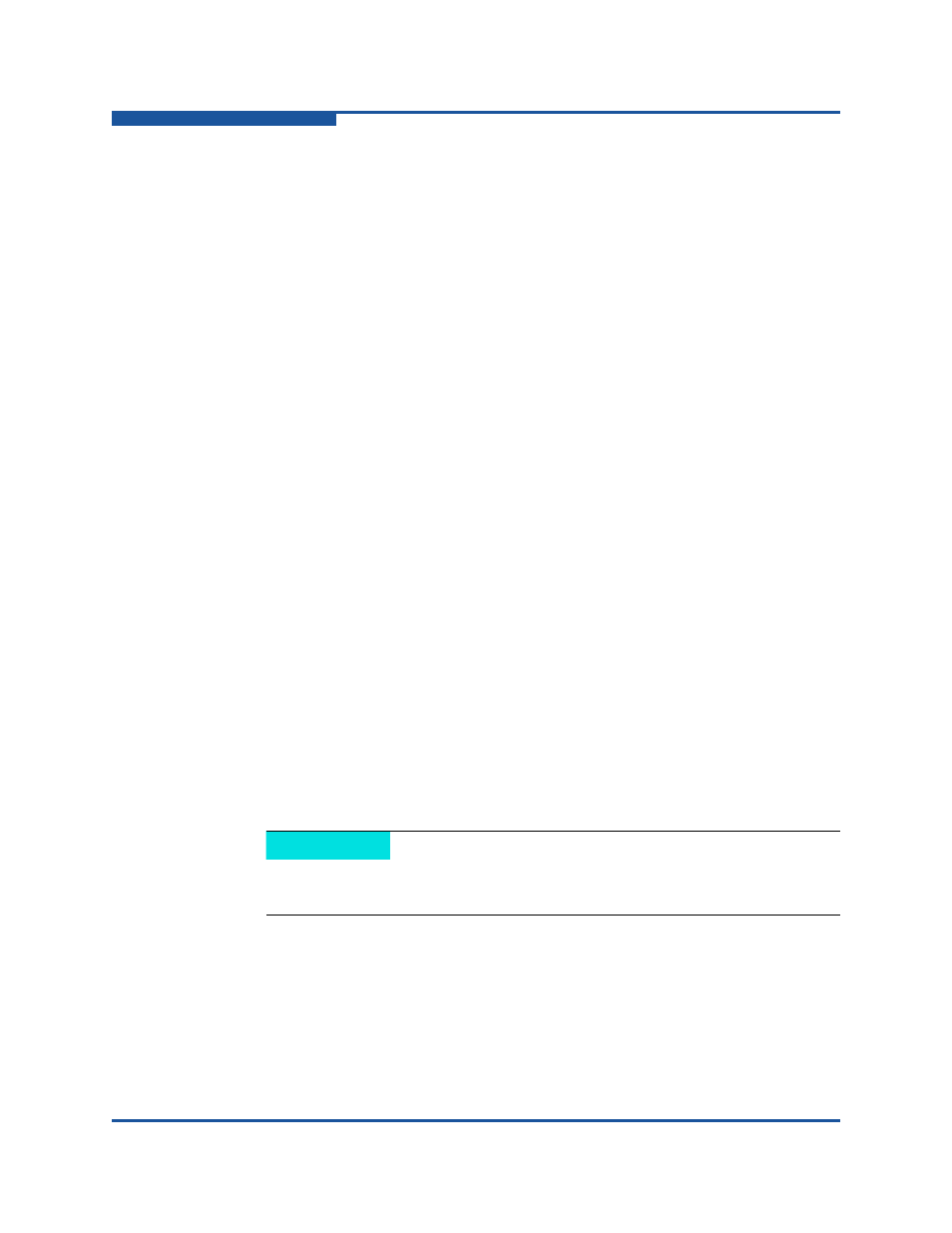
3–Viewing Router Information
Router Blades
3-12
ISR654602-00 H
IPv4 Management Info: Select this check box to use IPv4 (Internet Protocol
version 4, 32-bit addressing), and then click the appropriate button to
identify whether to use either a dynamic or static IP address:
Click Obtain an IP address automatically (DHCP) to have the
system automatically obtain the IP address, subnet mask, and
gateway through DHCP.
Click Use the following IP address to manually specify the following:
IP Address indicates the management port’s IP address.
Subnet Mask indicates the management port’s subnet mask.
Gateway indicates the IP address of the server acting as a
gateway to your Internet connection.
IPv6 Management Info: Select this check box to use IPv6 (Internet Protocol
version 6, 128-bit addressing), and then click the appropriate button to
identify whether to use either a dynamic or static IP address:
Click Auto to automatically obtain the IPv6 information.
Click Manual to manually enter the following IPv6 information:
IPv6 Address1 indicates the first user-assigned IPv6 address to
which the port responds. A value of :: indicates that an IPv6
address has not been assigned.
IPv6 Address2 indicates the second user-assigned IPv6
address to which the port responds. A value of :: indicates that
an IPv6 address has not been assigned.
IPv6 Default Router indicates the address of the default router
for the IPv6 protocol. The system can also dynamically set the
IPv6 default router depending on your network configuration.
IPv6 Local Link indicates the IPv6 link local address of the port.
It is not editable.
Set IP Address. After making any IP address changes, click this button to
save your changes.
NOTE
IPv6 support is available only with hardware version 6 and later and
software version 2.4.0.0 and later.
