Advanced configuration – HP MPX200 Multifunction Router User Manual
Page 80
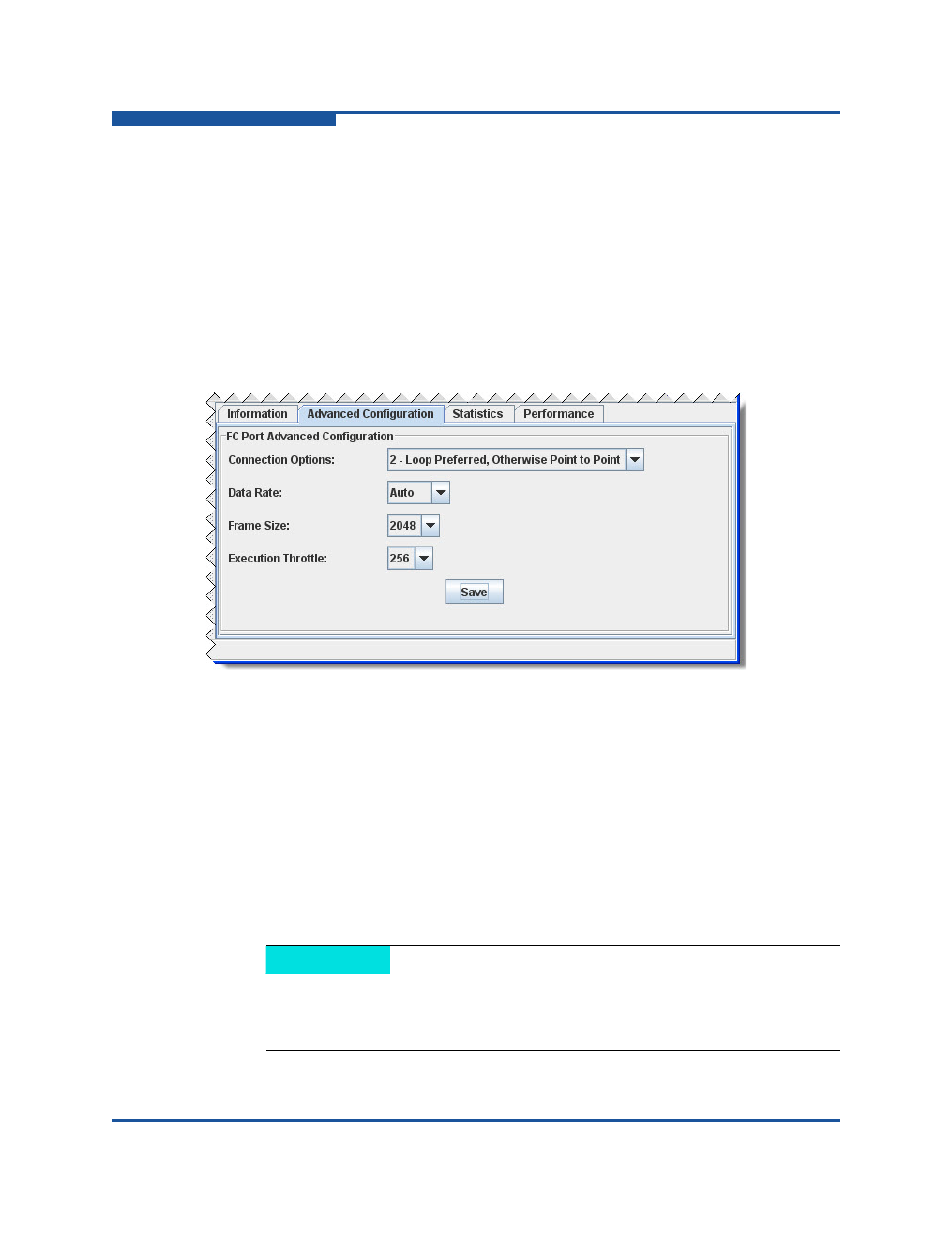
3–Viewing Router Information
FC Ports
3-24
ISR654602-00 H
VP Groups lists the virtual port groups (VPGs) associated with the selected
router blade. For each group, the table identifies the VPG Index, VPG
Name, Enabled status, WWPN, WWNN, and Port ID for each VPG.
If you change the Port Status, click Save to save your changes. A warning
message prompts you to verify the status change. Click Yes to proceed, or click
No to cancel the status change.
Advanced Configuration
The Fibre Channel port view provides an Advanced Configuration page with
editable configuration parameters for the selected port, as shown in
Figure 3-12. FC Port: Advanced Configuration Page
To update the advanced port configuration:
1.
For each parameter you want to change, select the appropriate value from
the list:
Connection Options: 0 - Loop Only, 1 - Point to Point Only, or 2 -
Loop Preferred, Otherwise Point to Point.
Data Rate: Auto, 2Gbps, 4Gbps, or 8Gbps.
Frame Size: 512, 1024, or 2048.
Execution Throttle: 16, 32, 64, 128, or 256.
NOTE
You can set the execution throttle to other values (16–65535) using the
command line interface (CLI). For details, see the iSR6200 Command
Line Interface (CLI) User’s Guide.
