HP MPX200 Multifunction Router User Manual
Page 119
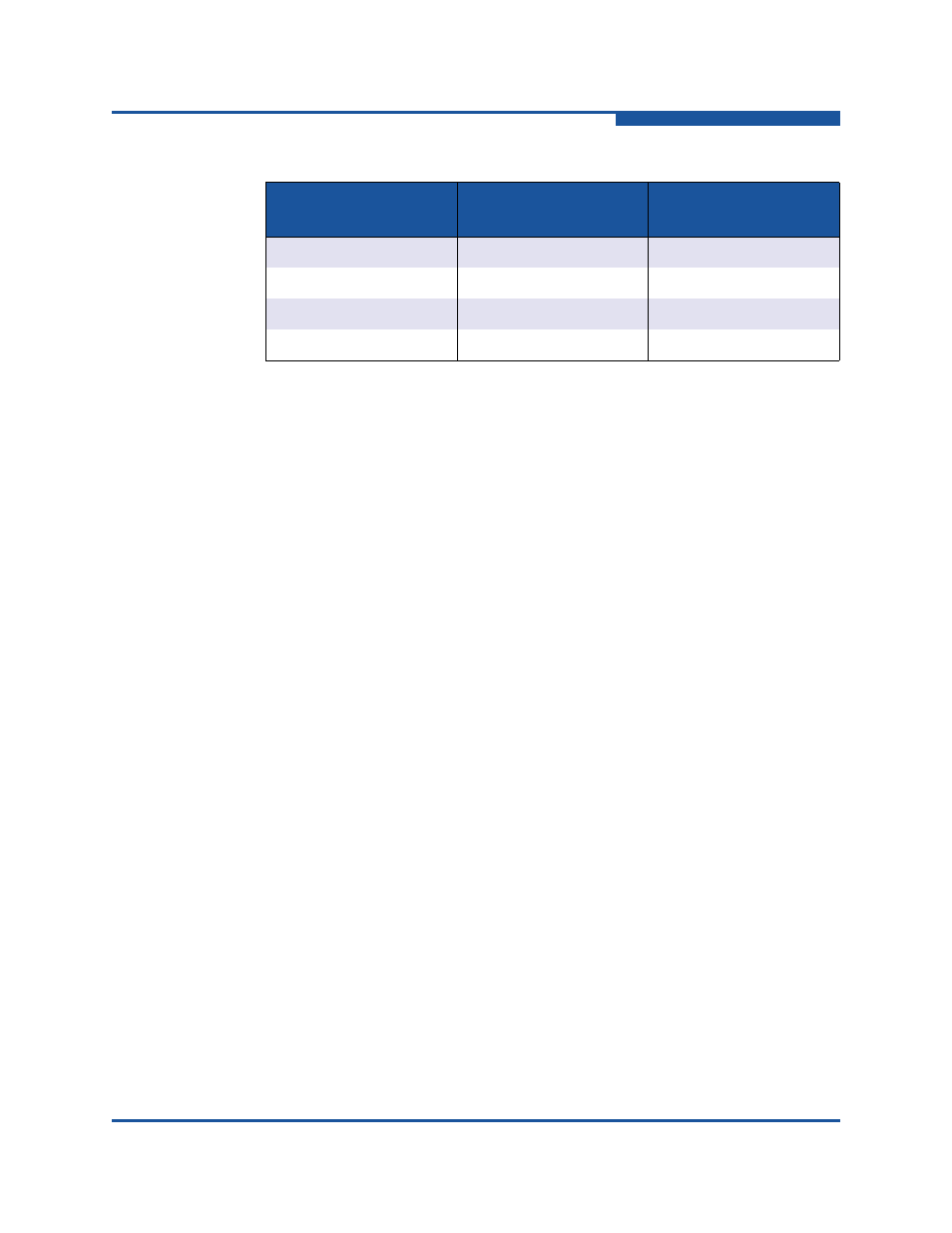
3–Viewing Router Information
FCIP Routes
ISR654602-00 H
3-63
TCP Port Number indicates the TCP port number on which the FCIP server
listens for TCP connections; the default value for FCIP is 3225.
Programmed GigE Port Speed indicates the value specified for the GbE
port speed by the user when the FCIP route was created or modified. Select
one of the following values:
Auto allows the router to negotiate the link speed with the peer port.
The router advertises speeds of 1Gbps and 100Mbps.
100 Mbps forces the port link speed to 100Mbps.
1 Gbps forces the link speed to 1Gbps. With this option, the router
negotiates with the peer port, but only advertises a speed of 1Gbps.
GigE Port Speed indicates the actual value of the GbE port speed.
Typically, this value is the same as the Programmed GigE Port Speed.
However, when the Programmed GigE Port Speed is Auto, this field
indicates the negotiated port speed.
GigE Port Flow Control indicates whether flow control (IEEE802.3x Pause)
is enabled or disabled. The flow control option is available only when the
Programmed GigE Port Speed is set to a value (not Auto). When enabled,
the corresponding GbE port sends and receives Ethernet pause frames.
When pause frames are received, the port suspends sending Ethernet
traffic. When the port runs low on receive buffers, it sends a pause frame.
VLAN Enabled indicates whether the use of virtual LANs is enabled or
disabled.
VLAN ID specifies the VLAN ID assigned to the FCIP route when VLAN use
is enabled. The VLAN ID segregates traffic in a LAN.
32767
6
2097088
32767
7
4194176
32767
8
8388352
32767
9
16776704
Table 3-2. TCP Window Scaling Factor (Continued)
TCP Window Size
(in bytes)
Scale Factor
Actual Window Size
(in bytes)
