Tcp window scaling factor – HP MPX200 Multifunction Router User Manual
Page 118
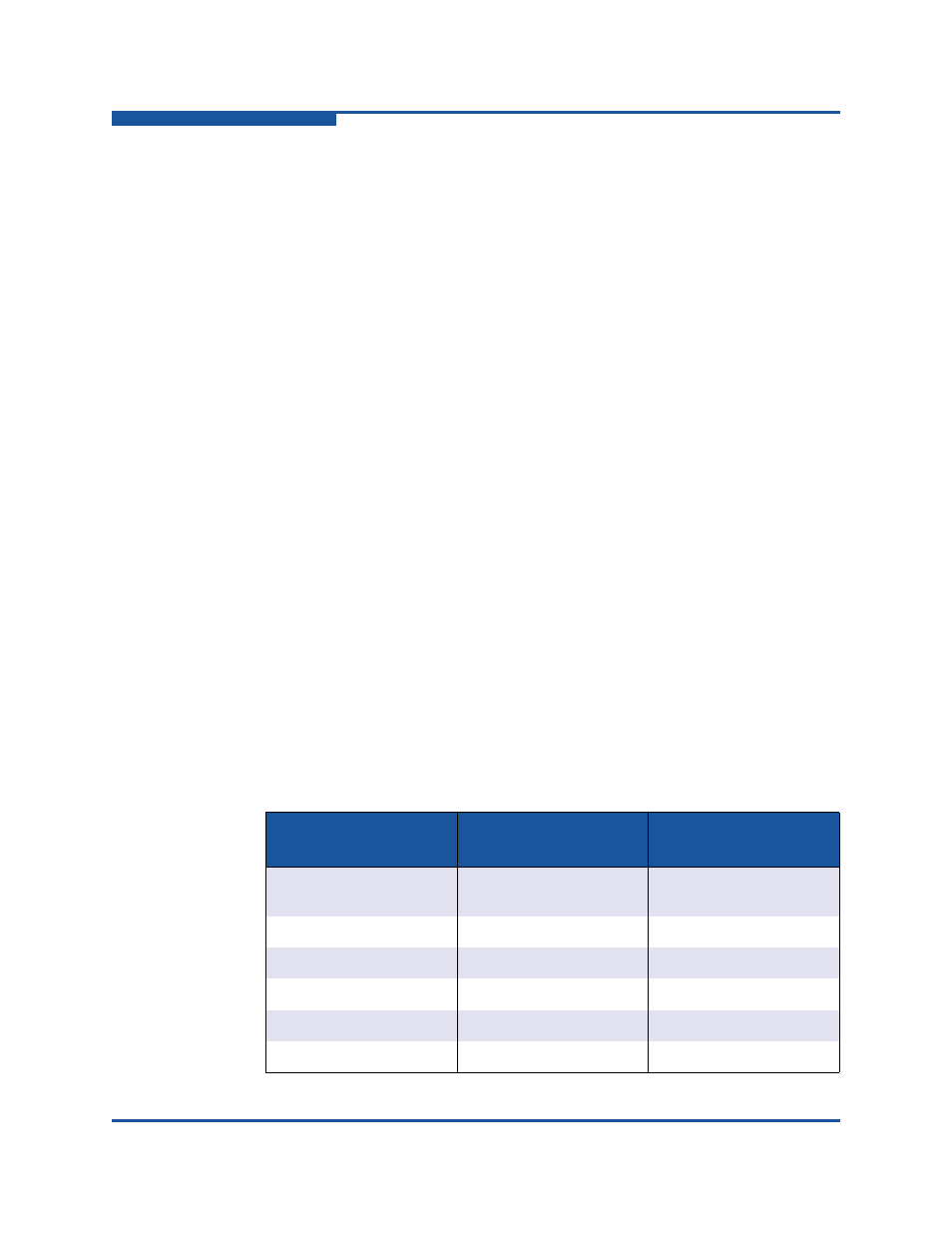
3–Viewing Router Information
FCIP Routes
3-62
ISR654602-00 H
Select one of the following options for jumbo frames:
Jumbo improves data transfer performance, but requires all switches,
routers, and devices to support and be configured for jumbo frames. If
any of the equipment is not configured for jumbos that device truncates
frames that exceed its MTU size (typically 1,500 bytes).
Normal is a common setting that works in typical configurations. If you
cannot configure all the network equipment in a route for jumbo
frames, select normal (maximum of 1,500 bytes per frame).
Other enables the setting of the frame payload size to a specific value.
This setting is typically required when IP traffic is encrypted, because
the encryption adds overhead to each frame and reduces the size of
the available frame payload (usually less than 1,500 bytes). If the
network has some equipment with an MTU size less than 1,500, select
Other and set the size to the smallest MTU of the network equipment
comprising the route.
TCP Window Size indicates the maximum size (in bytes) of the TCP
window, which is the number of unacknowledged bytes. TCP transmits data
to the remote peer until the window is full (number of unacknowledged bytes
equals TCP window size). After the window is full, new data transmission is
halted until acknowledgements for sent data are received from the remote
peer.
Window Scaling indicates whether TCP window scaling is enabled or
disabled. TCP window scaling applies a multiplier to the TCP Window Size
to extend the TCP window size beyond the maximum value originally
defined for TCP.
Window Scaling Factor is the multiplier (0–9) to be applied to the TCP
Window Size when Window Scaling is enabled, as shown in
Table 3-2. TCP Window Scaling Factor
TCP Window Size
(in bytes)
Scale Factor
Actual Window Size
(in bytes)
32767
0
(scaling disabled)
32767
32767
1
64534
32767
2
131068
32767
3
262136
32767
4
524272
32767
5
1048544
