Help menu, Toolbar, Toolbar buttons – HP MPX200 Multifunction Router User Manual
Page 41: Toolbar” on
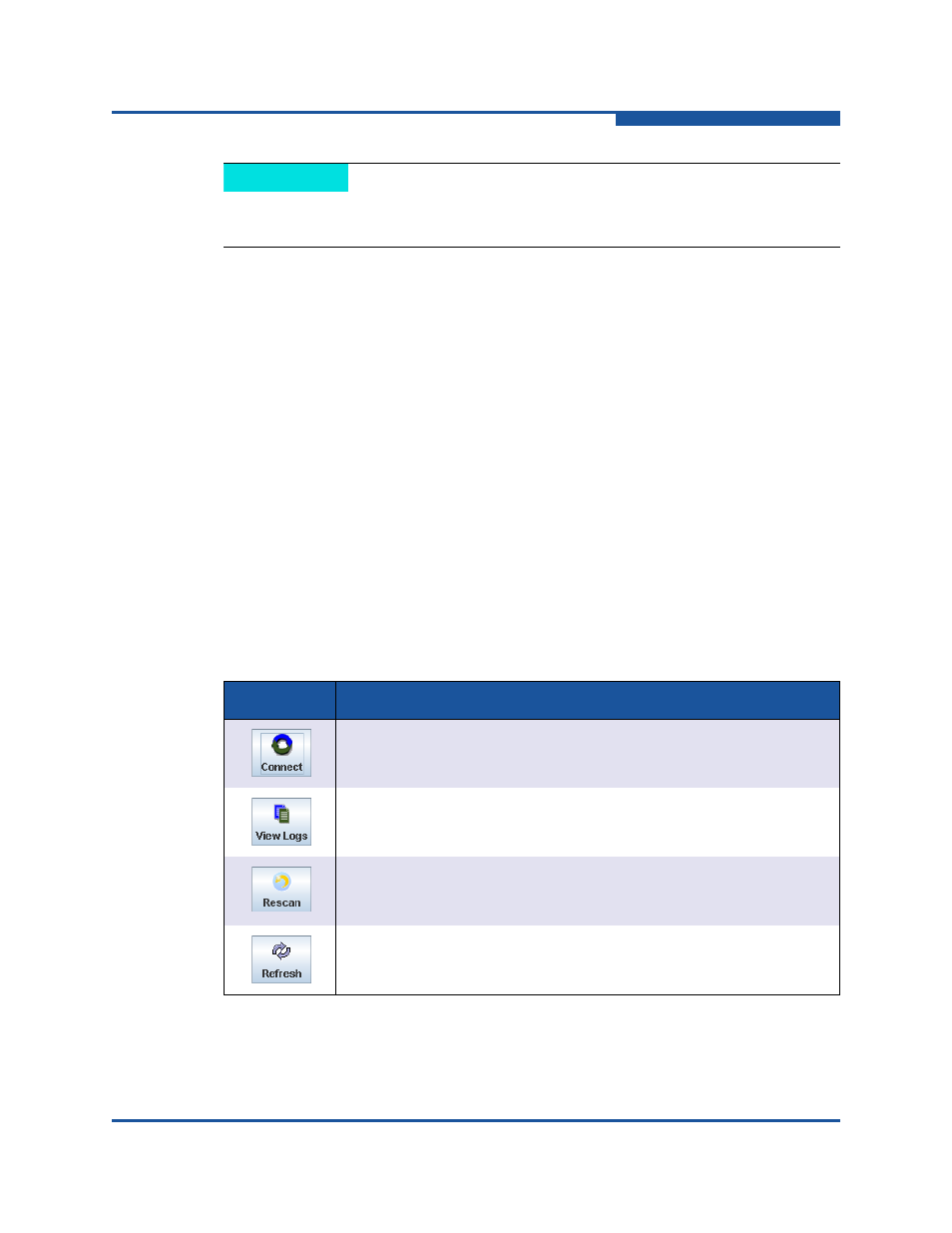
2–Understanding the User Interface
Toolbar
ISR654602-00 H
2-7
Help Menu
The Help menu provides the following options:
Set Browser Location specifies the browser that launches when you view
the help system for SANsurfer Router Manager. For procedures, see
“Specifying the Help Browser” on page 1-8
.
Browse Contents launches the help system for SANsurfer Router
Manager. For procedures, see
“Viewing the Help System” on page 1-8
.
About shows the tool version information. For procedures, see
SANsurfer Router Manager Information” on page 1-9
.
Toolbar
The SANsurfer Router Manager toolbar buttons (see
) provide quick
access to common functions: connecting, viewing log files, and refreshing the
current display. You can relocate the toolbar on the window by clicking and
dragging the handle at the left edge of the toolbar.
NOTE
Detailed procedures for the wizards are included in the “Using the Wizards”
section of the help system.
Table 2-2. Toolbar Buttons
Button
Description
Click Connect to add an iSR6xxx router to the router tree. For proce-
dures, see
“Connecting SANsurfer Router Manager to the Router” on
.
Click View Logs to view the system log and data migration log. For
message descriptions see
. For procedures, see “Using the
Router Log” in the help system.
Click Rescan to rediscover all target devices on both the Fibre Channel
and iSCSI interfaces (ports).
Click Refresh to update the display with current information. For proce-
dures, see
