7 using time view, 1 tagging nodes, Node details – HP Insight Cluster Management Utility User Manual
Page 92
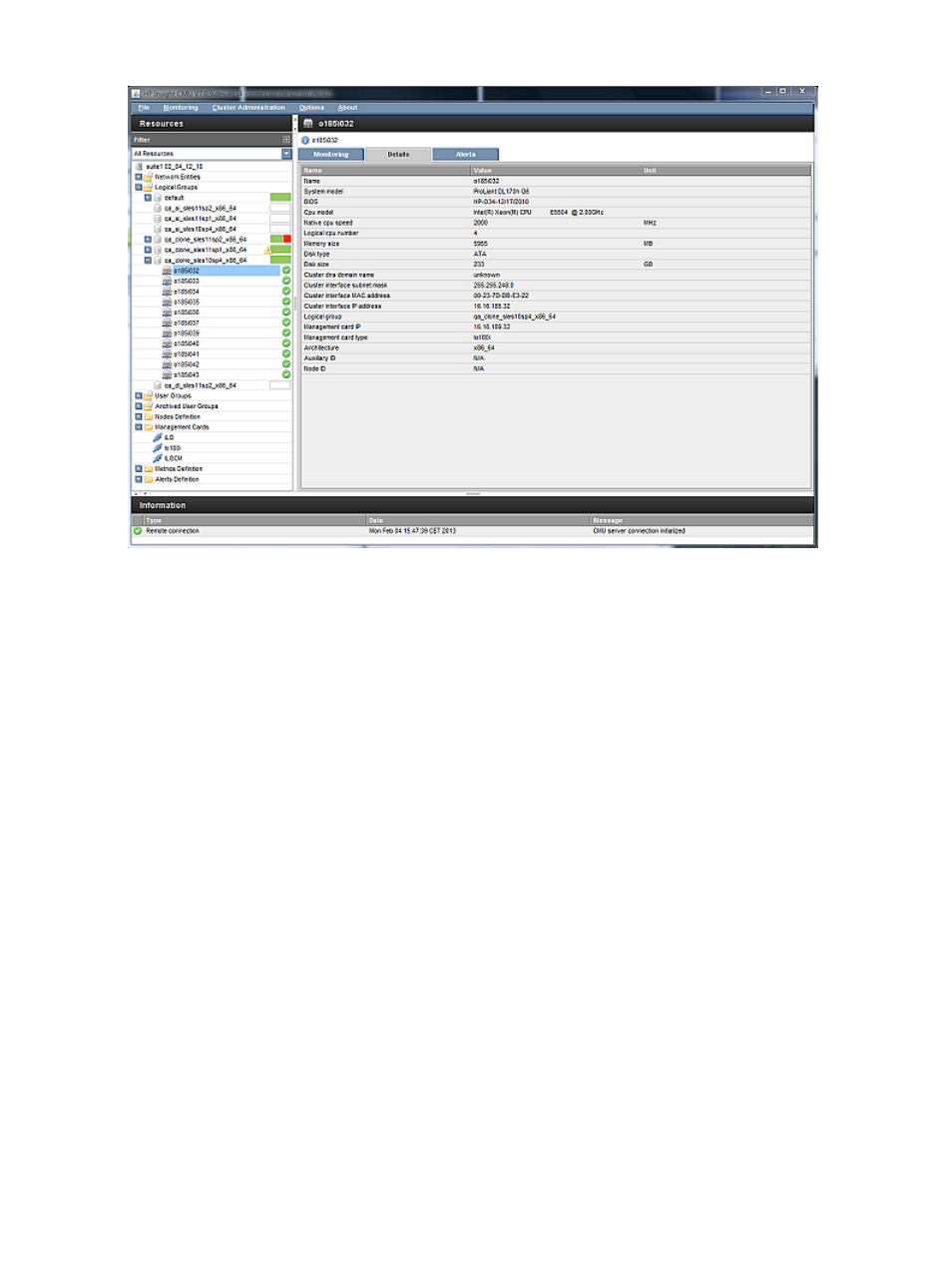
Figure 37 Node details
The central frame title displays the name of the node. The title is colored according to the state of
the node.
The following tables appear:
•
The Node Properties table contains the static information from HP Insight CMU monitoring
(contained in the /opt/cmu/etc/cmu.conf.complementary file).
•
The Information Retrieved table contains the current values of the sensors retrieved for this
node.
•
The Alerts Raised table contains the alerts currently raised for this node.
6.3.7 Using Time View
HP Insight CMU v7.2 can be used to visualize the activity of your HP Insight CMU cluster in time
and in a scalable manner.
Assuming the GUI client has enough memory and OpenGL capabilities, Time View extends the
2D flowers visualization to provide an evaluative 3D view of your cluster with the Z-axis representing
the time. For system requirements, see
“Technical dependencies” (page 94)
Time View visualizes the last 2 minutes at the finest 5 seconds resolution and visualizes the previous
40 minutes at a 30 seconds per ring resolution. For more information, see
. Detailed values are still available for the entire 42 minutes with the use of tooltip
functionality.
The long standing 2D flowers are still available in the Instant View panel.
6.3.7.1 Tagging nodes
Nodes can be labeled with a color. This allows chosen nodes to be easily tracked through different
views or partitions. This functionality is available from the Instant View and Time View tabs. Iterate
through a predefined set of four colors by clicking on a node. Colored nodes are shared between
Instant View and Time View, which allows them to be efficiently located regardless of the chosen
visualization.
92
Monitoring a cluster with HP Insight CMU
