4 cloning, Cloning procedure – HP Insight Cluster Management Utility User Manual
Page 61
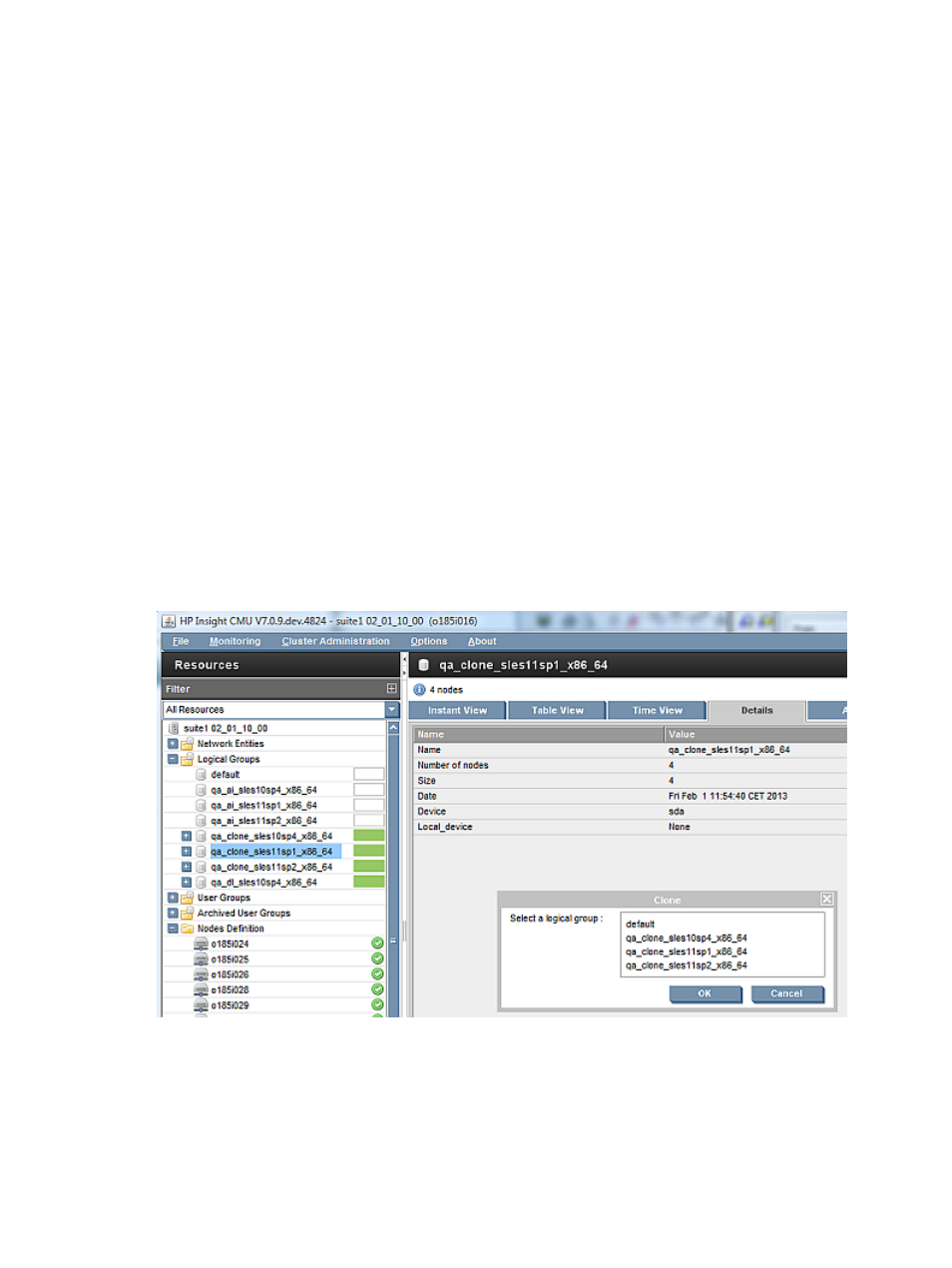
5.4 Cloning
The HP Insight CMU cloning operation copies the complete contents of the golden image to other
nodes. The copied image is the same except for two changes:
•
HP Insight CMU updates the host name of the node.
•
HP Insight CMU updates the IP address of the network used for cloning.
All other configurations remain the same. Node-specific configuration changes can be made with
the HP Insight CMU reconf.sh script.
Before performing a cloning operation, you must satisfy the following prerequisites:
•
Create a valid logical group.
•
Perform a backup into the logical group.
•
The nodes to be cloned must belong to the logical group.
•
The nodes to be cloned must belong to a network entity.
•
The logical group must have an image that is compatible with the node hardware.
•
Nodes must be ready to be powered on by the management card.
To perform the cloning operation:
1.
Select the compute nodes to be cloned from the left panel tree.
2.
Right-click the selected nodes.
3.
Select the logical group associated with the correct backup image.
4.
Select Start Cloning.
Figure 22 Cloning procedure
When cloning is in progress, the following terminal window is launched.
5.4 Cloning
61
