3 monitoring intel coprocessors – HP Insight Cluster Management Utility User Manual
Page 107
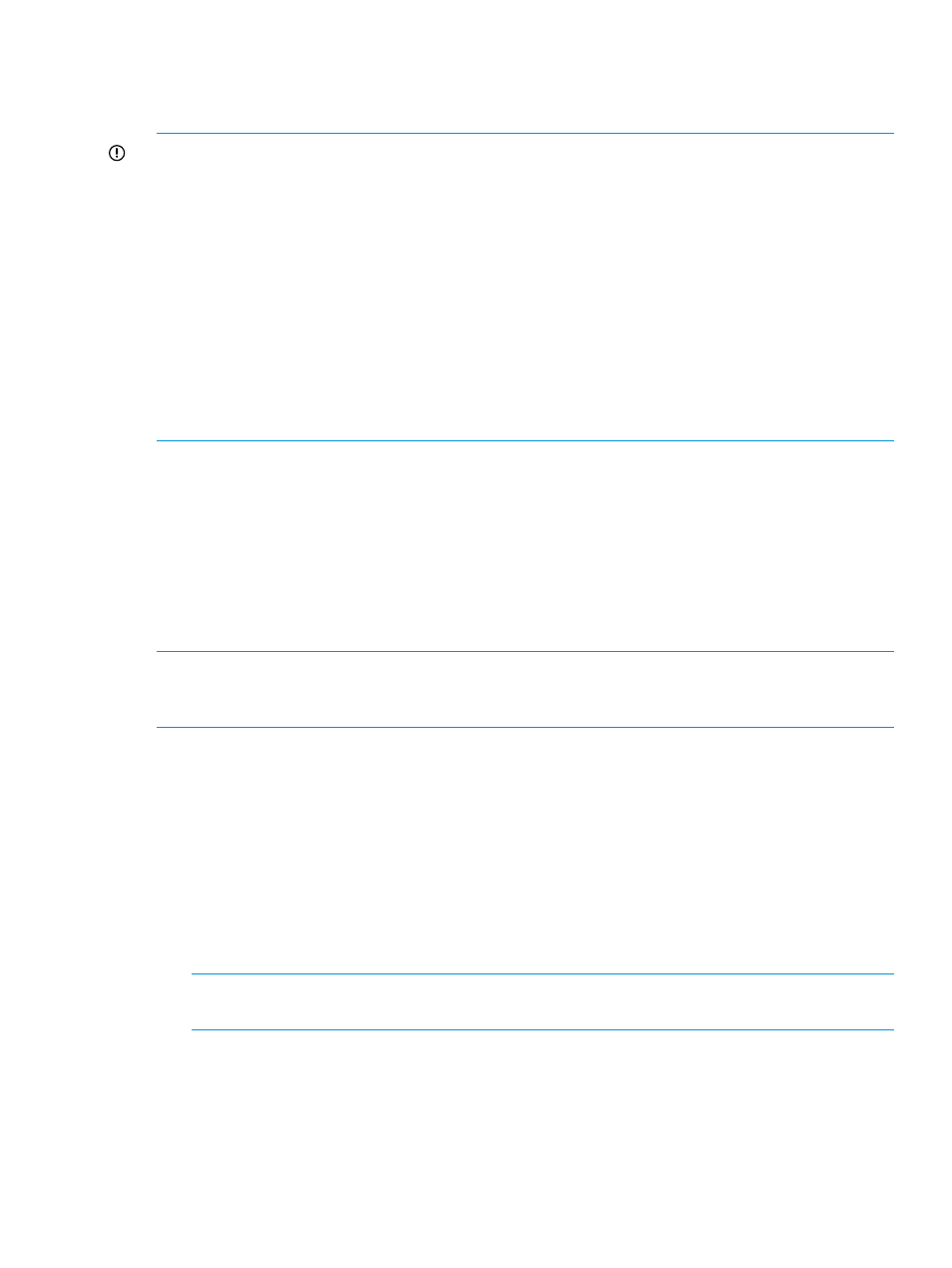
6.5.7.3 Monitoring Intel coprocessors
If your client nodes contain Intel coprocessors, you can monitor the coprocessors with HP Insight
CMU.
IMPORTANT:
If you currently monitor Intel coprocessors using HP Insight CMU, you must deploy
an updated set of images. To deploy the images:
1.
Redeploy the HP Insight CMU monitoring client to all nodes. It contains a new binary for
collecting coprocessor metrics.
2.
Remove the existing coprocessor metrics from the /opt/cmu/etc/
ActionsAndAlertsFile.txt
file and install the updated metrics:
•
Stop HP Insight CMU monitoring.
•
Run /opt/cmu/bin/cmu_config_intel –r to remove the existing coprocessor
metrics from the /opt/cmu/etc/ActionsAndAlertsFile.txt file.
•
Run /opt/cmu/bin/cmu_config_intel
into the /opt/cmu/etc/ActionsAndAlertsFile.txt file.
•
Start HP Insight CMU monitoring.
Install the desired coprocessor drivers on your client nodes and verify the coprocessors are working.
Use one of the following processes to install the drivers:
Install manually
1.
Install the coprocessor driver manually on one of the client nodes.
2.
Backup the client image.
3.
Clone the remaining clients with this new image.
Deploy directly to running clients
NOTE:
An example of installing the coprocessor driver follows. Other configuration steps may
be necessary to configure the coprocessor hardware and environment. See the driver and
coprocessor documentation to determine possible additional steps.
1.
Distribute your coprocessor driver to your clients. Select your coprocessor-enabled clients from
the list of clients in the Resources tree of the GUI.
2.
Right-click on PDCP (Distributed Copy).
3.
Enter the location of the coprocessor driver file (typically a .tgz file) into Source.
4.
Enter /tmp into the Destination.
5.
Click OK to copy the file to /tmp on the selected clients.
6.
Select the same set of resources as in step 1 and right-click on Multiple Windows Broadcast.
7.
When the windows appear, select the Console window so that typed commands are issued
to all windows.
8.
Install the driver as follows:
NOTE:
The following steps are an example of installing the driver. See the driver
readme.txt
file for specifics on installing your driver.
a.
# cd /tmp
b.
# tar xvzf driver-file.tgz
c.
# cd created-driver-directory
d.
For Red Hat Enterprise Linux:
# sudo yum install --nogpgcheck --noplugins --disablerepo=* *.rpm
6.5 Customizing HP Insight CMU monitoring, alerting, and reactions 107
