HP Insight Cluster Management Utility User Manual
Page 108
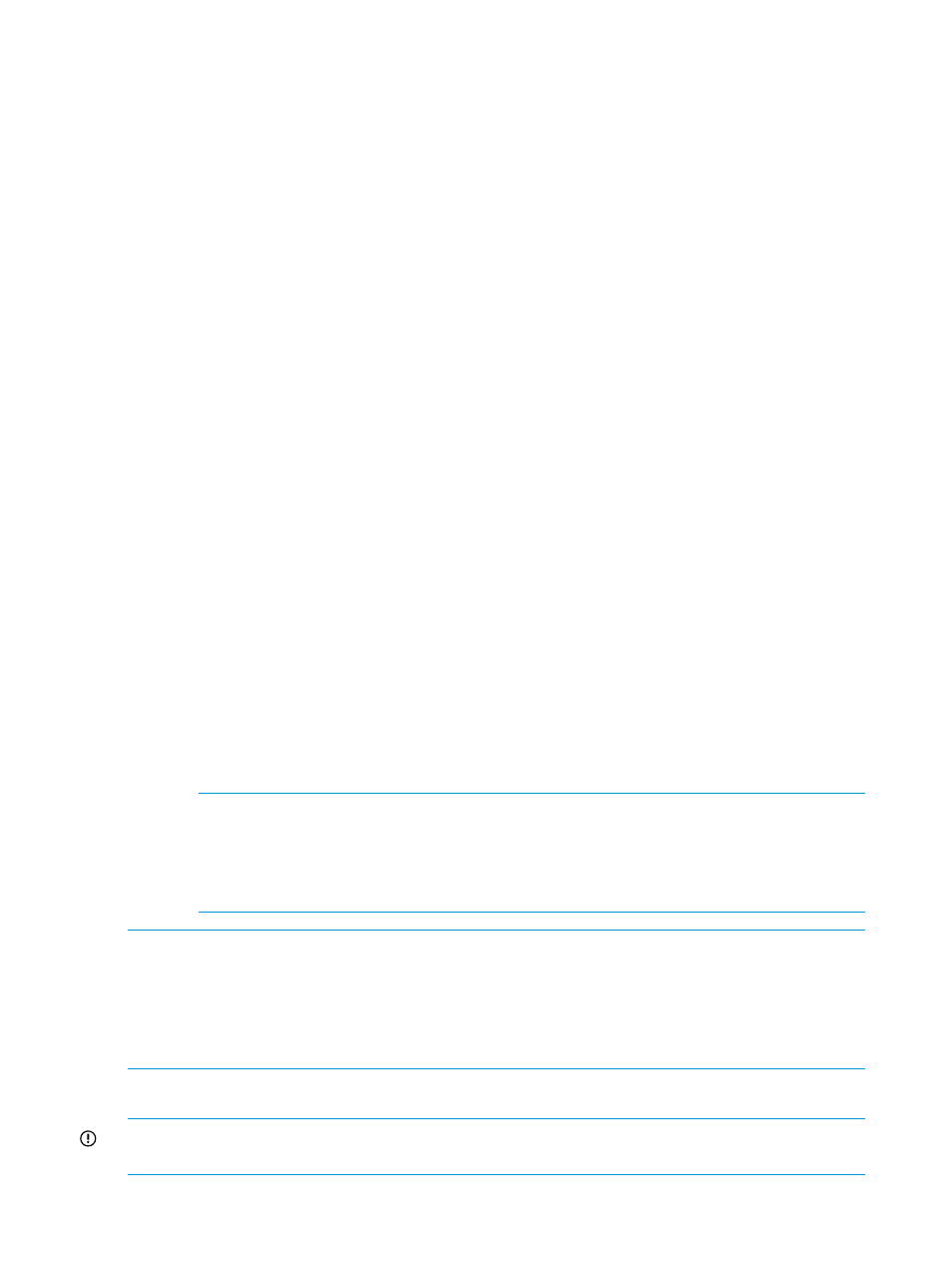
e.
For SUSE Enterprise Linux Server:
# sudo zypper --no-gpg-checks install *.rpm
f.
If this is the first time installing the driver, initialize the MIC cards:
# sudo micctrl initdefaults
g.
Restart the driver:
# sudo micctrl –r
h.
Verify the driver is loaded and the coprocessors are initialized and ready:
# sudo micctrl status mic0: ready
mic1: ready
i.
Start up the coprocessors:
# service mpss start
j.
Verify the cards are seen by the OS and are working:
# /opt/intel/mic/bin/micinfo
k.
Review the results and verify no errors are reported.
l.
With the coprocessors working, enable coprocessor monitoring by updating the /opt/
cmu/etc/ActionAndAlertsFile.txt
file with metric entries for coprocessor
monitoring. Do this by running the script /opt/cmu/bin/cmu_config_intel. This
script takes the number of coprocessors on each client as an argument. The following
example updates ActionAndAlertsFile.txt to monitor clients that have 3
coprocessors each. Monitoring must be restarted for the updates to take effect.
# /opt/cmu/bin/cmu_config_intel 3
You are about to update the CMU ActionsAndAlerts.txt file with metrics for monitoring Intel
coprocessors.
Continue? [y/N] y
Updating CMU monitoring...
Monitoring updated successfully.
Copy of original /opt/cmu/etc/ActionAndAlertsFile.txt can found in
/opt/cmu/etc/ActionAndAlertsFile.txt_before_cmu_config_intel
Please restart the CMU GUI and CMU monitoring to enable these changes.
# /etc/init.d/cmu restart
.
.
To monitor the added metrics, using the GUI select the desired metrics from the monitoring
sensors list as described in
“Global cluster view in the central frame” (page 88)
.
NOTE:
Not all metrics are supported by all coprocessors and some lesser-used metrics
may be commented out within ActionAndAlertsFile.txt. To introduce or remove
metrics from the monitoring sensors list, you can uncomment/comment out the associated
lines in ActionAndAlertsFile.txt as described in
“Modifying the sensors, alerts,
and alert reactions monitored by HP Insight CMU” (page 100)
.
NOTE:
HP Insight CMU dynamically determines if a client has working coprocessors when
monitoring is initially started after installation on the client. This monitoring process allows for
configurations that have clients with coprocessors and clients without coprocessors. If the
coprocessors are not working when monitoring is started (or coprocessors are added at a later
date), redeploy monitoring to the client (see
“Installing the HP Insight CMU monitoring client”
) and restart monitoring to ensure the coprocessors are recognized.
6.5.8 Monitoring HP Insight CMU alerts in HP Systems Insight Manager
IMPORTANT:
This section assumes you have knowledge of HP Systems Insight Manager (SIM)
and Simple Network Management Protocol (SNMP).
108 Monitoring a cluster with HP Insight CMU
