2 autoinstall, 1 autoinstall requirements, 2 autoinstall templates – HP Insight Cluster Management Utility User Manual
Page 53
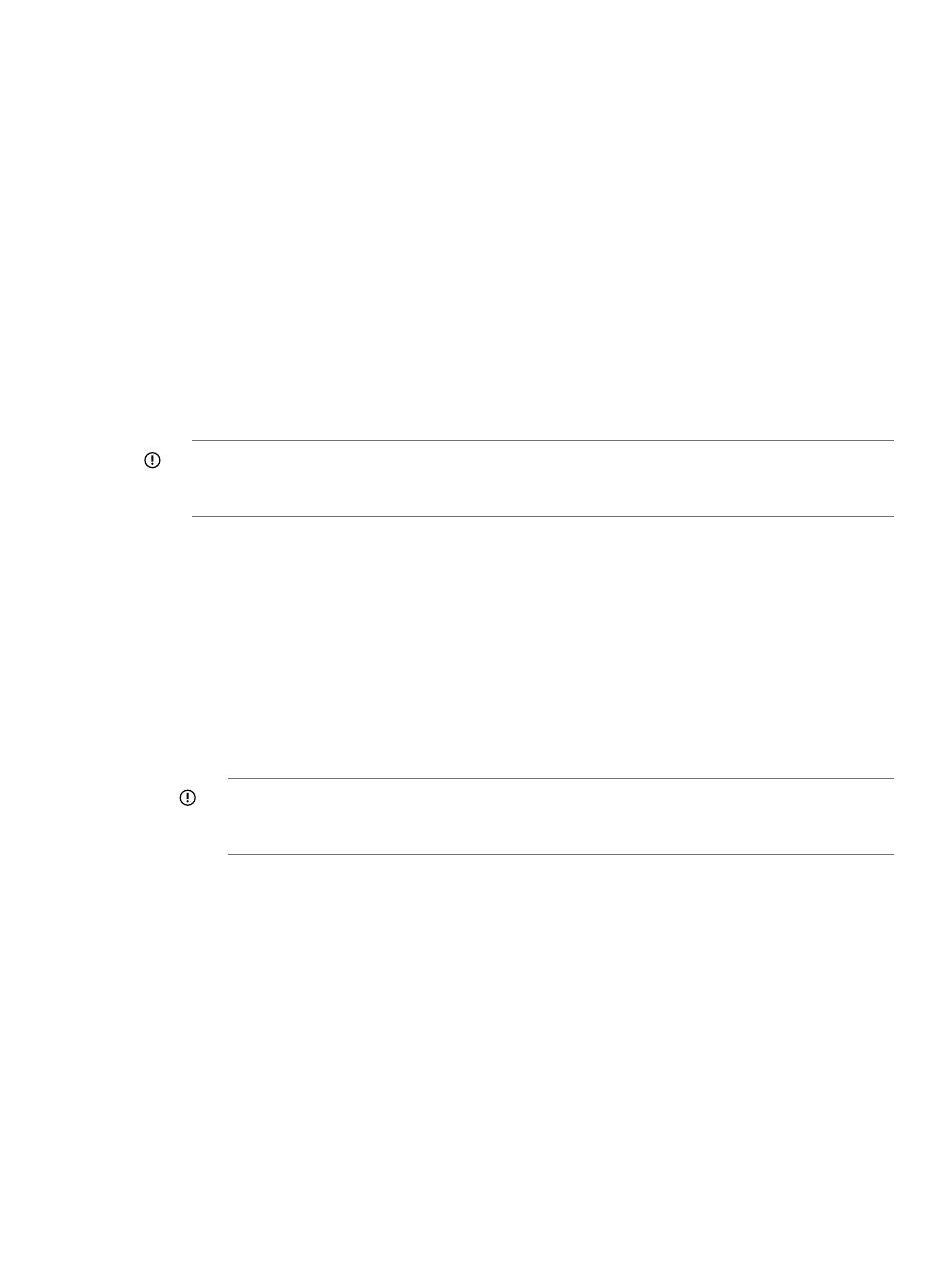
5.2 Autoinstall
HP Insight CMU provides automated compute node installation from software distribution repositories
available on the HP Insight CMU management node. The following distributions are supported:
•
RHEL5
•
RHEL6
•
SLES11
•
Ubuntu 12.x, 13.x
•
Windows 7 Enterprise (on specific Moonshot cartridges only)
•
Windows 2012 Server Standard (on specific Moonshot cartridges only)
•
Windows 2012 R2 server Standard (on specific Moonshot cartridges only)
5.2.1 Autoinstall requirements
•
Autoinstall repository—The operating system distribution repository must be copied to the HP
Insight CMU management node.
IMPORTANT:
For Windows autoinstall only, HP insight CMU uses Samba for exporting the
repository. However, configuring Samba for Windows autoinstall is done automatically and
does not require any intervention from HP Insight CMU users.
•
Autoinstall template file—The HP Insight CMU autoinstall utility requires an HP Insight CMU
autoinstall template file. The layout of the autoinstall template file depends on the software
being installed.
◦
Red Hat—A classic Red Hat kickstart file
◦
SLES—An autoyast xml file
◦
Debian—A preseed file
◦
Ubuntu—A preseed file
◦
Windows—A Windows unattended installation xml file
IMPORTANT:
To autoinstall Windows systems, the rpm
cmu-windows-moonshot-addon-7.2.1-1.noarch
must be installed. This rpm is
available on the HP Insight CMU CD.
Examples of autoinstall template files are available in the /opt/cmu/templates/
autoinstall
directory.
•
Autoinstall logical group—After the autoinstall repository and the autoinstall template file are
available, you must create an autoinstall logical group before autoinstalling a compute node.
5.2.2 Autoinstall templates
HP Insight CMU provides the following autoinstall templates in the directory /opt/cmu/
templates/autoinstall
:
•
autoinst_rh6.templ
•
autoinst_sles11.templ
•
autoinst_ubuntu_cd.templ
•
autoinst_ubuntu_mini.templ
5.2 Autoinstall
53
