3 launching the hp insight cmu gui, 1 hp insight cmu gui, 2 hp insight cmu main window – HP Insight Cluster Management Utility User Manual
Page 40: Hp insight cmu main window
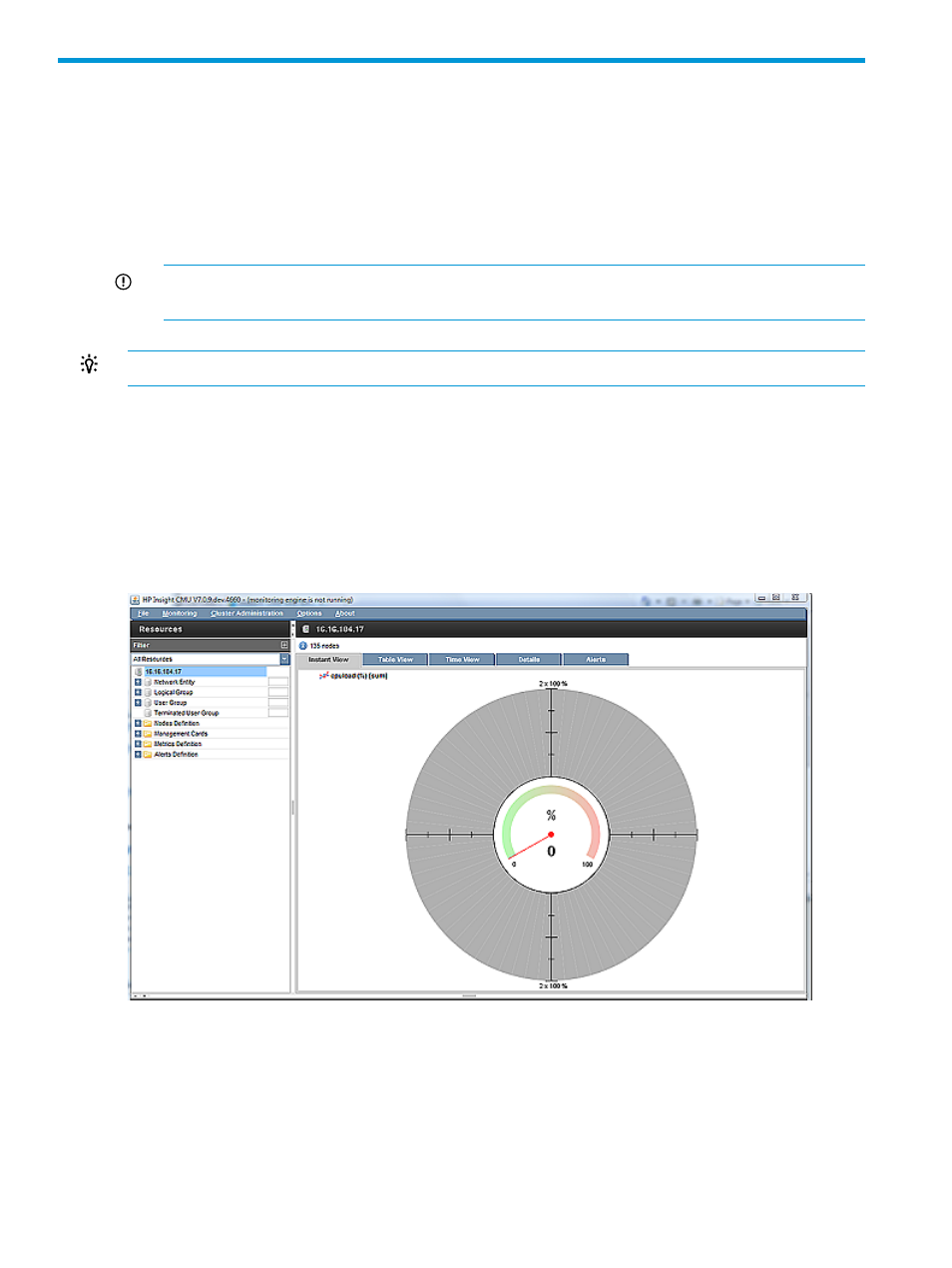
3 Launching the HP Insight CMU GUI
3.1 HP Insight CMU GUI
The HP Insight CMU GUI can be used from any workstation connected through the network to the
cluster management node. The HP Insight CMU GUI is composed of the following modules:
•
A Java GUI running on the client Windows or Linux workstation
•
A server module on the management node to run tasks on compute nodes
IMPORTANT:
If the server module is not running on the management node, the client module
cannot perform any tasks.
TIP:
To close an unwanted dialog window, use ESC.
3.2 HP Insight CMU main window
If not already done, start the HP Insight CMU GUI on your workstation. Depending on your selected
method of launching the GUI, the IP address of the management node might be requested. If your
workstation has more than one network interface, then the correct network interface to use for
communication with the management node might also be requested by the HP Insight CMU GUI.
The following figure represents the HP Insight CMU main window.
Figure 4 HP Insight CMU main window
contains four main areas:
•
The top bar allows you to perform configuration commands.
•
The left frame lists resources such as Network Entities, Logical Groups, Nodes Definitions, etc.
The '+' expands a resource. If HP Insight CMU cluster configuration commands have not yet
been entered, most resources are empty.
•
A filter allows you to show specific resources.
40
Launching the HP Insight CMU GUI
