4 installing hp insight cmu with high availability – HP Insight Cluster Management Utility User Manual
Page 27
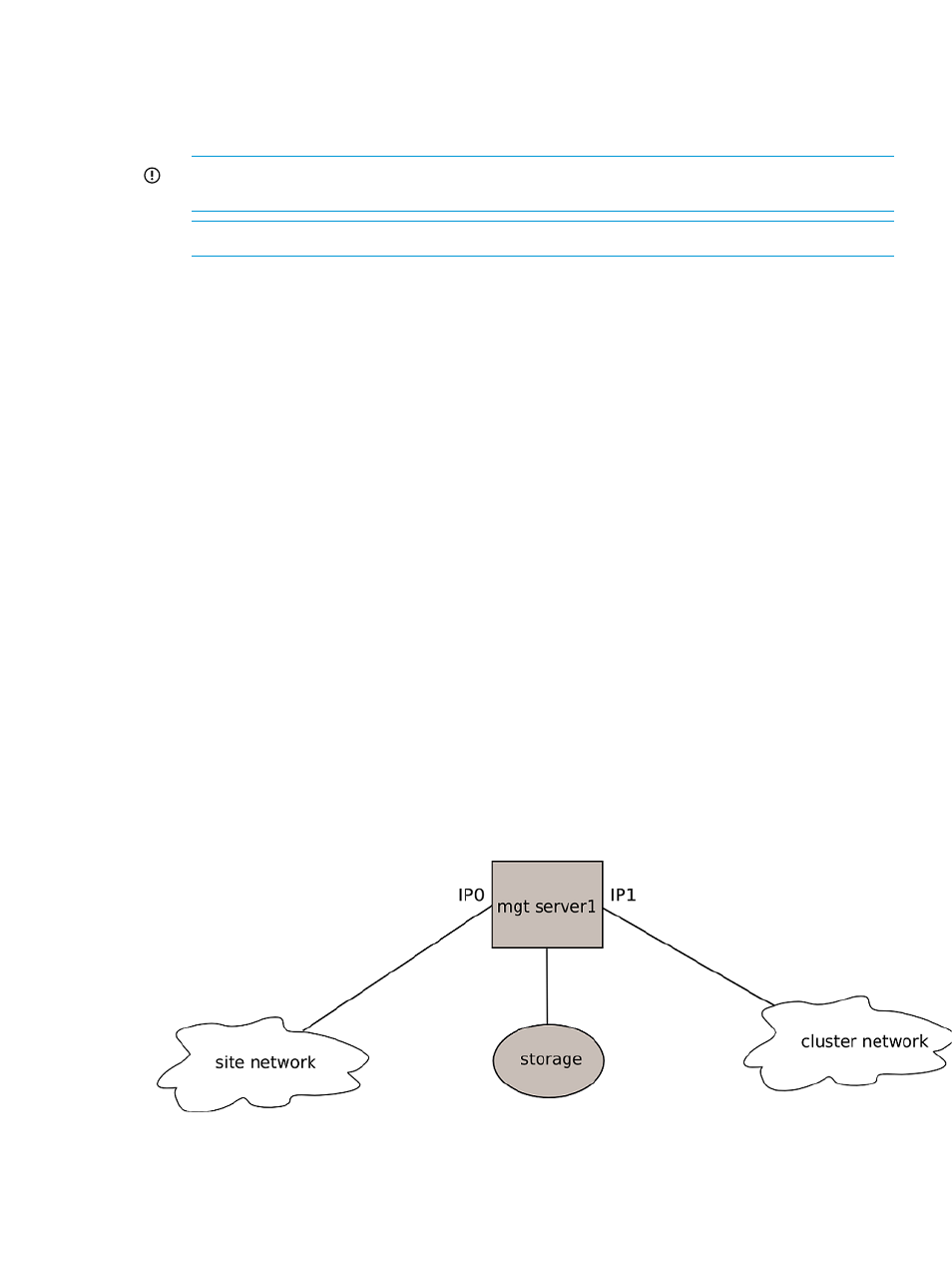
high-availability
Indicates whether the HP Insight CMU management node has been configured for high
availability.
7.
Configure HP Insight CMU to start automatically.
IMPORTANT:
This installation depends on the operating system installed and might have to
be adapted to your specific installation.
NOTE:
The /etc/init.d/cmu file is available as a result of the HP Insight CMU installation.
a.
Choose one of the following options:
•
If your distribution supports chkconfig:
# chkconfig --add cmu
•
If your distribution does not support chkconfig, add start and kill links in the rc.d
directory:
# ln -s /etc/init.d/cmu /etc/rc.d/rc5.d/S99cmu
# ln -s /etc/init.d/cmu /etc/rc.d/rc5.d/K01cmu
# ln -s /etc/init.d/cmu /etc/rc.d/rc3.d/S99cmu
# ln -s /etc/init.d/cmu /etc/rc.d/rc3.d/K01cmu
b.
After system reboot, verify that the /var/log/cmuservice_hostname.log file does
not contain errors.
8.
Install HP Insight CMU on the GUI client workstation.
2.4 Installing HP Insight CMU with high availability
If you are not using HP Insight CMU with high availability (HA), skip this section and go to the
instructions on configuring the cluster in
“Defining a cluster with HP Insight CMU” (page 44)
.
A ”classic” HP Insight CMU cluster has a single management server. If that server fails, although
the HP Insight CMU cluster continues to work for customer applications, you lose management
functions such as backup, cloning, booting a compute node, and ssh through the HP Insight CMU
GUI. If the HP Insight CMU cluster uses a private network for management, you also lose connection
to the site network. Installing and configuring HP Insight CMU under the control of HA software
provides redundancy to avoid this HP Insight CMU service degradation. The following figure
describes a “classic” HP Insight CMU cluster connected to two networks: the site network and a
private cluster network where compute nodes are connected. The HP Insight CMU management
server is known by its IP0 address on the site network, and by the IP1 address on the cluster network.
The next figure shows the corresponding configuration where two servers can run HP Insight CMU
software in active or standby mode under control of HA software. Mgt server1 and mgt server 2
are connected to form an HP Insight CMU management cluster. The IP addresses IP0 and IP1 are
2.4 Installing HP Insight CMU with high availability
27
