2 installing and upgrading hp insight cmu, 1 installing hp insight cmu, 1 management node hardware requirements – HP Insight Cluster Management Utility User Manual
Page 13: Typical hpc cluster
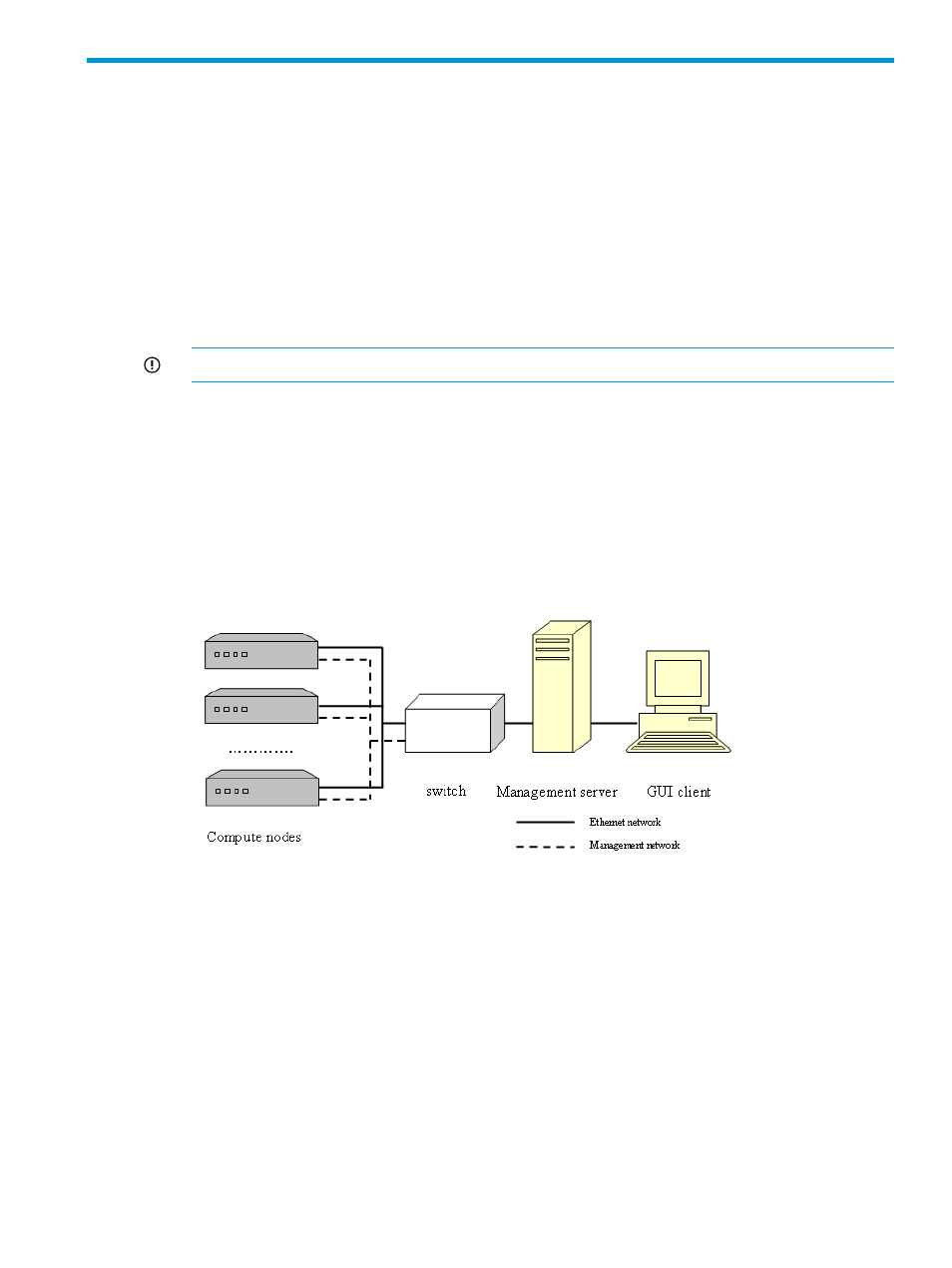
2 Installing and upgrading HP Insight CMU
2.1 Installing HP Insight CMU
A typical HP Insight CMU cluster contains three kinds of nodes.
shows a typical
HPC cluster.
•
The management node is the central point that connects all the compute nodes and the GUI
clients. Installation, management, and monitoring are performed from the management node.
The package cmu-v7.2-1.x86_64.rpm must be installed on the management node. All
HP Insight CMU files are installed under the /opt/cmu directory.
•
The compute nodes are dedicated to user applications. A small software application that
provides a monitoring report is installed on the compute nodes.
IMPORTANT:
All compute nodes must be connected to an Ethernet network.
•
The client workstations are any PC systems running Linux or Windows operating systems that
display the GUI. The administrator can install, manage, and monitor the entire cluster from a
client workstation. Users can monitor the cluster and access compute nodes from their
workstations.
A management card is required on each node to manage the cluster. These management cards
must be connected to an Ethernet network. The management node must have access to this network.
Figure 1 Typical HPC cluster
2.1.1 Management node hardware requirements
The HP Insight CMU management node needs access to the compute nodes, the compute node
management cards (iLOs), and the HP Insight CMU GUI clients. Each of these components is
typically on a separate network, though that is not strictly required. Using independent networks
ensures good network performance and isolates problems if network failures occur. A recommended
NIC/network configuration for the management node is:
•
Connect one NIC to a network established for compute node administration.
•
Connect a second NIC to the network connecting the HP Insight CMU management node to
the HP Insight CMU GUI clients.
•
A third NIC is typically used to provide access to the network connecting all the compute node
management cards (iLOs).
2.1 Installing HP Insight CMU
13
