1 operating systems supported, 2 enabling onesis support, 3 preparing the hp insight cmu management node – HP Insight Cluster Management Utility User Manual
Page 77: 4 preparing the golden node
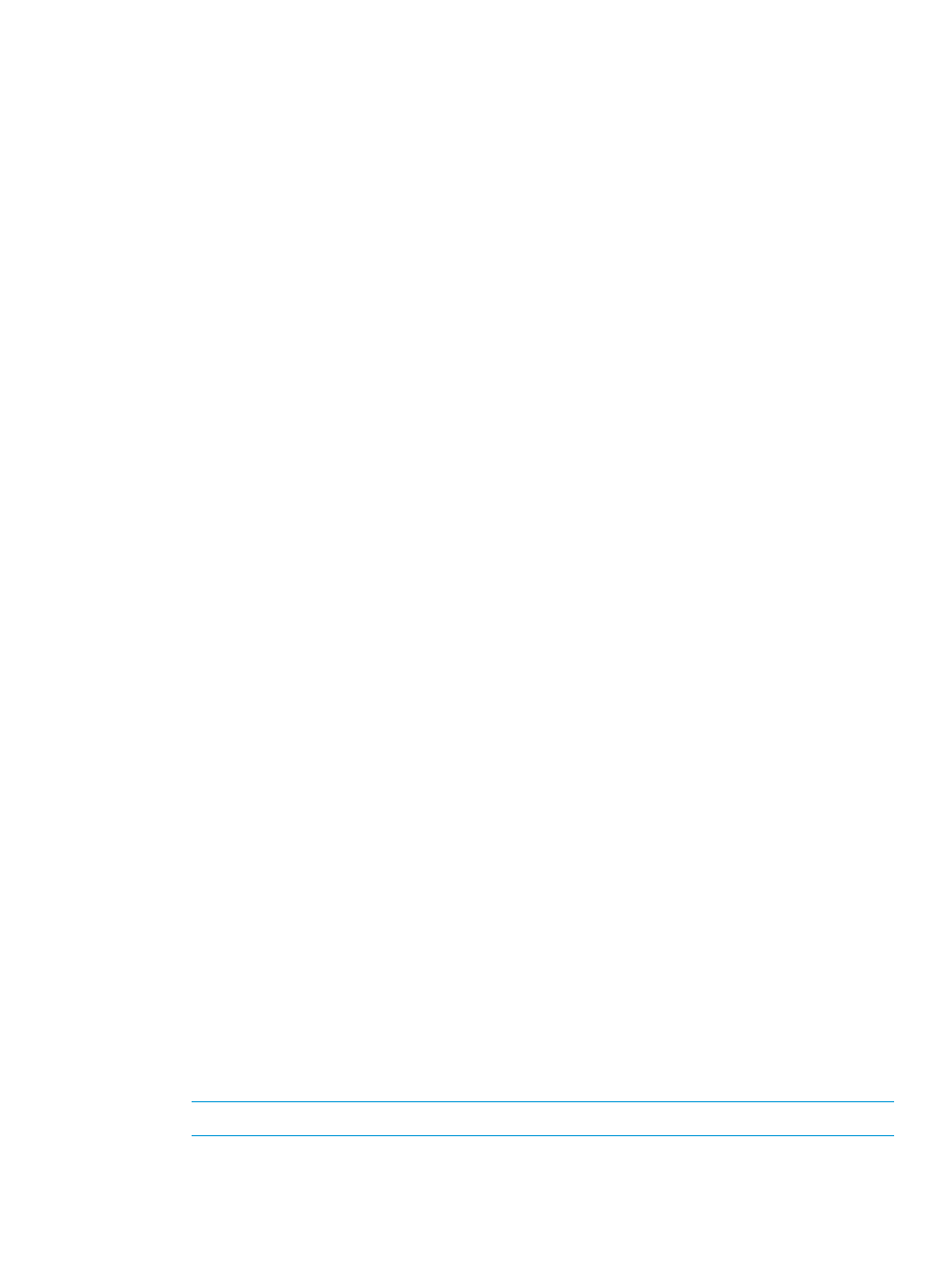
the website and the oneSIS implementation included with HP Insight CMU is that the HP Insight
CMU implementation does not require you to rebuild your kernel with NFS support. Instead HP
Insight CMU allows you use the existing kernel from the golden node, and it rebuilds an initrd
image containing the appropriate driver support plus NFS support for mounting the read-only root
file system. Everything else is the same.
The HP Insight CMU support for oneSIS includes scripts that adapt the oneSIS process to the HP
Insight CMU diskless process. When you create a oneSIS diskless logical group in HP Insight CMU,
the oneSIS copy-rootfs command is run to copy the golden node image to the HP Insight CMU
management node. HP Insight CMU also configures the writable files and directories specified in
the given files and files.custom files in the oneSIS sysimage.conf file in the golden
image, and the oneSIS mk-sysimage command is run to update the golden image. HP Insight
CMU also prepares the golden image for diskless operation by cleaning up log directories and
configuring an appropriate diskless fstab file.
5.8.3.1 Operating systems supported
HP Insight CMU has qualified the oneSIS diskless support with RHEL 6.X and SLES 11 Linux
distributions.
5.8.3.2 Enabling oneSIS support
To enable oneSIS diskless support in HP Insight CMU:
1.
Edit /opt/cmu/etc/cmuserver.conf to add oneSIS to the list of valid diskless toolkits.
CMU_VALID_DISKLESS_TOOLKITS=system-config-netboot:oneSIS
2.
Verify that CMU_DISKLESS=true in cmuserver.conf.
3.
Save and exit the cmuserver.conf file.
4.
Restart the HP Insight CMU GUI.
5.8.3.3 Preparing the HP Insight CMU management node
1.
Install the oneSIS rpm on the HP Insight CMU management node. The oneSIS rpm qualified
with HP Insight CMU is available on the HP Insight CMU ISO image in the Tools/oneSIS/
directory.
2.
Configure the tftp server arguments in /etc/xinetd.d/tftp with the /opt/cmu/image
location:
server_args = /opt/cmu/image /opt/cmu/ntbt/tftp -v
If you are also deploying system-config-netboot diskless images, the server_args
setting will also include /tftpboot.
3.
Save and exit the /etc/xinetd.d/tftp file.
4.
Restart the xinetd service.
# /etc/init.d/xinetd restart
5.
Verify that the diskless compute nodes are properly configured in the HP Insight CMU database.
6.
If the number of diskless compute nodes is greater than 250, then you must configure additional
NFS servers before proceeding. For more details, see
Scaling out an HP Insight CMU diskless
solution with multiple NFS servers (page 82)
.
5.8.3.4 Preparing the golden node
1.
Install the following prerequisites on the golden node:
NOTE:
Package names may vary depending on the OS distribution.
•
busybox (RHEL and SLES)
•
dhclient (RHEL) / dhcp-client (SLES)
5.8 HP Insight CMU diskless environments
77
