1 configuring the hp ilo snmp port, Verify ams submenu, Configure ilo snmp port – HP Insight Cluster Management Utility User Manual
Page 113
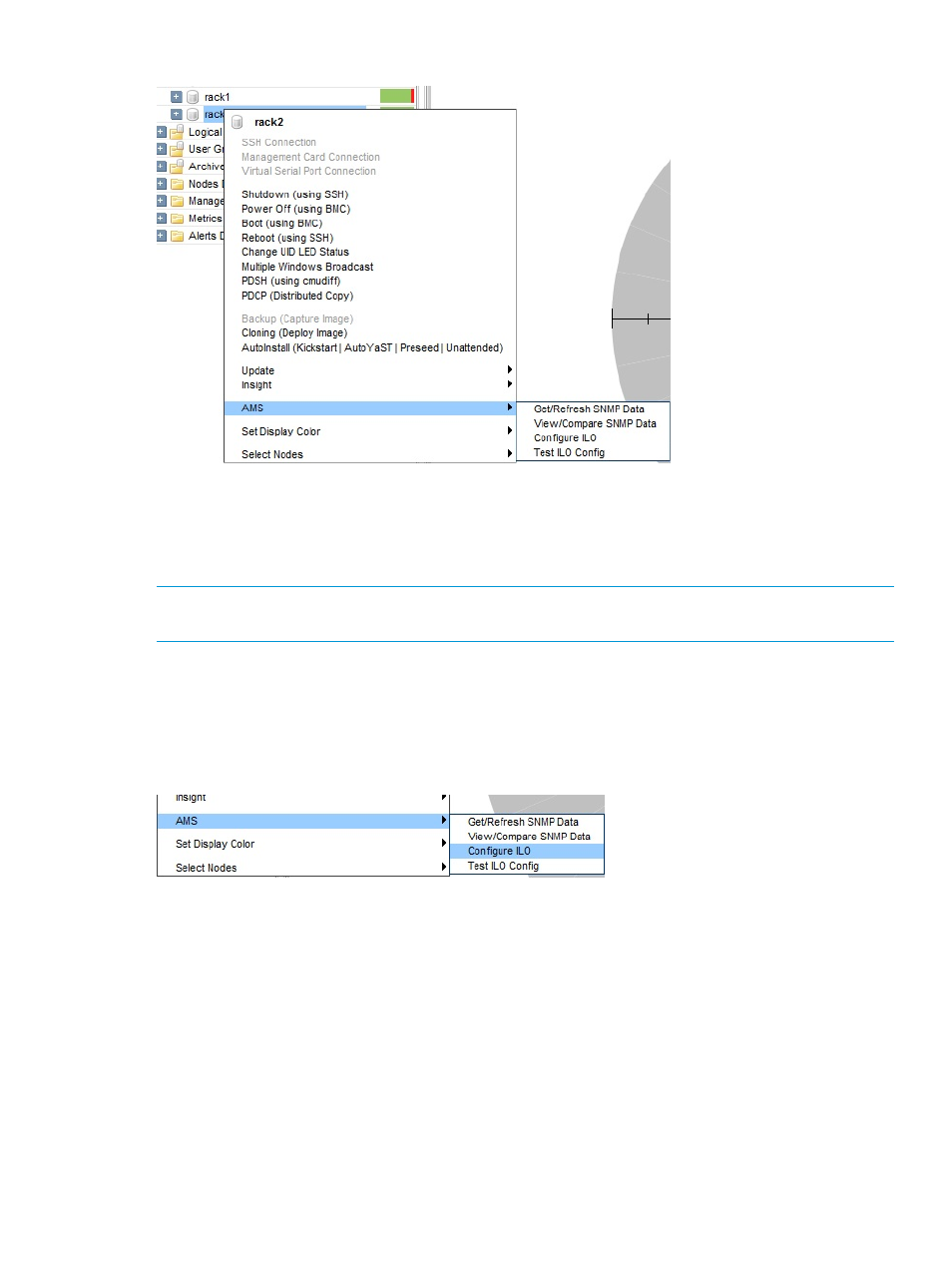
Figure 45 Verify AMS submenu
There are three components to the HP Insight CMU AMS with the HP iLO:
1.
Configuring the iLO on each server with a public SNMP read-only port and enabling AMS.
2.
Requesting and displaying a full data report of all available HP iLO data.
3.
Configuring HP iLO SNMP data as metrics to be monitored by HP Insight CMU.
NOTE:
You must configure the HP iLO with AMS to get the data report and configure the
monitoring.
6.5.9.1.1 Configuring the HP iLO SNMP port
To configure the HP iLO SNMP port and enable AMS, select the servers in the HP Insight CMU
GUI (on the left side) and right-click to bring up the remote management menu. Then select
AMS
→Configure iLO:
Figure 46 Configure iLO SNMP port
When this command completes, a summary displays which iLOs are successfully configured:
6.5 Customizing HP Insight CMU monitoring, alerting, and reactions
113
- Scripting Toolkit for Linux (68 pages)
- Scripting Toolkit for Windows 9.50 (62 pages)
- Scripting Toolkit for Windows 9.60 (62 pages)
- Storage Area Manager (13 pages)
- Core HP-UX (5 pages)
- Matrix Operating Environment Software (36 pages)
- Matrix Operating Environment Software (99 pages)
- Matrix Operating Environment Software (192 pages)
- Matrix Operating Environment Software (198 pages)
- Matrix Operating Environment Software (66 pages)
- Matrix Operating Environment Software (95 pages)
- Matrix Operating Environment Software (152 pages)
- Matrix Operating Environment Software (264 pages)
- Matrix Operating Environment Software (138 pages)
- Matrix Operating Environment Software (137 pages)
- Matrix Operating Environment Software (97 pages)
- Matrix Operating Environment Software (33 pages)
- Matrix Operating Environment Software (189 pages)
- Matrix Operating Environment Software (142 pages)
- Matrix Operating Environment Software (58 pages)
- Matrix Operating Environment Software (68 pages)
- Matrix Operating Environment Software (79 pages)
- Matrix Operating Environment Software (223 pages)
- Matrix Operating Environment Software (136 pages)
- Matrix Operating Environment Software (63 pages)
- Matrix Operating Environment Software (34 pages)
- Matrix Operating Environment Software (67 pages)
- Matrix Operating Environment Software (128 pages)
- Matrix Operating Environment Software (104 pages)
- Matrix Operating Environment Software (75 pages)
- Matrix Operating Environment Software (245 pages)
- Matrix Operating Environment Software (209 pages)
- Matrix Operating Environment Software (71 pages)
- Matrix Operating Environment Software (239 pages)
- Matrix Operating Environment Software (107 pages)
- Matrix Operating Environment Software (77 pages)
- Insight Management-Software (148 pages)
- Matrix Operating Environment Software (80 pages)
- Insight Management-Software (128 pages)
- Matrix Operating Environment Software (132 pages)
- Matrix Operating Environment Software (74 pages)
- Matrix Operating Environment Software (76 pages)
- Matrix Operating Environment Software (233 pages)
- Matrix Operating Environment Software (61 pages)
- Matrix Operating Environment Software (232 pages)
