Instant view display – HP Insight Cluster Management Utility User Manual
Page 117
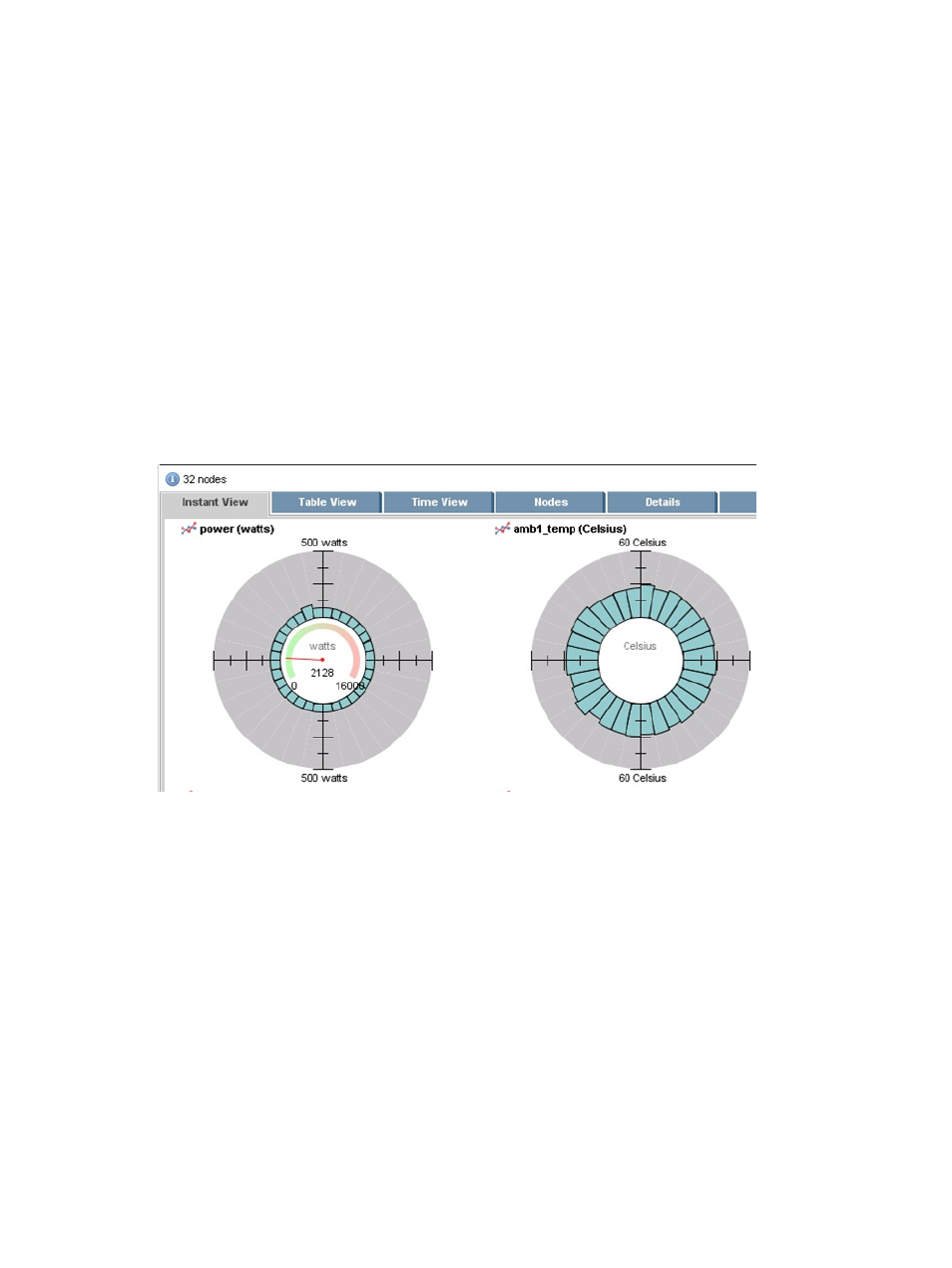
The last step is to configure the SNMP metrics in HP Insight CMU. Add the following lines to the
/opt/cmu/etc/ActionAndAlertsFile.txt
file:
amb1_temp "ambient temp" 4 numerical Instantaneous 60 Celsius EXTENDED /opt/cmu/bin/cmu_get_ams_metrics -f
/opt/cmu/etc/cmu_gen8_nodes
cpu1_temp "CPU 1 temp" 4 numerical Instantaneous 60 Celsius EXTENDED
cpu2_temp "CPU 2 temp" 4 numerical Instantaneous 60 Celsius EXTENDED
power "power usage" 4 numerical Instantaneous 100 watts EXTENDED
Note that the cmu_get_ams_metrics command is only added to the amb1_temp metric because
it only needs to get invoked once per monitoring cycle, and it provides HP Insight CMU with all 4
pre-configured SNMP-based metrics.
Also note that cmu_get_ams_metrics is invoked with the -f
/opt/cmu/etc/cmu_gen8_nodes
option in this example. If all of the nodes in your HP Insight
CMU cluster have HP iLO4 or newer and are configured to support SNMP port queries, then you
can replace this option with -a. Otherwise, create a file (as this example shows) that contains a
list of the nodes that support HP iLO SNMP queries, and provide that file to this command.
After you are finished configuring the ActionAndAlertsFile.txt file, restart the HP Insight
CMU monitoring and the HP Insight CMU GUI. These new metrics will appear in the HP Insight
CMU GUI display.
Figure 53 Instant view display
6.5 Customizing HP Insight CMU monitoring, alerting, and reactions
117
